Last updated on May 8th, 2025 at 01:21 pm
Forza Motorsport has been fans’ favorite for more than a decade now. And with the new title in the series, Turn 10 Studios brings in the best racing simulation experience for gamers.
Though the Steam review section shows a ‘Mixed’ feeling about the new 2023 title, the hardcore fans have already hopped on to the racing track.
Some users have reported an issue where the game shows an “Unsupported CPU Detected” error code. And if you are facing the same issue, we are here to provide you with the solutions.

What is “Unsupported CPU Detected (Code AP101)” in Forza Motorsport
Short Answer: ‘Unsupported CPU Detected (Code AP101)’ is a warning error for the users where the game suggests that the available system configuration can’t launch the game.
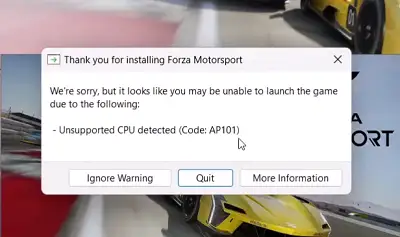
But, as per many reports, this error code might be triggered even if there is no actual issue.
Let’s see how to fix this issue.
Fix: Forza Motorsport “Unsupported CPU Detected (Code AP101)”
1. Select ‘Ignore Warning’
The simple solution is to click on the ‘Ignore Warning’ option.
Do not select the ‘Quit’ or ‘More Information’ buttons.
In my case, the error code was definitely a false trigger, as my system configuration was better than the game’s minimum requirements.
If you are not sure about your device’s configuration or minimum requirements for Forza 2023, we will talk about it in the next section.
2. Check your system configuration
If the error code is not a false trigger, it will reappear on your screen after observing a game crash.
So, checking your system configuration once is always a good option.
To learn more about your device, follow the steps provided below –
- Step 1: On Windows, right-click on the Start button (Windows button)
- Step 2: Select ‘System’ option
- Step 3: Check details under ‘Device Specifications’
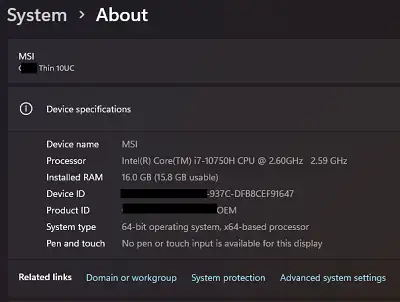
3. Compare minimum requirements
Now, you have to ensure that your device specification is identical or better than the minimum requirements suggested by the developers.
MINIMUM REQUIREMENTS:
-
- Requires a 64-bit processor and operating system
- OS: Windows 10 version 19041 or higher
- Processor: Intel i5-8400 or AMD Ryzen 5 1600
- Memory: 8 GB RAM
- Graphics: NVidia GTX 1060 or AMD RX 5500 XT
- Network: Broadband Internet connection
- Storage: 130 GB available space
- Additional Notes: SSD Required
It is worth noting that your game easily runs on a lower configuration, but you will have to tweak the graphics settings—a little compromise on the graphics end.
It may also trigger the error code we were discussing in the first place.
RECOMMENDED REQUIREMENTS:
-
- Requires a 64-bit processor and operating system
- OS: Windows 10 version 19041 or higher
- Processor: Intel i5-11600k or AMD Ryzen 5 5600X
- Memory: 16 GB RAM
- Graphics: NVidia RTX 2080 TI or AMD RX 6800 XT
- Network: Broadband Internet connection
- Storage: 130 GB available space
- Additional Notes: SSD Required
4. Update your drivers
Lastly, if you can’t get past the error code for Forza Motorsport on your device, you can check your device for updates.
My PC comes with Nvidia graphics, so I’ll search for updates for my drivers in the Nvidia Geforce Experience app.
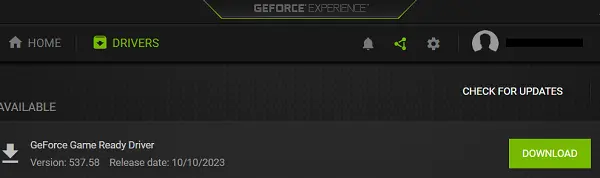
And that’s it.
These are the best things to do if you see an Unsupported CPU Detected (Code AP101) error while launching the new Forza on your PC.
I hope this quick guide helps!

Hi, I’m Ankit Kumar, the founder of StealthyGaming. I handle everything from SEO to researching and writing gaming articles. I’m passionate about helping fellow gamers stay updated with the latest tips, guides, and news. When I’m not optimizing content, I’m probably testing out new games or digging into strategies to make my articles as helpful and engaging as possible.


