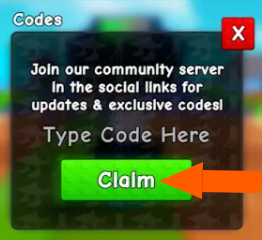Admin commands are often the subject of mystery and excitement in the Roblox community. Videos featuring developers spawning colossal bosses or instantly gaining billions of dollars fuel the desire to know the secret codes.
However, for players of Plants vs Brainrots, the reality is clear: Admin commands are not for public use.
This article breaks down exactly what “admin commands” are, why you can’t use them, and what kind of power they give to the select few who manage the game.
Who Can Use Admin Commands?
In Plants vs Brainrots, as with nearly every major Roblox title, the admin commands are locked behind a permission system.
They are reserved exclusively for:
- The Game Owners/Developers (Yo Gurt Studio): To test new features, plants, and Brainrots before they are released.
- Official Moderators/Staff: To manage the server and keep the game fair by dealing with exploiters and rule-breakers.
If you are a regular player, attempting to type commands like :giveallmoney or :spawn 67Brainrot into the chat will simply result in a regular chat message that no one else can see, or no action at all.
Admin Commands vs. Public Redeemable Codes
It’s crucial to understand the difference between the restricted admin commands and the publicly available Redeemable Codes.
A Look at the Admin Arsenal: What Staff Can Do
While the specific list of commands is a closely guarded secret of the developers, the functionality generally falls into three powerful categories based on typical Roblox admin systems.
1. Game Manipulation Commands (Testing & Events)
These commands grant instant access to any item, currency, or entity for the purpose of testing the game’s balance or hosting community events.
2. Moderation Commands (Keeping the Peace)
These are the tools moderators use to ensure a fair and enjoyable environment for everyone by swiftly dealing with exploiters.
- Removal: Commands like
:kick [PlayerName]or the more severe:ban [PlayerName]are used to remove rule-breaking players from the server or the game entirely. - Surveillance: Commands that allow staff to track a player’s movements (
:view [PlayerName]) or temporarily freeze an exploiter (:freeze [PlayerName]) while they investigate. - Silence: The
:mutecommand prevents toxic or spamming players from using the in-game chat.
3. Utility Commands (Debugging & Navigation)
These commands are used by developers to navigate the map quickly and check for coding errors.
- Bypassing Physics: The classic Roblox admin commands
:flyand:noclipallow staff to bypass gravity and collision, making it easy to inspect the map for glitches or hidden exploit spots. - Server Controls: Commands to restart the server, clear all enemies, or enforce a specific weather/time of day for an in-game event.
SEE ALSO:
- All Lucky Eggs in Plants vs Brainrots (With Rewards)
- Plants Vs Brainrots Mutations Guide – All Plant & Brainrot Mutations Explained
- Plants vs brainrots Rebirth Requirements (All 4 Levels -Guide)
- Plants vs Brainrots Bosses Guide – How to Spawn & Beat All Bosses
List of Conceptual Admin Commands in Plants vs Brainrots
This list consolidates the common conceptual admin commands found in typical Roblox administration systems.
It is essential to note that these commands are for the game’s official staff (Developers/Moderators) only and will NOT work for a regular player.
SEE MORE:
- Plants vs Brainrots All Brainrots & Stats (Complete Guide)
- (11) Plants vs Brainrots All Plants & Stats (Complete Guide)
- How to Fuse in Plants Vs Brainrots – (10 Fusion Recipes)
The Final Verdict
If you see a player in Plants vs Brainrots using extraordinary powers such as flying, instantly killing a Brainrot, or summoning rare enemies they are almost certainly an Official Staff Member with admin privileges.
As a regular player, your path to success is through diligent farming, smart plant placement, and redeeming the official codes. There is no publicly available back door or secret method to access the admin commands.

Ankit kumar is a Digital Marketing Manager and a fan of the COD franchise and Roblox. Perfection is his forte, and the same can be seen in his work. He loves to invest his time in creating awesome content, doing SEO and discovering the latest games.