Roblox is one of the busiest gaming platforms in the world, and millions of players still prefer the simplicity of opening a browser and jumping straight into their favorite experience.
But Roblox no longer supports playing directly through the website. The official launcher is now required on PC, mobile, and most other devices.
Still, a lot of players look for a way to enjoy Roblox without installing the app, especially when storage is low, the device is shared, or school and work computers don’t allow downloads. Thankfully, there is one method that actually works.
This guide explains everything you need to know about playing Roblox without downloading the official app.
Can You Play Roblox Without Downloading It?
Roblox does not allow you to play games through the browser anymore.
You cannot launch experiences from the Roblox website unless the official app player is installed on your device.
However, you can still play Roblox without installing anything by using cloud streaming through a service called NowGG.
It opens a mobile version of Roblox inside your browser and lets you play instantly.
This method works on:
• Windows PC
• Mac
• Chromebook
• Tablets
• Mobile phones
• School or office systems that block installations
All you need is a stable internet connection and a modern browser.
How to Play Roblox Without Downloading Using NowGG
NowGG lets you stream the mobile version of Roblox from their servers, meaning your device does not run the game locally.
This removes the need to download the Roblox client.
Follow these steps to start playing Roblox directly in your browser.
1. Open your browser
Use Chrome, Firefox, Safari, or any up-to-date browser.
2. Visit the NowGG Roblox page
Type NowGG Roblox in search or directly go to the Roblox page on the NowGG site.
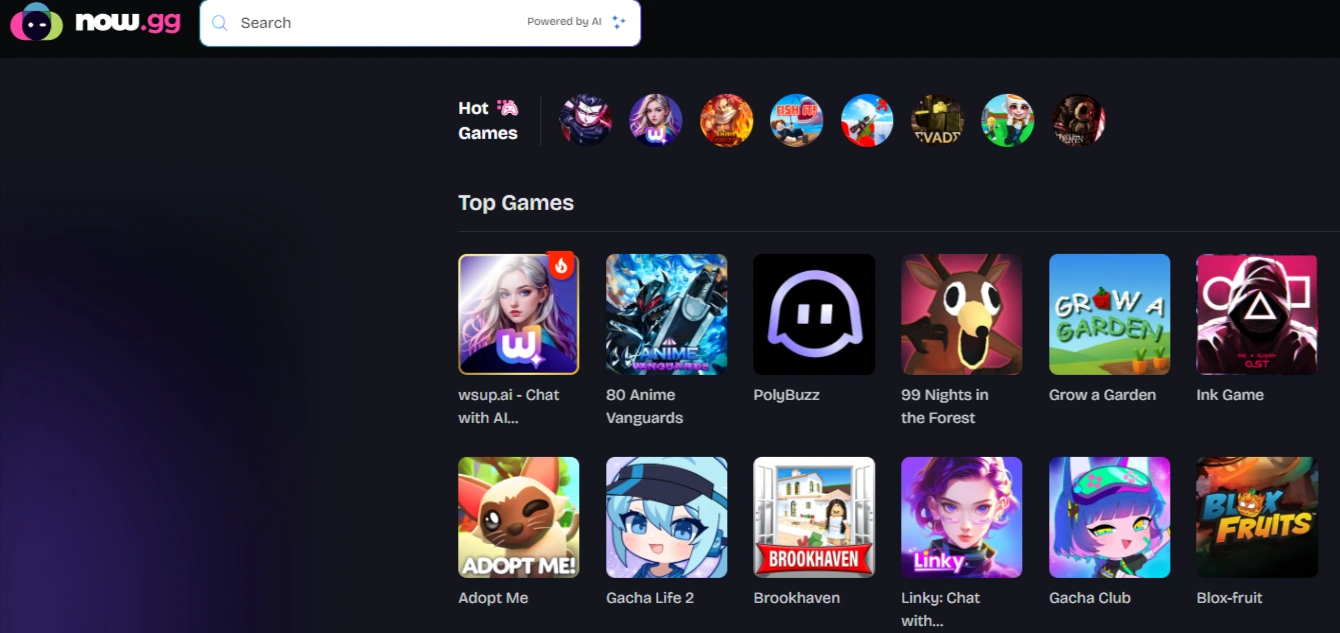
3. Click Play in Browser
This launches the cloud streamed mobile version.
4. Log in with your Roblox account
You will see the familiar Roblox login page.
Enter your username and password.
5. Select any experience and play
You can search for games, open your favorites, or explore the homepage just like the app.
No downloads. No installation. Everything runs through the browser window.
Is NowGG Safe to Use?
NowGG is one of the most popular cloud platforms used by millions of players. It does not require installing any files.
Still, keep in mind:
• Do not enter your Roblox password on unofficial mirrors.
• Only use the original NowGG website.
• Avoid third party clones pretending to be NowGG.
As long as you stick to the real site, the method is safe and widely used.
What To Do If Roblox Is Not Available in Your Region
Sometimes NowGG will show a region blocked message.
This usually happens due to local restrictions or server limitations.
If you see the region error:
• Try the official NowGG Proxy page
• Disable adblockers
• Refresh the page after clearing cache
• Try using a different browser
Third party VPNs usually do not work with NowGG because the service blocks external VPNs automatically.
If nothing helps, wait a few hours and try again. Region availability often shifts throughout the day based on server load.
Should You Use the Official Roblox App Instead?
If you have the option to install Roblox normally, the app always provides a smoother experience.
Cloud streaming on NowGG has certain downsides:
• More ads
• Occasional lag
• Lower graphics quality
• Less accurate controls
• Occasional disconnects
If you want the best performance, faster loading, and full graphics settings, download the official Roblox app.
But if you have no storage space or you are using a restricted computer, the NowGG method is the best alternative.
Final Words
Despite Roblox removing browser support, you can still play the platform without downloading anything by using NowGG’s cloud streamed version. It is simple, free, and works on almost any device as long as you have a stable internet connection.
Whether you are trying to play on a school computer, a low storage laptop, or a device where installations are blocked, this method gives you instant access to your favorite Roblox experiences.

Abhigyan identifies himself as a tech geek, gaming cognoscenti, and also a connoisseur of music. Unidentified and mysterious phenomena never fail to gather his undivided attention. When not reading about bizarre and perplexing entities across the Universe, he can often be found cheering for his favorite teams in Football.


