Trading is finally back in Anime Vanguards, and it has completely changed how players collect units and progress in the game.
Rare units that were once impossible to get can now be exchanged, and valuable bundles can be traded between players.
The feature returned on November 10, 2025, and is now available to every player who reaches level 50.
This guide walks you through everything you need to know about the trading system in Anime Vanguards.
You will learn how the feature works, what items can be traded, step by step instructions for trading, and important safety tips to avoid scams.
What is Trading in Anime Vanguards
Trading allows you to exchange units and items with other players. Once you reach level 50, a trade icon appears on the right side of your screen.
Clicking it opens the Trade Panel where you choose players and decide what to trade. You can trade multiple items at once, including units, skins, and gift bundles.
Trading is intended to help players obtain rare units that are no longer in banners or events.
What Can You Trade in Anime Vanguards
While the trading system is generous, it still has limits to prevent abuse. Here is what can be traded:
Units
Any unit that cannot currently be obtained through banners, stages, or the battle pass can be traded. Shiny variants are included. When trading units, only their level, stats, and accession transfer. Traits, pities, and skins do not transfer.
Giftable items
Bundles, game passes, and battle passes that are giftable can be traded. You can even tap a bundle inside the trade window to view its full contents before confirming.
Trait rerolls
Trait rerolls can be traded if they were not obtained from paid bundles. Entire giftable bundles that contain rerolls can also be traded.
Skins
Any skin in the game can be traded. This includes limited and non limited skins.
Familiars
Every Familiar can be traded regardless of rarity, tier, or corruption. The only exception is Vanguard Familiars, which cannot be traded.

SEE ALSO:
- Anime Vanguards Codes
- How To Get Rotara Earrings in Anime Vanguards
- How to Evolve Friezo in Anime Vanguards (Full Guide)
- Anime Vanguards Tier List
How to Start Trading in Anime Vanguards
Follow these steps to trade properly and avoid losing items:
-
Click the trade icon on the right side of your screen to open the Trade Panel
-
Select a player from the server to begin the trade
-
Add the units or items you want to offer
-
Double check the list before continuing
-
If you are trading a bundle, tap it to open its full item breakdown
-
When you are satisfied, check the Im ready box
-
The other person must also complete the same steps
-
Once both players confirm, the trade finalizes and cannot be undone
Trading is fast and smooth, so always verify items before pressing confirm.
Tips to Trade Safely in Anime Vanguards
Trading valuable items always carries risk. Follow these safety tips to protect yourself:
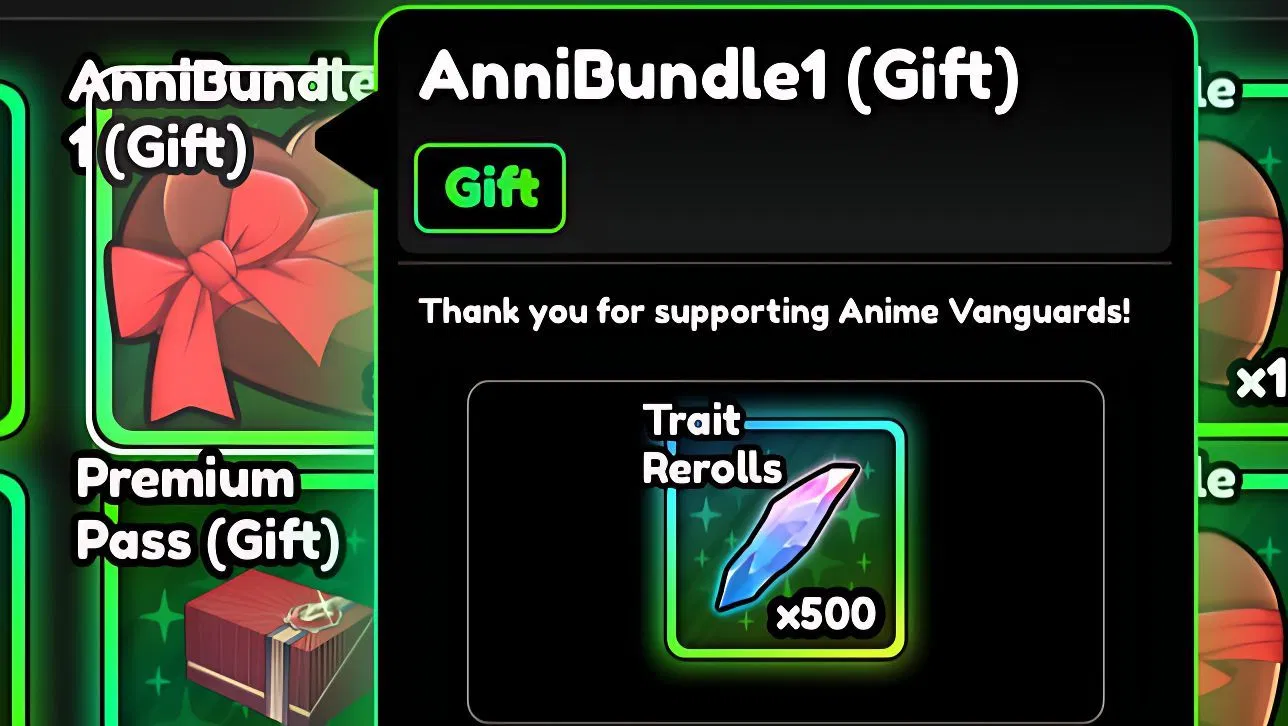
• Only confirm a trade when you are completely satisfied with the value
• Use online value charts or calculators to check item worth
• Trade inside private servers or low population servers to reduce confusion
• Join the official Discord to find legitimate traders
• Always inspect bundle contents before confirming
• Be careful with trades involving very low value items that can lower your return value
Using these tips ensures you never fall for scams or lose limited units.
FAQs on Anime Vanguards Trading
What level do I need to unlock trading
You must reach level 50 to use the trade feature.
Can I trade premium or paid items
You can trade giftable bundles and passes. However, individual items inside those bundles cannot be traded on their own.
How do I check what is inside a bundle before trading
Tap the bundle inside the trade window. You will see a complete breakdown of its contents.

Abhigyan identifies himself as a tech geek, gaming cognoscenti, and also a connoisseur of music. Unidentified and mysterious phenomena never fail to gather his undivided attention. When not reading about bizarre and perplexing entities across the Universe, he can often be found cheering for his favorite teams in Football.


