Players may experience an intriguing fusion of storytelling, strategy, and survival in the engaging universe of RimWorld. However, it is not impervious to sporadic technological issues, as with any complicated digital environment. Crashes linked to the UnityPlayer.dll file are one ongoing problem that has irritated many players.
RimWorld fans are looking for answers to this puzzling issue so they can maintain their colonies prospering unhindered. This article delves into the nuances of this crash, examining the causes of the UnityPlayer.dll error’s appearance and its effects on the gameplay experience. Here is our guide on Fix: Rimworld UnityPlayer.dll causing crash.
Why does Rimworld UnityPlayer.dll causing crash?
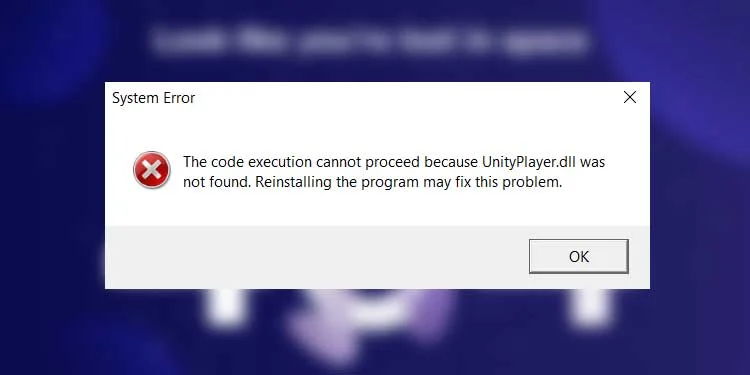
Short Answer: The UnityPlayer.dll crash in RimWorld can result from various factors, including outdated graphics drivers, incompatible or outdated mods, software conflicts, insufficient memory allocation, and corrupted game files. These issues can disrupt gameplay, leading to sudden crashes, freezing, or unexpected exits from the game.
By casting light on these probable causes, players will be able to arm themselves with the information necessary to debug and repair the UnityPlayer.dll crash, so guaranteeing that their travels within RimWorld will be as smooth as is humanly feasible.
1. Incompatible or Outdated Mods
The modding community for RimWorld is active and creative, and it contributes a wide variety of improvements and changes that improve the overall experience of playing the game. Nevertheless, utilizing modules that are either incompatible with one another or out of date might cause the UnityPlayer.dll process to crash.
Mods have the ability to change fundamental game dynamics and add new features, frequently testing the limits of the underlying game engine. Mods and the core code of the game can come into conflict with one another, which can result in the game crashing while you are playing it.
2. Outdated Graphics Drivers
Outdated graphics drivers are one of the leading causes of the UnityPlayer.dll issue that users have been experiencing. Graphics drivers are necessary components that are responsible for facilitating communication between the operating system and the hardware.
Crashing can occur if the drivers for the game are either out of date or incompatible with the system requirements for the game. The Unity game engine is very dependent on graphics processing, and because of this, any incompatibility between the requirements of the engine and the capabilities of older drivers might cause the engine to become unstable.
3. Software Incompatibilities
Background apps, antivirus programs, and other software that are operating at the same time as RimWorld have the potential to cause operational issues with the game. There is a possibility that certain applications will inadvertently block or change crucial game files, causing the game to crash.
Antivirus software, for instance, can mistakenly label acceptable game components as possible dangers, which would result in a false positive and would prevent the game from functioning properly.
4. Insufficient Memory Allocation
Because of its level of intricacy, RimWorld requires a substantial amount of RAM in order to run smoothly. When insufficient memory is allocated to the game, the Unity engine might get overloaded, which can result in crashes.
When all of the memory resources that are accessible to the game have been used up, the game may suddenly exit, which will result in a crash of the UnityPlayer.dll file. This issue can be alleviated to some degree by modifying the settings of the game to change the amount of RAM that is allotted to the game.
5. Corrupted Game Files
The crash of UnityPlayer.dll might also be caused by game files that are corrupted or missing entirely. This may be place for a variety of reasons, such as an unexpected loss of power while you are playing the game or an incomplete download.
When the game engine attempts to access essential files, if those files have been corrupted in any way, it may run into issues, which may cause the game to crash.
6. Hardware Limitations
The crash of UnityPlayer.dll might be caused by constraints imposed by the hardware. It’s possible that the Unity engine won’t be able to keep up with the demands of the game if your hardware doesn’t satisfy the game’s minimal requirements or isn’t working properly.
Because of this, the hardware may be unable to offer the resources required for the game to run smoothly, which may result in the game crashing.
7. Game Engine Bugs
There is a possibility that RimWorld’s source code, or the Unity game engine itself, may have errors or defects that might cause the UnityPlayer.dll process to crash. It’s possible that certain issues when combined with particular gameplay situations, hardware setups, or software conditions, might cause the game to crash.
The constant distribution of patches and updates by developers to fix problems like these exemplifies how rapidly the video game industry adapts to new trends and requirements.
Fix: Rimworld UnityPlayer.dll causing crash
Method 1: Keep your graphics driver up to date
Make sure the drivers for your graphics card are up to date. You may download and install the most recent drivers for your graphics card by going to the official website of the company that manufactured your card, such as NVIDIA or AMD.
Method 2: Turn off the Mods
If you are using modifications, you should try deactivating them one by one in order to determine which mod, if any, is responsible for the crash of the UnityPlayer.dll file. Maintaining modifications’ compatibility with the most recent release of RimWorld by keeping them up to date is essential.
Method 3: Verify Game Files
Users of Steam have the ability to check the validity of game files by accessing the game properties located in the Steam library. This procedure can detect damaged files that may be the root cause of crashes and repair such files.
Method 4: Check Hardware
Keep an eye on the temperature of your gear as well as its performance while you play. Because overheating can cause systems to fail, it is important to have enough ventilation and cooling. If you feel that there are problems with the hardware, you should either perform diagnostic tests or seek the aid of a specialist.
Method 5: Close Background Applications
You should pause running apps, especially those that use a lot of resources, so as to reduce the likelihood of any potential conflicts.
Method 6: Bringing the operating system up to date
Be sure that your operating system is running the most recent version possible by keeping it updated since updates can frequently include significant system stability enhancements.
Method 7: Reinstall RimWorld
If everything else fails, consider uninstalling RimWorld and then reinstalling it. This will guarantee that you start with a clean slate and get rid of any potentially corrupted data.
Method 8: Get in touch with Support
If the crashes continue, do not be afraid to ask for assistance in RimWorld’s official support channels or in the community forums. There is a possibility that the game’s creators or other players will have useful insights or remedies.
Follow us on Twitter & like our Facebook page for more post-updates.

An experienced gaming content writer who emphasizes on offering the most recent information and how-to tutorials for the trending titles. Being a Hardcore gamer himself, he likes to try an array of games and likes to spend his time exploring them. He likes to unwind by listening to R&B music when he’s not writing about gaming stuff.


