Every instant matters in the ever-changing world of gaming. Here comes Nvidia Reflex, a revolutionary technology that fundamentally changes how responsiveness and accuracy work.
The straightforward but important decision on gamers’ minds is whether to enable or disable the low latency setting.
You now have a choice, and each route has its own advantages. Will you accept the unmatched precision and speed of “on,” enabling your activities to proceed with crystal-clear clarity?
Or are you going to choose “off” mode, possibly to experiment with new gaming elements? This apparently innocent choice contains the ability to completely alter your game environment.
Make the right decision and go off on a journey where every decision influences success and where Nvidia Reflex’s reduced latency will indelibly enhance your gaming skills. Here is our guide on if you should keep Nvidia Reflex low latency on or off.
Nvidia Reflex low latency on or off. The right answer!
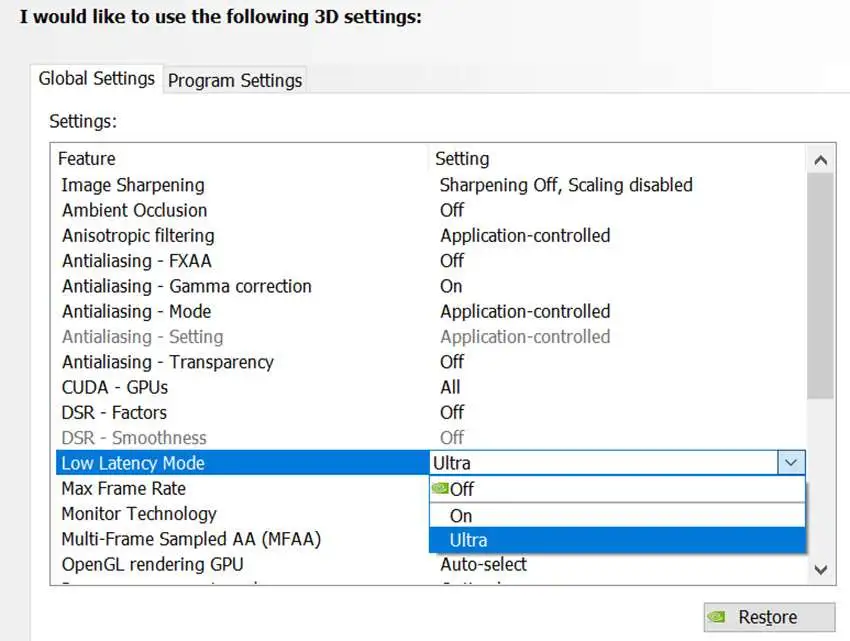
Every one-hundredth of a second can be decisive when it comes to the outcome of a game in the fast-paced world of gaming. For a number of years, players of video games have been looking for methods to cut down on “input lag” and increase the responsiveness of their games.
Nvidia has created a cutting-edge technology called Nvidia Reflex specifically to solve this particular worry. But the issue still stands: Should you keep the low latency setting on Nvidia Reflex set to “on” or “off”? Let’s go a little more into this fascinating issue to better comprehend the repercussions of our various options.
Understanding Nvidia Reflex
Let’s take a step back for a second and have a better understanding of the fundamentals of this ground-breaking technology before we decide whether or not to make the low-latency feature of Nvidia Reflex active. During gameplay, Nvidia Reflex is a collection of functions that work together to cut down on input lag, which is sometimes referred to as system latency.
The major purpose is to improve responsiveness in order to make it possible for players to experience activities on their screens that are both quicker and more precise.
The Reflex SDK (Software Development Kit) and the Reflex Latency Analyzer are the two primary components that makeup Nvidia Reflex. With the help of the Reflex Software Development Kit (SDK), programmers may easily include Reflex technology in their games.
This integration makes it possible to reduce the amount of time it takes from the input to the display, which ultimately results in a gaming experience that is less choppy and more immersive.
The Reflex Latency Analyzer, on the other hand, is a device that monitors the latency of the entire system from beginning to finish. It offers gamers insightful information about the performance of their setup and assists them in fine-tuning their hardware and settings to obtain the highest possible level of responsiveness.
The Case for Low Latency “On”
The low latency feature of Nvidia Reflex has the potential to revolutionize the gaming experience for both serious competitors and casual enthusiasts. This technology, when turned “on,” works relentlessly to reduce the amount of time that elapses between when a key is pressed or the mouse is moved and when the associated action is displayed on the screen.
1. Advantage in Competition: In fast-paced online multiplayer games, every millisecond matters. When low latency is “on,” players have a considerable edge over opponents who might not have this functionality activated on their systems. Players are able to outmaneuver their opponents and score important victories if they have faster response times since this allows for quicker targeting and firing.
2. Responsiveness: Nothing may ruin your enjoyment of a video game quite like having controls that are too slow to respond to your inputs. When players turn low latency “on,” every movement becomes more responsive and fluid, allowing them to effortlessly carry out intricate maneuvers.
3. Accuracy of Aiming: The accuracy of aim is of the utmost importance for gamers participating in first-person shooter (FPS) games. The “on” setting for low latency guarantees that the crosshair follows the mouse’s movements precisely, removing any sense of delay and improving the precision of the player’s shots.
4. Reflex Latency Analyzer When the low latency option is turned on, it enables players to make full use of the Reflex Latency Analyzer, which may give gamers crucial insights into the performance of their system. This program helps discover any bottlenecks or difficulties that may be creating latency, therefore contributing to the optimization process that is necessary for the best possible gaming experience.
The Case for Low Latency “Off”
Even while the low latency setting of Nvidia Reflex unquestionably provides a plethora of benefits, there are certain circumstances in which turning it “off” can be the best option.
1. Limitations Inherent: In The devices Nvidia Reflex’s low-latency function could have trouble being completely supported by some older computer systems or configurations of lower-end devices.
If this is the case, activating it may result in performance concerns or a reduction in the fidelity of the graphics, which will have a detrimental influence on the gaming experience as a whole.
2. Visual Fidelity: Gamers that value graphical quality and visual fidelity more than very low latency may choose to keep this function “off.” When Nvidia Reflex is enabled, the graphics settings of the game may need to be adjusted, which may result in a reduction of some of the game’s visual effects in order to achieve reduced latency.
3. Individual Preference: Because gaming is such a very individual experience, some gamers may just like the sensation of playing with low latency turned off. It’s possible that they have become acclimated to their current configuration and feel that the slight improvement in input latency is of less significance compared to other elements of their games.
4. Single-Player Games and Casual Gaming Sessions: In single-player games or casual gaming sessions, when the primary focus is not on gaining a competitive edge, reducing latency may not be as important. A marginal decrease in input lag might not be as important to players in these kinds of games as the immersive tale, the opportunity to explore, or just the enjoyment of the game’s visuals.
Finding the Right Balance: Personal Preferences and Hardware Considerations
The choice of whether or not to turn Nvidia Reflex’s low latency feature “on” or “off” comes down, in the end, to personal preference, the capabilities of the hardware being used, and the kind of game being played.
The “on” setting is more likely to be beneficial for competitive gamers who are searching for the maximum levels of performance and responsiveness. On the other hand, the “off” setting may be more appropriate for recreational players and those who are looking to enhance their visuals.
In addition, the Reflex Latency Analyzer may be quite helpful when it comes to fine-tuning the parameters of the system. Those gamers who opt to use low latency have the ability to utilize this tool to pinpoint any possible bottlenecks and make adjustments that are more targeted, resulting in a more fluid gaming experience.
The decision on whether to enable or disable Nvidia Reflex reduced latency boils down, in the end, to a matter of personal preference as well as factors regarding the hardware. As is the case with the vast majority of facets of gaming, there is no solution that is appropriate for everyone, and what is successful for one player may not be the best option for another.
Enabling a low latency is a no-brainer for professional gamers and esports athletes who are looking for the very best edge they can get. They will be able to take their games to an entirely new level thanks to the reduced input lag that is given by Nvidia Reflex, which will also improve their response times and increase their chances of victory in high-stakes contests.
Disabling low latency, on the other hand, maybe the best choice for players who prioritize having a more visually compelling experience or who own powerful hardware that already reduces input lag. These players may find it more satisfying. Because of this, they are able to experience games at their graphical best without having to compromise on the quickness of the gameplay.
The hardware itself is another essential component that must be taken into consideration. It is possible that older or less capable computers will not be able to fully capitalize on the low latency capabilities offered by Nvidia Reflex, which will result in gains that are less obvious.
When this occurs, gamers may find it more beneficial to concentrate first on improving their hardware in order to make the most of the opportunities presented by enabling low latency.
Conclusion
There is no doubt that Nvidia Reflex has altered the gaming environment by providing players with the chance to customize their experience in accordance with their own tastes and requirements.
The “on” or “off” setting for low latency that Nvidia Reflex offers allows each user to have a gaming experience that is uniquely tuned to their preferences, whether the most important factor is graphical quality or a competitive edge.
It is interesting to watch how Nvidia Reflex and other breakthroughs in the gaming industry will continue to shape the future of gaming in the years to come, especially given the rapid pace at which technology is advancing.
Follow us on Twitter & like our Facebook page for more post-updates
Check out more NVidia Articles –

An experienced gaming content writer who emphasizes on offering the most recent information and how-to tutorials for the trending titles. Being a Hardcore gamer himself, he likes to try an array of games and likes to spend his time exploring them. He likes to unwind by listening to R&B music when he’s not writing about gaming stuff.


