Last updated on April 13th, 2023 at 09:53 am
Since its first release in 2016, the popular agricultural simulation game known as Stardew Valley has amassed a significant number of devoted players. But, gamers should be aware that there is a possibility of running into problems while attempting to launch the game on the system of their choice, whether it be Steam, mobile, or Switch.
Players who are anxious to get started on their virtual farm by tending to their crops and animals may find this to be a very aggravating aspect of the game. In this piece, we will go through some of the most popular solutions to the problem of Stardew Valley not being able to start on the aforementioned platforms.
Thankfully, there are various workarounds available for this issue. You won’t waste any time getting back into farming if you follow our detailed advice. Here is our guide on Fix: Stardew Valley not launching on Steam, Mobile, Switch.
Why does Stardew Valley not launching on Steam, Mobile, Switch
Short Answer: Stardew Valley not launching on Steam, Mobile, Switch due to various reasons. But some of the most common reasons include outdated drivers, corrupted game files, conflicting software, and hardware compatibility issues.
1. Outdated Drivers
Outdated drivers are one of the most prevalent factors that contribute to Stardew Valley not starting on any platform. Drivers for the game’s graphics card and audio hardware are especially vital since they provide a fluid gameplay experience.
It is possible that the game will not launch at all or that it will have performance difficulties if these drivers are not updated.
2. Game Files That Are Corrupted
Corrupted game files are yet another potential cause for Stardew Valley’s failure to release on a certain platform. This might be caused by a number of factors, such as a pause in the downloading of updates or an incorrect installation of modifications.
3. Software That Is Incompatible
There is the potential for Stardew Valley to become incompatible with other software, preventing the game from being launched. It is good knowledge that antivirus software may cause games to malfunction; therefore, gamers may need to make an exception in their antivirus settings before the game can be launched.
4. Concerns About the Compatibility of the Hardware
Last but not least, problems with the game’s compatibility with certain pieces of hardware are another possibility.
This happens more frequently on mobile devices like the Nintendo Switch, in which the hardware of the device may not be able to satisfy the needs of the game. This can lead to poor performance or possibly cause the program to crash.
5. There is no audio connection
There is no audio device linked to the PC in any way. The peculiarities of the game code are to blame for the issue, and they need players to have headphones or speakers attached to their computers in order to play.
6. Errors with the Microsoft XNA Framework
Windows does not come with the Microsoft XNA Framework pre-installed. The game makes use of a number of the framework’s individual components. You won’t be able to play Stardew Valley if you don’t have it. This is the most prevalent factor that contributes to the issue.
7. Invalid launch settings for the app
Your selections for how the game should start up also have a significant impact on this matter. It has been observed that if you run the Stardew Valley game in Windows mode and then immediately stop the game, the game may not start when you try to open it again later. This occurs when you immediately exit the game after running it.
8. The administrator options have been disabled
In order for the game to be able to read and write to certain administrative directories, it may be necessary for the game to have administrator privileges; if they are not present, Stardew will not run correctly. It’s possible that giving Steam or Stardew Valley admin rights will fix the issue.
Fix: Stardew Valley not launching on Steam, Mobile, Switch
While attempting to begin the game, a number of gamers are receiving an error that reads “Stardew Valley Won’t Launch.” Nothing occurs when you click on it after that.
Not even the process itself can be found in the Task Manager. If you are also experiencing the same problem, there is no need for alarm because the solution is provided in great detail in the next part.
Steam
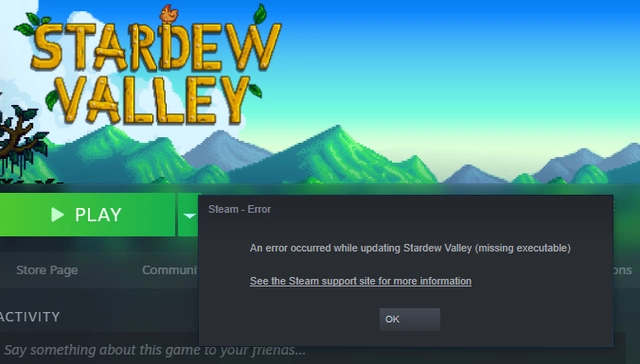
Method 1: Update the Drivers That Are Outdated
Outdated drivers are one of the most prevalent factors contributing to Stardew Valley on Steam being unable to launch. Drivers for the game’s graphics card and audio hardware are especially vital since they provide a fluid gameplay experience.
It is possible that the game will not launch at all or that it will have performance difficulties if these drivers are not updated. Follow these procedures to ensure that your drivers are always up to date:
Device Manager may be accessed by pressing the Windows key in combination with the letter X. To right-click on the graphics card or audio device, navigate to the appropriate location. Choose to Upgrade the Software and Drivers. To update the driver, follow the instructions that appear on the screen.
Method 2: Investigate the possibility of corrupted game files
It’s possible that Stardew Valley’s game files are damaged, which would explain why the game won’t launch on Steam. This might be caused by a number of factors, such as a pause in the downloading of updates or an incorrect installation of modifications. The following procedures need to be taken in order to validate the game files on Steam:
Launch the Steam client and select the Library option from the menu that appears. Choose Properties from the menu that appears when you right-click on Stardew Valley.
Clicking the Check Integrity of Game Files button after selecting the Local Files tab is the next step. Wait for Steam to finish checking the integrity of the game files, and then attempt to run the game once more.
Method 3: Software That Is Incompatible
There is the potential for Stardew Valley to become incompatible with other software, preventing the game from being launched.
It is good knowledge that antivirus software may cause games to malfunction; therefore, gamers may need to make an exception in their antivirus settings before the game can be launched. The following procedures need to be taken in order to add an exception to your antivirus settings:
Launch your antivirus program and head to the options menu after you’re done. Find the tab labeled exceptions or exclusions and add Stardew Valley as a game to be excluded from the rule. Be sure to save the modifications before attempting to run the game once more.
Method 4: Check the configurations in the Compatibility Mode
Players have the option of operating the game in compatibility mode in the event that Stardew Valley continues to fail to start on Steam. If the game was designed for an earlier version of Windows, this feature may come in handy for you. Follow these procedures in order to get the game to operate in compatibility mode:
Choose Properties from the menu that appears when you right-click on Stardew Valley. Click the Browse Local Files button after selecting the Local Files tab. Choose Properties from the context menu that appears when you right-click on the game executable.
Choose the tab labeled Compatibility, and then select the checkbox labeled Run this program in compatibility mode for. Choose the version of Windows that you are running from the drop-down menu, and then click the Apply button. You might want to start the game over again.
Mobile
Method 1: Compatibility of Devices
Compatibility problems are one of the most frequent reasons why Stardew Valley is not available on mobile devices. The game is not compatible with all mobile devices, and some of those that are capable of running it may have performance difficulties.
Checking the minimal requirements for Stardew Valley on either the app store listing or the game’s official website will tell you if your mobile device is capable of playing the game.
Method 2: App updates
Outdated software versions are another potential explanation for why Stardew Valley will not launch on mobile devices.
Mobile app developers routinely make updates to repair problems and enhance performance; in order for players to get the game running, they may be required to upgrade the mobile app. To get the app up to date, please follow these steps:
Launch the app store on the mobile device you are using. Find Stardew Valley by going to the updates page and searching for it there. If there is an available update, you may check for it by clicking the update button that is located next to the game.
Method 3: Storage Space running out
It’s possible that your mobile device won’t be able to start Stardew Valley if it’s running low on storage space because mobile devices have limited storage capacity. Gamers need to make sure they have adequate storage space on their devices to run the game, and then they should remove any applications or files that aren’t essential.
Method 4: Do a Device Restart
Players have the option of resetting their mobile device in the event that Stardew Valley for mobile still does not open. Memory problems or activities running in the background might prevent programs from starting up at times. To restart the device, perform the following steps in order:
Maintain pressure on the power button until the device in issue powers down. Hold down the power button while you wait a few seconds, and then press it again to turn the gadget back on. You might want to start the game over again.
Method 5: Remove the Game and then Install it Again
If the player has tried everything else and the game still won’t run on their mobile device, they may need to uninstall and then reinstall the game.
Players should make sure they have a backup of their game data before uninstalling the game because this will lose all of their game data. In order to remove the game and then reinstall it, please follow these steps:
Find Stardew Valley on your mobile device, then press and hold the app icon after you’ve located it. Choose to uninstall, and then confirm your decision. You may find Stardew Valley by searching for it on the app store. Get the game downloaded, then install it. You might want to start the game over again.
Switch
Method 1: System Updates
Old system software is one of the most frequent reasons why Stardew Valley won’t open on Switch. Players may need to upgrade their system to launch the game because Nintendo routinely provides updates to repair issues and enhance performance. Observe these steps to refresh the console:
Choose the System Settings icon on the home screen. Go down the page and click System. System Update may be found by scrolling down. Choose Update to start the procedure if an update is available.
Method 2: New game updates
Older game versions are another factor that might prevent Stardew Valley from coming to the Switch. In order to repair issues and enhance performance, game developers routinely provide updates, and users may need to upgrade the game in order for it to function. Use these steps to update the game:
Choose the Stardew Valley icon on the home screen. To open the settings menu, press the “+” button on the right Joy-Con controller. the software update, then. Choose Update to start the procedure if an update is available.
Moreover, if you like playing this game on your switch, don’t forget to check out 12 Games like Stardew Valley Switch.
Method 3: Corrupt Data
There could be a problem with the game data if the game won’t start on Switch. Games that have corrupted data may not launch correctly, and gamers may have to uninstall and reinstall the game to rectify the problem. Use these instructions to remove the game and reinstall it:
Choose the Stardew Valley icon on the home screen. To open the settings menu, press the “+” button on the right Joy-Con controller. To manage software, choose. To remove software, choose. Enter “Stardew Valley” into the Nintendo eShop’s search bar. Install and download the game. Launch the game once more.
Method 4: Not enough Room for Storage
The Nintendo Switch has a little amount of storage, so if the system is low on capacity, Stardew Valley might not be able to start. In order to clear up space, players should make sure they have adequate storage to run the game and erase any unused apps or files.
Method 5: Start the console again
Players can try resetting their Switch if Stardew Valley still won’t launch on it. Games can fail to run because of memory problems or background operations. Do the following actions to restart the console:
The power menu will show once you briefly hold down the power button on the console. Choose for Power Options. Choose Restart. Launch the game once more.
Follow us on Twitter & like our Facebook page for more post-updates.

An experienced gaming content writer who emphasizes on offering the most recent information and how-to tutorials for the trending titles. Being a Hardcore gamer himself, he likes to try an array of games and likes to spend his time exploring them. He likes to unwind by listening to R&B music when he’s not writing about gaming stuff.


