Last updated on July 1st, 2023 at 05:14 pm
All hardware items might inevitably contain flaws. It’s a side effect of mass manufacturing; given how many products a corporation produces, there will inevitably be some flaws.
Aside from the fact that you would have to wait for the replacement to arrive, it’s not really that big of a deal if you run into such a problem because you can always return your Steam Deck and get a new one. Although it could be inconvenient, at least you’ll obtain a functional
The monitor’s LEDs (light-emitting diodes) are visible spilling out of the screen’s borders in this situation. It is due to either inadequate quality control, production issues, or the monitor’s design that the light has not been blacked off.
Since you won’t usually even notice it, some minor backlight bleeding is to be expected given the nature of display technology, and is completely acceptable. Here is our guide on Fix: Steam Deck backlight bleed.
Why does the Steam Deck backlight bleed?
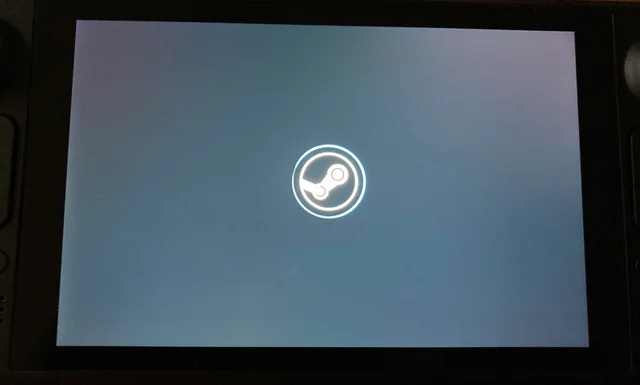
Short Answer: Steam Deck backlight bleeds due to the nature of display technology. Nevertheless, considering that you won’t typically notice it, it is quite acceptable.
Backlight leak is one of the reported issues that have surfaced after launch, leaving some customers dissatisfied with the performance of the display.
Backlight bleeding is caused by light being blocked, which is why you see certain unnaturally bright patches that will sabotage the image.
Even displays of the same model do not all exhibit the same backlight leakage. This might be intense as well as modest at times. It could not annoy you at all because it is typically only noticeable in very particular situations.
It could make you sensitive or tolerant, but it won’t cause any problems other than bad gaming or watching experience.
As the name implies, the flashlight issue causes bright spots to appear in the corners of the screen, giving the appearance that a flashlight is being pointed at it.
Fix: Steam Deck backlight bleed
The ideal situation is if you discover this issue while the Steam deck is still covered under warranty. In this method, you may either get a new one replaced with it or have the manufacturer fix it.
To find out if this situation is covered, you must carefully study the policy. Do not attempt to fix it yourself unless you are certain that the warranty is no longer in effect. This will instantly terminate the warranty.
IPS screens have the propensity to let light leak out from the sides. Again, this is a fairly regular occurrence with any type of IPS display, including mobile devices, desktop displays, TVs, and even portable gaming consoles like the Nintendo Switch or Steam Deck.
It stands out the best in gloomy settings or while displaying a black image. Unfortunately, there isn’t much you can do about this one and most manufacturers don’t really truly consider IPS glow to be a problem.
You can attempt to have Valve replace your unit, but there is no assurance that the new unit you would receive would not be impacted by this. However, you can try some common fixes for bleeding backlight.
-
Method 1: Verify the status of your Steam Deck’s warranty
Check your laptop warranty if there is a problem with your steam deck. If it is, you should make a repair request so that the Steam support center may address the issue or send you a new device.
-
Method 2: Use electrical tape
Applying electrical tape to the display’s very edge is another simple solution. This will fix any loose screen edge pieces, which frequently cause the backlight to leak from the screen’s edges.
-
Method 3: The Bleeding Areas Should Be Cleaned
The display’s partial unevenness might be a contributing factor to bleeding. Grease and dust may be the culprits here. In this situation, rubbing the bleeding regions with a microfiber cloth is necessary.
Circularly clean without using excessive pressure. If you don’t see any improvement after a few days, repeat the procedure.
-
Method 4: Dim the brightness
Even if you follow these procedures, sometimes you won’t see any difference. You may reduce the brightness to get by with the backlight bleeding. The decreased image quality makes it less suitable if you have an HDR-capable monitor, but if the bleeding concerns you, this is your best option after all other methods have failed.
-
Method 5: Try not to strain your screen
Use caution when using your Steam deck. Avoid conditions that might harm your display since they could strain or damage its frame, which would cause backlight leakage.
-
Method 6: See if you can reach the support
Unfortunately, there isn’t much you can do about this one and most manufacturers don’t really truly consider IPS glow to be a problem. You can attempt to have Valve replace your unit, but there is no assurance that the new unit you would receive would not be impacted by this.
Ignore it if it’s not too severe. There isn’t much you can do with this one, which is probably not what you wanted to hear. The good news is that, because it’s a feature of how IPS panels are made, this issue is unlikely to worsen with time.
That’s it with our today’s article on Fix: Steam Deck backlight bleed. Do try all the sections and tell us your favorite. Till then, stay safe and follow us for more upcoming coverage.
Follow us on Twitter & like our Facebook page for more post-updates.
Check out more –
-
Fix: ‘Your network is good but there are some Xbox service issues’
-
Fix: ‘Your network is good but there may be matchmaking issues’ Xbox

An experienced gaming content writer who emphasizes on offering the most recent information and how-to tutorials for the trending titles. Being a Hardcore gamer himself, he likes to try an array of games and likes to spend his time exploring them. He likes to unwind by listening to R&B music when he’s not writing about gaming stuff.


