Twitch customers may make use of a variety of features through Twitch Prime, a premium subscription service. Getting a free monthly subscription to a Twitch channel is one of the advantages of Twitch Prime.
By purchasing this membership, fans may support their favorite Twitch streams, have access to premium emotes, and enjoy ad-free streaming. Twitch Prime users occasionally, nevertheless, may run into problems with their subscriptions not functioning as planned.
There may be a number of causes for Twitch Prime subscription issues. Technical malfunctions or faults expired or canceled Twitch Prime subscriptions, or problems with the user’s payment details are a few of the frequent causes.
It can be annoying and detrimental to your ability to support your favorite broadcaster if your Twitch Prime membership isn’t functioning. Here is our guide on Fix: Twitch Prime sub not working.
Why is the Twitch Prime sub not working?
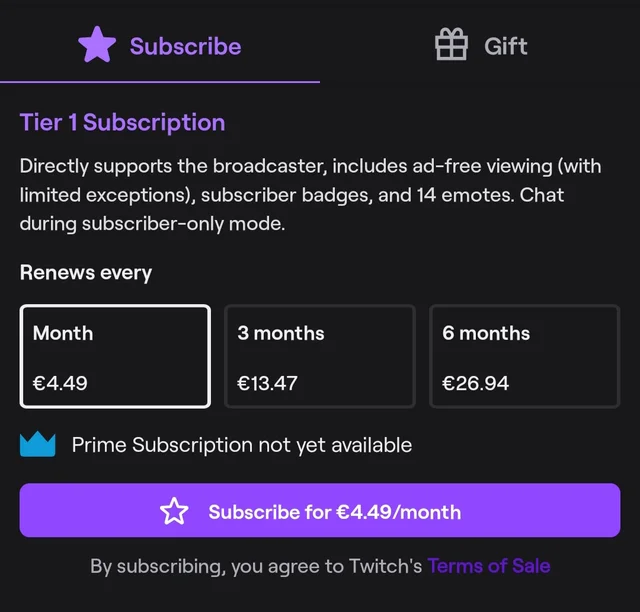
Short Answer: Twitch Prime sub is not working due to technical issues, memberships that have expired or been revoked, problems with payments, or improper channel allocations. The following troubleshooting techniques may assist in resolving these difficulties and ensuring that users may continue to enjoy the advantages of Twitch Prime.
-
1. Technical Glitches
One of the most common causes for Twitch Prime subscriptions to fail to function properly is because of a technical fault or bug. These issues may be brought on by a number of different sources, including server unavailability, problems with network access, or faults with the Twitch platform itself.
-
2. Memberships to Twitch Prime that have either lapsed or been canceled
Another reason why Twitch Prime subscriptions could not function is that the user’s membership in Twitch Prime may have lapsed or been terminated.
Amazon Prime memberships are connected to Twitch Prime subscriptions; hence, customers are required to have a current Amazon Prime membership in order to enjoy the benefits of a Twitch Prime subscription.
-
3. Payment Problems
It’s possible that payment difficulties, such as incorrect payment information or insufficient cash, might prevent Twitch Prime memberships from functioning properly.
Users have the ability to make changes to their payment information using the Twitch website or mobile app in the event that there are problems with their payment information.
-
4. Channel Assignments That Aren’t Correct
There is a possibility that Twitch Prime subscriptions will not function if they are not associated with the appropriate channel. It is possible that consumers will inadvertently subscribe to the incorrect channel, or that the subscription will inadvertently be assigned to the incorrect account owing to technical problems.
Fix: Twitch Prime sub not working
Method 1: Verify That Your Account Is Not an Invitee to the Amazon Household Program
Accessing one’s Prime membership account may be done in a number of different ways. Occasionally a member of the household will have a Prime membership, and the accounts of the rest of the family members will be linked to that membership.
In this particular scenario, the remaining family members do not inherit all of the privileges that come with the prime membership holder. Be sure that you have a personal account with Amazon or Twitch Prime, as an Amazon Household Invitee does not have access to the latter service.
Method 2: Check if You Have Twitch Prime Membership
Verifying that the individual in question is a member of Twitch Prime and that their subscription is still active is the initial step in troubleshooting subscription-related issues with Twitch Prime.
Amazon Prime memberships are connected to Twitch Prime subscriptions; hence, customers are required to have a current Amazon Prime membership in order to enjoy the benefits of a Twitch Prime subscription.
Customers are able to check the status of their Twitch Prime subscription by going to the Twitch Prime part of the website or app for Twitch and heading to that section.
If the user’s subscription to Amazon Prime has lapsed or been terminated, they will not be able to continue to enjoy the benefits of Twitch Prime until they have renewed their subscription to Amazon Prime.
Method 3: Check the Details About the Payment
Verifying a user’s payment details is the next stage in the process if the user already has a valid subscription to Twitch Prime. In order to successfully complete a Twitch Prime membership, the user must provide accurate payment information.
Users are responsible for ensuring that the payment information associated with their accounts is accurate and that there are adequate funds in their accounts to cover the cost of the subscription.
Users have the ability to check and make any necessary adjustments to their payment information directly within the Twitch website or mobile app.
It is possible that the subscription will not be processed if the payment information is inaccurate. In this case, the user will be required to adjust the information in order to guarantee that the subscription is applied appropriately.
Method 4: Check Channel Assignment
There is a possibility that Twitch Prime subscriptions will not function properly if they are not mapped to the appropriate channel. Users are responsible for ensuring that their subscriptions are being applied to the appropriate channel in order to provide financial support to their preferred streamers.
Users have the ability to check the status of their subscriptions using the website or mobile app Twitch. This allows users to ensure that their subscriptions are being applied to the appropriate channels.
In the event that the subscription is not applied to the appropriate channel, customers have the option to unsubscribe from the service and then resubscribe to the appropriate channel in order to guarantee that the subscription is appropriately applied.
Method 5: Reach out to the Twitch Support Team
Users can reach out to Twitch support for additional assistance if the methods that have been outlined above do not address the issue. The support staff at Twitch may provide customers assistance in diagnosing problems and locating potential solutions to those issues.
Customers have the option of contacting Twitch support by phone, email, or live chat. Users are encouraged to include as many specifics as possible on the problem at hand, as well as any efforts they have previously made to resolve the issue.
Follow us on Twitter & like our Facebook page for more post-updates.

An experienced gaming content writer who emphasizes on offering the most recent information and how-to tutorials for the trending titles. Being a Hardcore gamer himself, he likes to try an array of games and likes to spend his time exploring them. He likes to unwind by listening to R&B music when he’s not writing about gaming stuff.


