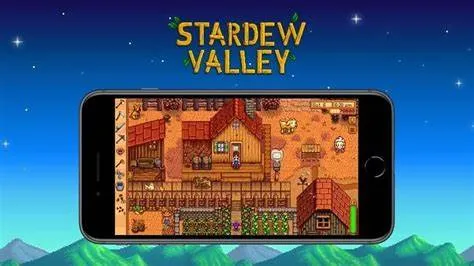Stardew Valley is a popular farming simulation game that gives players the opportunity to construct and manage their very own farms.
The name of your farm in Stardew Valley may be changed, and this guide will walk you through the process, step by step. In addition to that, we will offer some guidance on how to select the ideal name for your farm as well as the rationale behind its significance.
This tutorial will assist you in personalizing your farm to suit your preferences, regardless of whether you are a novice player or an experienced veteran.
As they progress through the game, players may discover that they are dissatisfied with the name they have given their farm for various reasons. In the following paragraphs, we will investigate whether or not you are able to alter the name of your farm in Stardew Valley.
Can you change your Farm Name in Stardew Valley?
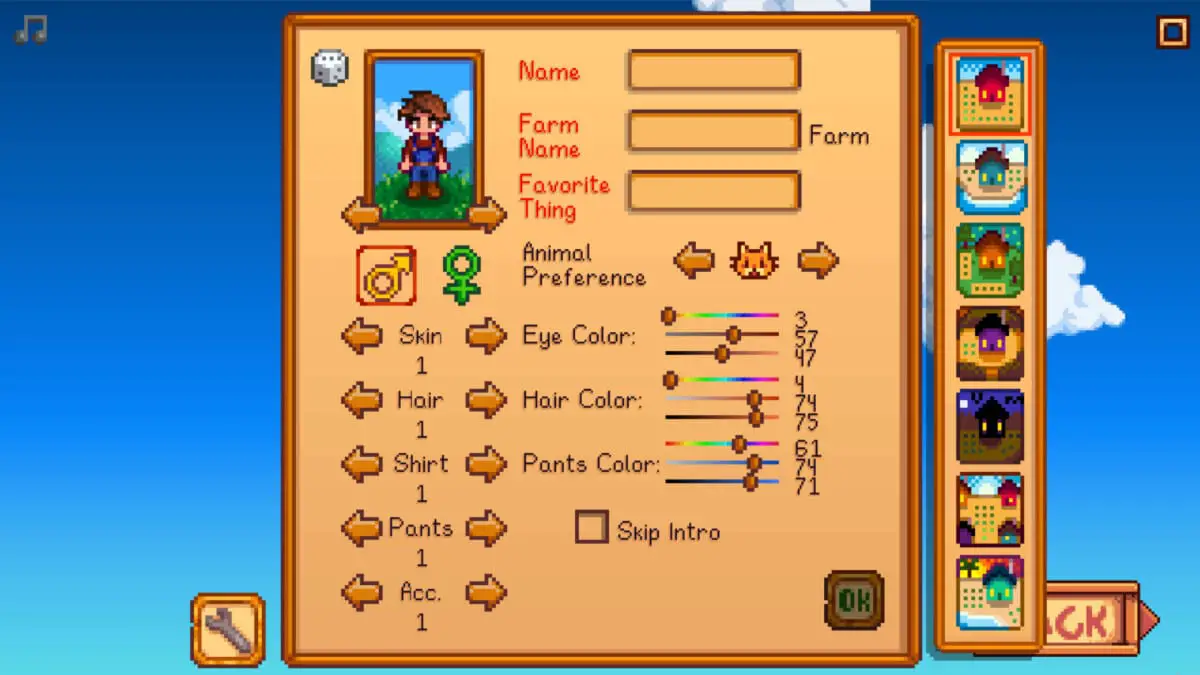
Short Answer: Yes, you Change Your Farm Name in Stardew Valley. It is important to note, however, that the game does not provide official support for this process, and it is necessary to make use of a save file editor in order to complete it.
What do you think would be an appropriate name for your Stardew farm? How should you go about selecting it? Let’s take a look at some of the most simple and straightforward approaches to naming your farm, shall we?
To begin, there are a lot of different options for Stardew farm names that you can find in guides that are about name generators.
You will then be able to name your farm using a combination of nouns, adjectives, and other descriptive words that work well together. You could, for instance, give your farm a name that is reminiscent of Little River Creek or Tree Haven, or any number of other places.
Also, give serious consideration to the type of farm layout that you intend to select. For example, if you are going to test out the Riverland farm, you might want to choose nouns that have something to do with fishing or water.
You could go with the forest farm layout since it is so fashionable; therefore, why not give it a name that has something to do with trees or the woods? Choose a subject that is the most relevant to the design of your farm, and then run wild with it.
In conclusion, although it is possible to change the name of your farm in Stardew Valley, doing so is not officially supported by the game and there is the possibility that doing so could be detrimental to your progress.
If you choose to alter the name of your farm, be sure to proceed with caution and create a backup copy of your save file before making any changes.
How to change your Farm Name in Stardew Valley?
Method 1: Using Stardew Valley Save Editor
The name of the player’s farm can be changed using a tool called a save file editor, which gives players the ability to edit their own save files.
The “Stardew Valley Save Editor,” also called “SDV Save Editor” for its abbreviated form, is a well-known save file editor that can be utilized for this objective. This application can be downloaded from various websites on the internet, and it possesses a user-friendly interface.
If you want to change the name of your farm using the SDV Save Editor, you will first need to find where your save file is stored on your computer. Typically, this will be located in the AppData folder on your computer.
The “FarmName” field can be accessed once you have found your save file and opened it in the SDV Save Editor program. From that point on, you are free to give the name whatever you want it to be.
It is essential to keep in mind that modifying the name of your farm through the use of a save file editor has the potential to either cause problems with the game or corrupt your save file.
Before attempting to change the farm name, it is strongly suggested that you first create a backup copy of your current save file.
Method 2: Changing name in Save config file
Your farm name, along with other names, such as those of your horse and pet, are among the names that are easily modifiable in the save file.
Start by navigating to the Stardew Valley folder, followed by the saves folder, using the run command that can be accessed by pressing the Windows key and the letter r.
It is imperative that you create a backup copy of your save file before you begin making changes to it in the event that something goes wrong.
To create a backup copy, you need just make a copy of the complete folder that is associated with the file you saved on your computer and then paste it into a new spot on your device.
Since you now have a duplicate of your backup, you are free to begin changing your save file in order to give your farm a new name.
In order to accomplish this, you will need to launch the folder that contains your save game and search for a file with the name “SaveGameInfo.” This file stores the name of your farm as well as other information on your progression through the game.
Type “%appdata%” when prompted to open the appdata roaming folder. Open in your text editor of choice (I use Notepad++) and find the stored variable for your farm’s name (conveniently called <farmName>).
After that, all you need to do is delete whatever was previously assigned to the file’s name, then replace it with the new name, and finally save the file.
Follow us on Twitter & like our Facebook page for more post-updates.

Rohit Yadav is a writer with passion for gaming, cosmos, and philosophy. He has a keen interest in exploring the depths of these topics through his writing, offering insightful and thought-provoking perspectives to his readers. Rohit brings a unique perspective to the world of online gaming and is well-versed in the latest developments and trends in the industry.