The popular sandbox game Minecraft has captured players’ attention with its enormous open world and limitless chances for exploration and creativity. However, much like any complicated program, Minecraft occasionally runs into technical problems that impede a smooth gameplay experience.
One such issue is the dreaded “exit code -1,” a notice that causes errors and frustrates and perplexes gamers. Players are immediately ejected from the game when they encounter the exit code -1 issue in Minecraft without being given any information on what caused it.
This puzzling problem may be caused by a number of things, such as incompatible modifications, damaged game files, or incompatibilities with system settings.
In this post, we’ll examine the many causes of the exit code -1 issue in Minecraft and offer thorough fixes so that users may carry on smoothly with their explorations of the blocky universe. Here is our guide on Minecraft exit code negative 1.
Why is Minecraft exit code negative 1?
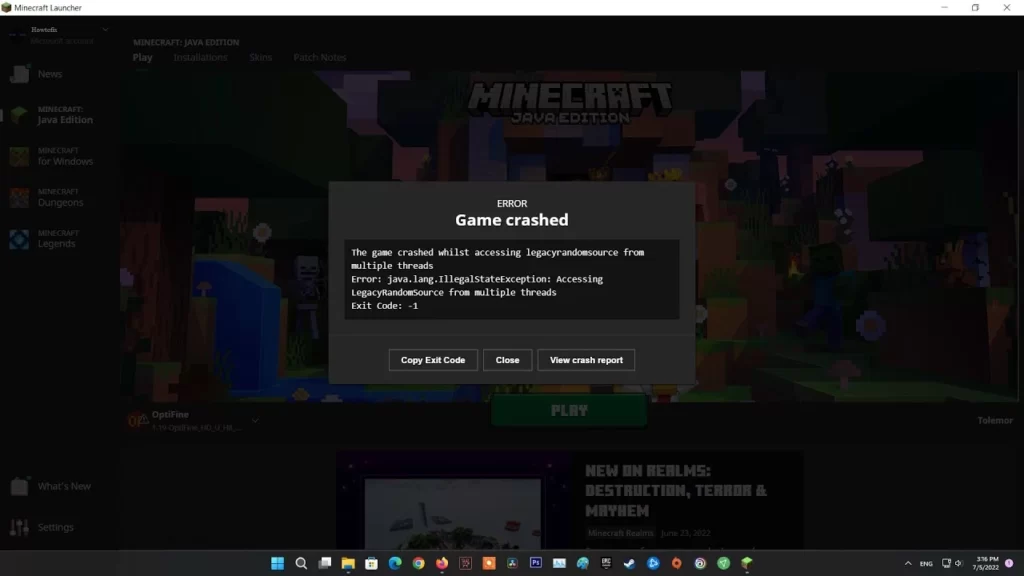
Short Answer: The Minecraft exit code -1 error can be caused by a variety of factors, but it is commonly associated with issues related to incompatible mods or conflicts with the game’s files. When Minecraft encounters an unexpected problem, it terminates abruptly and displays the exit code -1, leaving players puzzled about the root cause.
We will examine all of the possible reasons for the Minecraft exit code -1 error in this extensive essay, from troublesome modifications and damaged game files to problems with Java installs and system setups. With this information, gamers may successfully solve the issue and resume their blocky adventures uninterrupted.
1. Incompatible Mods and Resource Packs
By adding fresh features, graphics, and gameplay mechanics, mods and resource packs improve the Minecraft experience. Exit code -1 errors, however, might result from modifications that are incompatible with the most recent version of Minecraft or with one another. Using out-of-date resource packs or combining incompatible modifications might lead to conflicts that crash the game.
Players should thoroughly investigate this problem and make sure that any installed modifications and resource packs are current and appropriate for the version of Minecraft they are running. Conflicts and probable mistakes may be avoided by often upgrading modifications and resource packs.
2. Corrupted Game Files
The game files for Minecraft can get damaged over time for a variety of reasons, such as poor installation, unexpected power outages, or hardware problems. The exit code -1 notice may appear when the game tries to load these damaged files because of issues.
Players can utilize the built-in file verification or “repair” option of the game launcher to fix this issue. This procedure searches the game files, finds any that are damaged, and tries to automatically fix or replace them. Alternatively, corrupted files can be fixed by uninstalling and reinstalling Minecraft.
3. Outdated Java Installation
Java is essential for Minecraft to run properly. The exit code -1 problem may occur if users have an old or incompatible version of Java installed on their computer. The most recent Java release that is compatible with the most recent version of Minecraft must be used.
Players should go to the official Java website and download the most recent version to fix this problem. In order to avoid conflicts, it is also essential to examine the system’s environment variables to make sure that Minecraft is utilizing the appropriate Java installation.
4. Conflicting System Configurations
Exit code -1 errors can also be caused by system setups and settings. Minecraft may become unstable and crash if certain programs or background operations interfere with how it works.
Players should attempt closing superfluous background programs and turning off any overlays or software that can conflict with Minecraft in order to solve this problem. Compatibility problems may also be avoided by upgrading graphics drivers and making sure the system satisfies Minecraft’s minimal requirements.
5. Memory Allocation Issues
When utilizing resource-demanding modifications or operating a server, Minecraft needs a lot of RAM to function properly. Players may experience the exit code -1 problem if the RAM that was allocated is inadequate or not optimized.
Players can alter the Java parameters in the game launcher to minimize memory allocation. Crashing because of memory can be avoided by increasing the allocated memory, such as by using the -Xmx switch. However, it’s crucial to avoid allocating too much RAM, since this might result in additional performance problems.
6. Networking and Connection Problems
The exit code -1 error may occasionally be brought on by problems with the network. The communication between servers and players may be interfered with by connection difficulties, server outages, or problems with the internet service provider.
To play Minecraft multiplayer, users should make sure their internet connection is steady, check their network settings, and confirm that the game’s ports are open. If you need support while playing on a server, get in touch with the hosting company or server administrators.
Fix: Minecraft exit code negative 1
There are several causes of the Minecraft exit code -1 error, from incompatible modifications and damaged game files to problems with Java installs and system setups. The goal of this post is to demystify this cryptic problem and give gamers a thorough guide to troubleshooting and potential fixes. Players may resume enjoying and confidently engaging in their blocky experiences by comprehending the underlying reasons and putting the right adjustments in place.
Method 1: Check for Incompatible Mods and Resource Packs:
The use of incompatible modifications and resource packs is one of the most frequent causes of the Minecraft exit code -1 problem. The game’s features, content, and aesthetic improvements are all added through mods and resource packs. Exit code -1 errors, on the other hand, can be caused by combining incompatible modifications or by utilizing out-of-date resource packs, which can cause conflicts and crashes.
Players should first check to see if their installed modifications and resource packs are compatible with the most recent version of Minecraft in order to fix this problem. For updates and to make sure they are compatible with the game version you are playing, check the websites or forums for the relevant mod or resource pack.
If any resource packs or modifications are discovered to be incompatible, either delete them or update them to the most recent versions to prevent conflicts.
Method 2: Verify and Repair Game Files
The Minecraft exit code -1 problem can also be brought on by damaged or missing game files. Game files may deteriorate over time for a variety of causes, including unexpected power outages, hardware problems, and faulty installs.
Players can locate and patch damaged game files by using the file verification or repair option of the game launcher. The ability to automatically scan and fix game files is integrated into several game launchers. Players can also uninstall and reinstall the game to guarantee a clean installation and replace any corrupted files if this functionality is not accessible.
Method 3: Update Java to the Latest Version
The exit code -1 problem might be caused by an old or incompatible Java installation, which is necessary for Minecraft to function. Players should always make sure the most recent Java version is loaded on their computer and is compatible with the version of Minecraft they are using in order to avoid this problem.
To download and set up the most recent Java version, go to the official Java website. Players should also check the environment variables on their computer to make sure that Minecraft is utilizing the most recent Java version and not an out-of-date one.
Method 4: Address System Configuration Conflicts:
Conflicts with system setups and settings can occasionally cause the exit code -1 error in Minecraft. The functioning of Minecraft may be hampered by background processes, software overlays, or incompatible settings, resulting in instability and crashes.
Players should attempt shutting superfluous background programs that are running while they are playing Minecraft in order to solve this problem. It might also be beneficial to disable overlays from programs like Nvidia GeForce Experience and Discord. Compatibility also depends on making sure that the system fulfills Minecraft’s minimal requirements and that the graphics drivers are current.
Method 5: Optimize Memory Allocation:
The Minecraft exit code -1 problem can also be caused by insufficient memory allocation, especially when resource-intensive modifications are being used or a server is being launched. Minecraft may crash with the exit code -1 error if it is unable to access sufficient memory.
By altering the Java parameters in the game launcher, players may optimize memory allocation. Memory-associated crashes can be avoided by increasing the allocated memory with the -Xmx switch. The allocation of too much memory, however, must be avoided since it might affect performance.
Method 6: Check for Networking and Connection Problems:
The Minecraft exit code -1 error can also be caused by network-related difficulties and connectivity issues. The game’s communication may be hampered, resulting in crashes, if there are issues with the server, the internet service provider, or the internet connection.
While playing Minecraft, users should make sure their internet connection is steady and check their network settings for any problems. To fix any connection issues when playing on a server, you might need to get in touch with the hosting company or server administrators.
Conclusion
Players have been perplexed by the Minecraft exit code -1 problem for years, which interferes with their intense gameplay experiences. However, gamers may boldly take on this puzzling problem if they have a thorough grasp of its likely origins and solutions.
Players can significantly lower the probability of running into the exit code -1 error by making sure that mods and resource packs are compatible, checking and repairing game files, updating Java to the most recent version, resolving conflicts in system configuration, optimizing memory allocation, and looking for networking and connection issues.
Any lingering problems can also be resolved by keeping up with Minecraft updates and patches and asking for assistance from the active Minecraft community.
Follow us on Twitter & like our Facebook page for more post-updates.
Check out related Minecraft posts

An experienced gaming content writer who emphasizes on offering the most recent information and how-to tutorials for the trending titles. Being a Hardcore gamer himself, he likes to try an array of games and likes to spend his time exploring them. He likes to unwind by listening to R&B music when he’s not writing about gaming stuff.


