Introducing the puzzling problem of lag has piqued the interest of several RimWorld gamers. The introduction of latency poses a difficult barrier to the seamless experience players seek in the immersive world of RimWorld, where strategic prowess and narrative-driven gaming interweave.
The annoying delays in actions, replies, and general game smoothness caused by lag, which is frequently obscure in its sources, make it difficult to appreciate this compelling colony management simulation. The specter of latency threatens to upend the finely knit fabric of emergent narrative as players work to shape their communities, manage resources, and negotiate interpersonal interactions.
Even high-end computers can become overworked by RimWorld’s procedural generating complexity, complicated AI behaviors, and dynamic events, which will negatively affect performance. Here is our guide on Fix: Rimworld lag.
Why does RimWorld lag?
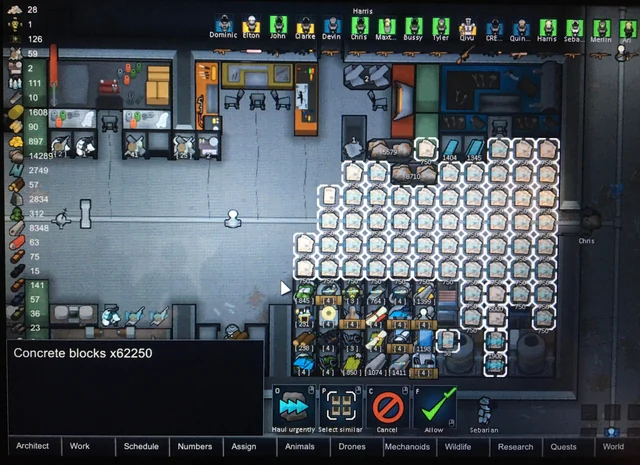
Short Answer: RimWorld lag can stem from factors such as complex procedural generation taxing system resources, intricate AI behaviors consuming processing power, dynamic events overloading the CPU, memory management issues causing slowdowns, poorly optimized mods introducing instability, demanding graphics straining hardware, and more.
In this section, we go deep into the complexities of RimWorld’s physics and technical components to discover the reasons behind this phenomenon that reduces performance.
1. Procedural Generation and World Complexity
RimWorld’s clever procedural generation mechanism, which creates a different story for each individual run through the game, is the game’s most innovative feature. Having said that, this level of sophistication does not come without a price.
The real-time generation of the dynamic landscape, flora, animals, and characters places a strain on both the computer’s processing power and memory. The more complicated the world is, the higher the processing strain will be, which might cause lag on systems that are already fighting to stay up.
2. AI Behavior and Decision Trees
RimWorld’s narrative is given an added layer of complexity by the fascinating AI-driven interactions that take place between colonists and the simulated environment. Despite this, the AI’s complexity is one of the factors that adds to latency.
Every member of the colony has their own unique personality, as well as a unique set of concerns and requirements. As a consequence of this, their methods of decision-making entail complex webs of computations, which in turn result in a chain reaction of occurrences that can bog down the system and cause performance problems.
3. Dynamic Event System
RimWorld is built on the principle that nothing can be predicted, and it provides a steady stream of events that direct the course of the story. Despite this, there are certain technical ramifications associated with its dynamic nature. Significant processing power is required in order to resolve and trigger events in real-time, as well as to account for the consequences these events have on subsequent ones.
The accumulated demand can strain the system’s resources, which can result in latency, although this is most likely to happen during times of heavy event activity.
4. Pathfinding Algorithms
RimWorld’s procedurally produced planets have a wide variety of topographies, each of which necessitates the use of accurate pathfinding algorithms. The colonists, the animals, and the raiders all have to navigate the barriers while looking for the most efficient path.
However, the complexities of pathfinding might result in a large increase in the amount of processing overhead, especially in spreading colonies. When the algorithms for determining alternate routes used by AI-controlled entities overlap, the ensuing congestion can cause visible spikes in latency.
5. Memory Management and Cache Collection
Memory management must also be handled correctly for a fluid gameplay experience. Memory space is in high demand among players of RimWorld because of the game’s dynamic economy, which rewards players for growing their colonies and amassing stuff.
Memory leaks are something that can happen if the system is not maintained properly, and they will eventually cause the system to run more slowly. If garbage collection algorithms are not properly optimized, they have the potential to accidentally cause spikes in slowness. These routines are responsible for freeing up memory that was previously occupied by useless objects.
6. Compatibility of Mods and Overall Performance
The robust modding community that supports RimWorld significantly boosts the game’s replayability by providing a wide variety of new content and features. However, when it comes to the optimization of a game’s performance, not all modifications are made equal. Instability and latency can be caused by modifications that are not well optimized or have code that conflicts with other mods.
The more modifications a player adds to their RimWorld experience, the greater the likelihood that two or more of those modules may be incompatible with one another or contain aspects that can cause latency.
7. Graphics and Rendering
RimWorld’s unique art style and meticulous attention to detail contribute significantly to the game’s unmistakable appeal to the eye. However, the requirements for producing the various features, which may include structures, characters, and environmental effects, may put a strain on the technology.
There is a possibility that lower-end graphics cards or computers with inadequate GPU power will struggle to sustain smooth framerates, which will ultimately result in visual lag.
8. Simulation Speed and Time Manipulation
RimWorld gives players the option to choose the speed at which the simulation is played, giving them the ability to either speed up or slow down the passage of time. Changing the pace at which the simulation runs has an effect on the rate at which computations are carried out and events take place.
Manipulating time can put a load on the system, particularly if the hardware has trouble keeping up with the new speed and causes latency as a result.
9. Chains of Production and the Management of Resources
RimWorld’s complex system of resource management and industrial chains is one of the defining characteristics of its expansiveness. The sheer amount of computations necessary to control production processes and resources, however, might often be too much for the central processing unit to handle as colonies grow and production grows more complicated.
During crucial periods, when numerous procedures are already underway, an increase in the number of calculations being performed may add to a delay.
Fix: RimWorld lag
In this in-depth article, we dig into practical techniques to combat the latency that can be experienced in RimWorld, allowing for a gameplay experience that is less choppy and more pleasurable overall.
Method 1: Adjust the Graphics Settings to Optimum Levels
Optimizing your graphics settings is one of the quickest and easiest methods to reduce the amount of latency you experience. Your hardware can be relieved of some of the load by decreasing the quality of the visuals, decreasing the number of shadows, and turning off visual effects.
This can lead to increased performance. An engaging experience may be ensured without sacrificing quality by striking a balance between the game’s visual appeal and its fluid gameplay.
Method 2: Manage Mods Wisely
Mods can make RimWorld more versatile, but they also have the potential to make the game laggy. Modifications that have been thoroughly optimized should take precedence over those that are incompatible with one another.
Maintaining your modifications’ compatibility with the most recent release of the game requires regular updating. It is possible to greatly eliminate performance bottlenecks by determining which changes are necessary and then optimizing the load order.
Method 3: Update Graphics Drivers
Graphics drivers that are out of current might be a performance bottleneck and cause slowness. Make it a habit to upgrade the drivers for your graphics card so you can take advantage of optimizations and enhancements that are specifically designed for certain games.
These upgrades may enable previously unrealized capabilities inside your hardware, resulting in gameplay that is more fluid.
Method 4: Increase the Amount of RAM You’re Using
Memory-related slowdowns are something that may be avoided by increasing the amount of RAM that is assigned to RimWorld. If your computer is capable of handling it, go into the game’s settings and increase the amount of RAM that it uses. This makes it easier to switch between tasks smoothly and lowers the likelihood of memory-related lag spikes occurring.
Method 5: Clean Up Save Files
Save files can, over time, amass extraneous data, which might contribute to a sluggish experience. Remove any saves that are no longer needed or have become obsolete on a regular basis to keep your saved files clean. This not only frees up space on the disc, but it also makes the game operate more smoothly and effectively overall.
Method 6:Improve the behavior of AI
The intricate artificial intelligence behaviors that give RimWorld’s characters their life can put a load on your computer’s processing power. You could want to use modifications that optimize the AI computations or cut down on the number of active colonists in the game.
The performance effect of AI behaviors may be reduced thanks to these tweaks, which do so without diminishing the game’s level of challenge.
Method 7: Manage Production Chains
During busy operations, complicated manufacturing chains and resource management have the potential to overload the central processing unit.
To lessen the burden on the computer system, manufacturing procedures should be streamlined, and excessive micromanagement should be avoided. Finding the right balance between complexity and efficiency might help reduce latency during crucial periods.
Method 8: Keep an eye on the Processes in the Background
Background processes have the potential to use up precious system resources, which might result in a decrease in overall performance.
While you are playing RimWorld, you should close any unwanted apps and processes that are running in the background. This guarantees that the game will receive the greatest amount of resources that are available to provide a seamless gameplay experience.
Method 9: Make Use Of Performance Modifications
The RimWorld modding community provides performance-enhancing tweaks that explicitly target latency concerns. These modules are available for download. Because these mods optimize a variety of components of the game, ranging from the AI computations to the graphics, the overall performance of the game is enhanced.
Investigate and incorporate such mods in order to personalize your gaming experience to the capabilities of your system.
Method 10: Install the game on a solid-state drive
Moving RimWorld to a solid-state drive (SSD) can drastically cut loading times and eliminate latency caused by bottlenecks in disc access caused by using traditional hard drives. The ability to retrieve data more quickly offered by solid-state drives (SSDs) contributes to an overall performance boost and makes for a smoother user experience.
Follow us on Twitter & like our Facebook page for more post-updates.

An experienced gaming content writer who emphasizes on offering the most recent information and how-to tutorials for the trending titles. Being a Hardcore gamer himself, he likes to try an array of games and likes to spend his time exploring them. He likes to unwind by listening to R&B music when he’s not writing about gaming stuff.


