The immersive and action-packed online game War Thunder has long been a favorite of Steam users looking for intense combat and strategic warfare. But for some gamers, a frustrating problem has emerged: the inability to log in using the Steam platform.
Devoted tankers and pilots have been disappointed by this unforeseen challenge since it has become difficult to enter the game and its extensive fights. The ease of the Steam platform, which often offers smooth integration with the game, has been interfered with, which has caused the player community to express worry.
We will discuss the common problem of War Thunder’s Steam login issue in this post, shining light on the potential causes of this obstruction. The first step in solving this issue is understanding that gamers long to return to the epic battles of the game. Here is our guide on Fix: War Thunder Steam login not working.
Why is the War Thunder Steam login not working
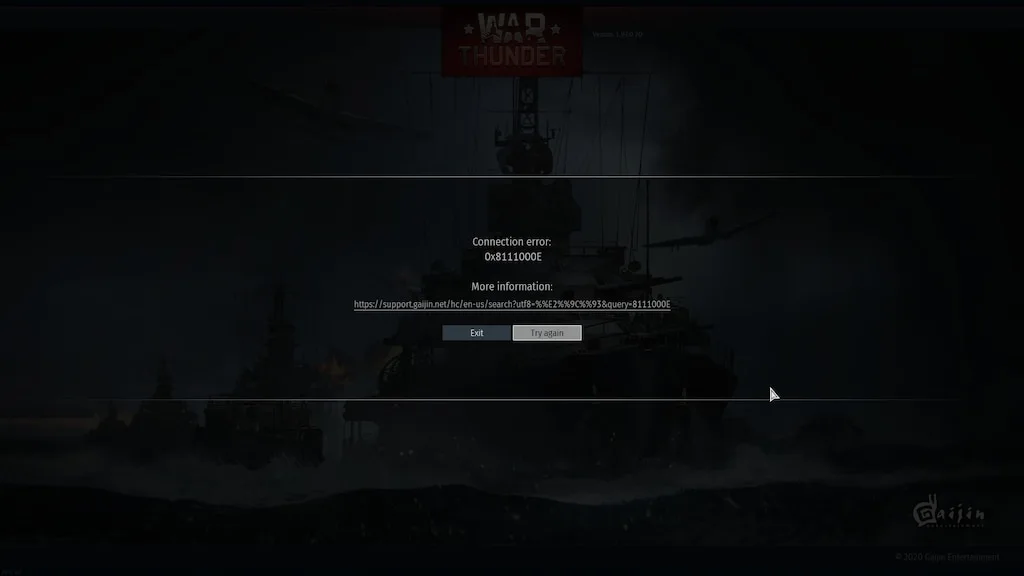
Short Answer: The War Thunder Steam login issue could be attributed to factors such as server connectivity problems, Steam client updates, incorrect login credentials, or firewall/antivirus settings blocking the connection.
In this post, we will dig into the depths of this mystery and explore the possible elements that lead to the malfunction of War Thunder’s Steam login.
1. Server Connectivity and Maintenance
Problems with server connectivity might be one of the key reasons why players are having trouble logging in to War Thunder on Steam. The smooth playability of online games is largely dependent on the reliability of the connections between players and servers.
It is possible that players will have trouble logging in if the game’s servers are experiencing outages or if there is an overwhelming strain on them. This will cause their gameplay sessions to be interrupted. It’s also possible that players’ efforts to log in will coincide with scheduled maintenance times, which will result in the game being temporarily unavailable.
2. Steam Client Updates and Compatibility
upgrades are often made available for both War Thunder and Steam, and these upgrades can improve gameplay and include new features. On the other hand, if there is a difference between the version of the game and the version of the Steam client, this might result in login problems.
Because the process of logging into the game needs synchronization between the game and the Steam platform, users may have trouble accessing the game if they are using outdated or incompatible software.
3. Problems with Login Credentials
There are times when the most straightforward explanations are the ones that get missed out on. It is possible for gamers to be prevented from accessing War Thunder through Steam if they provide incorrect login details, such as their username or password.
Players run the risk of entering incorrect information owing to typographical errors, the importance of capitalization, or forgetting their passwords. It is essential to ensure that the login information is accurate in order to eliminate problems that may be easily resolved.
4. Interference from the Firewall and Antivirus
The use of up-to-date security software, such as firewalls and antivirus programs, is absolutely essential to the process of protecting computers and networks from harmful attacks. Nevertheless, these protection efforts can occasionally impede valid connections, which results in login issues for games like War Thunder.
Login problems can be caused by firewall settings that prevent War Thunder from communicating with other players or by antivirus software that marks the game’s executable file as a possible threat.
5. Incompatibilities Caused by Third-Party Software
A wide variety of third-party apps, ranging from voice chat programs to performance-enhancing tools, are frequently included in gaming settings. These programs have the potential to improve the overall game experience; nevertheless, there is a risk that they will interfere with War Thunder’s login procedure.
There is a possibility that incompatible software will disrupt the connection between the game and the Steam platform, which will result in an unsuccessful login attempt.
6. Network Configuration and Connectivity
Problems with logging in to War Thunder on Steam can occasionally be traced back to difficulties with the underlying network. The process of logging in might get garbled if the user has an internet connection that is either too slow or too unreliable.
In addition, some network setups, such as proxy settings or DNS problems, might impede connection between the War Thunder servers and the Steam servers, which would result in difficulty logging in.
7. Issues Relating to the Accounts
Problems with logging in might also be caused by errors relating to user accounts that occur within the game’s database or on the Steam platform itself. Errors in synchronization or unforeseen technological hitches might be the cause of these interruptions.
In these kinds of situations, gamers could require assistance from both the support staff for War Thunder and the customer care department of Steam in order to resolve the problem.
8. Restrictions Based on Location and IP Blocks
There may be instances when users are unable to access the game through Steam because of IP bans or limitations that are particular to their location. These constraints might be the consequence of licensing agreements or other legal concerns.
Alternatively, they could be imposed by the creator. Because of these constraints, it is possible for players who are attempting to access the game from a restricted location to run into trouble logging in.
Fix: War Thunder Steam login not working
In this post, we will start on a detailed trip to explore the fundamental causes of the War Thunder Steam login problem, and we will lead gamers through practical troubleshooting techniques to remedy the issue.
Method 1: Check Server Status and Maintenance
Finding out if the issue is with the user or the game server is the first thing to do when trying to fix the War Thunder Steam login issue. The developers will periodically do maintenance, which will result in the application being temporarily unavailable.
Real-time server status updates are frequently provided, both on websites and in online forums. If the maintenance isn’t occurring and the issue still exists, gamers can proceed to the following steps in the process.
Method 2: Check to See If the Steam Client and Games Have Been Updated
It is imperative for smooth gaming that the Steam client and War Thunder are kept up to date at all times. Having versions that aren’t compatible might cause login problems. It is imperative that the game and Steam are both updated to their most recent versions.
In most cases, Steam will update itself automatically; nevertheless, there may be instances in which manual updating is necessary.
Method 3: Verify That Your Login Credentials Are Correct
Sometimes we have trouble recognizing the most obvious answers. Check to ensure that you are using the right credentials to log in. There is a possibility that access will be denied due to incorrectly written passwords, the use of case sensitivity, or obsolete email addresses.
Use the option for recovering a lost password that is offered by either the game or Steam if you are unsure about your password.
Method 4: Examine the Firewall and Virus Protection Settings
Although firewalls and antivirus software are meant to keep your system safe, they may, accidentally, prevent it from making authorized connections.
Include War Thunder and Steam in the list of applications that are allowed via your firewall. Additionally, check to see if any game files are being flagged as threats by your antivirus program since this might result in login issues.
Method 5: Turn off any software from a third party that may cause a conflict.
There is a possibility of incompatibility between the War Thunder login procedure and third-party apps such as voice chat programs or performance optimizers. In order to log in, you need temporarily disable these programs and then try again. If this is effective, re-enable each one of them one at a time to find the program that is causing the dispute.
Method 6: Configuration of the Network Should Be Optimised
For successful online gaming, a consistent internet connection is essential. Login failures or timeouts might occur if the network connection you utilize is very sluggish or unstable.
Examine the other devices on your network to see if any of them are causing the congestion. In addition, check to be that your proxy settings and DNS setups are not preventing you from connecting to the War Thunder servers.
Method 7: Contact Support for Account Issues
If you have completed all of the troubleshooting procedures but are still unable to log in, the problem may be associated with your account. Get in touch with the War Thunder support staff for assistance. They will be able to assist you in locating any errors that may have occurred inside your account or in resolving any problems that are outside of your control.
Method 8: Check for Regional Restrictions
As a result of licensing agreements or other legal reasons, War Thunder might have limits based on area. Through the Steam shop, you may check to see if the game is available in your region. There is a possibility that you will struggle to log in to the game if you are doing so from an area that is not permitted access.
Method 9: Restore Steam’s Default Configuration
Problems with logging into Steam can sometimes be caused by a corrupted configuration file on the Steam client. If you want to reset the setup of Steam, you might try removing specific files while Steam is closed. When you run Steam again, it will build new copies of these files automatically.
Method 10: Reinstall War Thunder and Steam
Consider reinstalling both the War Thunder game and the Steam client as a last-ditch effort if none of the preceding methods were successful in fixing the problem. This method might be time-consuming, but it frequently assists in the resolution of recurrent issues by providing a fresh beginning point.
Follow us on Twitter & like our Facebook page for more post-updates.

An experienced gaming content writer who emphasizes on offering the most recent information and how-to tutorials for the trending titles. Being a Hardcore gamer himself, he likes to try an array of games and likes to spend his time exploring them. He likes to unwind by listening to R&B music when he’s not writing about gaming stuff.

