Players have been enthralled by the attractive pixel art aesthetic and deep farming experience of ConcernedApe’s Stardew Valley. The Stardew Valley UI Info Suite is a well-liked mod that improves the gameplay experience by offering pertinent data and stats about the game’s settings.
Players have lately run into a problem where the UI Info Suite mod not working properly, which is frustrating and inconvenient.
For many players looking to maximize efficiency in their virtual farming endeavors, the UI Info Suite mod—notable for its thorough presentation of information such as crop growth progress, animal contentment levels, and energy management—has emerged as a vital resource.
In this post, we will examine probable causes for the mod’s failure, go through possible solutions, and offer advice on how to fix the problem so that gamers may once more make use of this useful mod’s features. Here is our guide on Fix: Stardew Valley UI Info Suite not working.
Article Contents
Why is Stardew Valley UI Info Suite not working
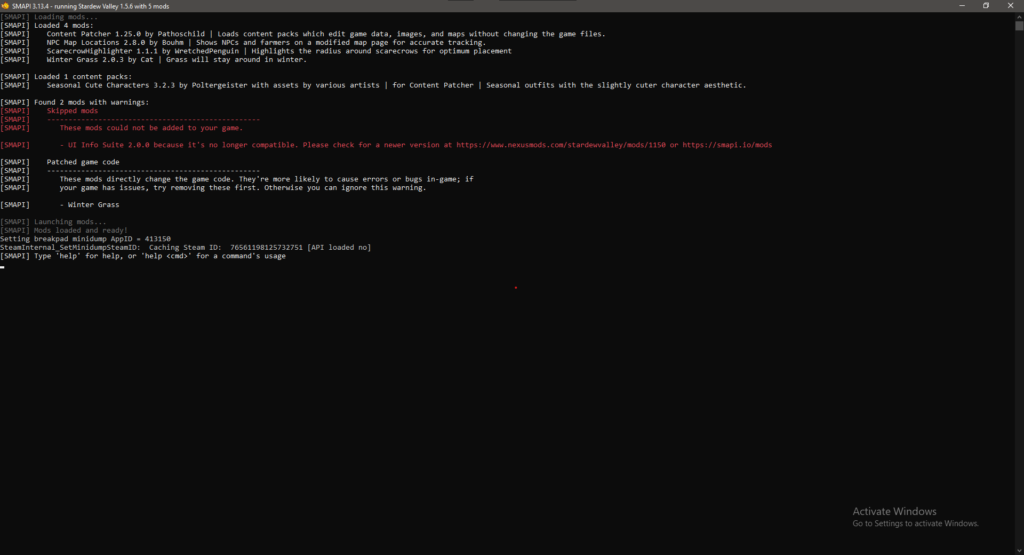
Short Answer: The Stardew Valley UI Info Suite mod may not be working due to compatibility issues with the game’s current version or conflicts with other mods.
1. Problems with Compatibility
Compatibility problems are one of the key factors contributing to the inoperable state of the UI Info Suite mod. It is conceivable that the mod has not been updated to support the most recent version of the game despite the fact that the game often receives updates and patches.
It is possible for the mod’s code to become incompatible with the modifications made to the game, which will then result in the mod not functioning properly.
2. Conflicts with Other Mods
Conflicts between the UI Info Suite mod and other modifications installed in Stardew Valley are another major cause of the mod not operating properly. Because mods can alter a variety of facets of the game, incompatibilities can occur when numerous mods seek to alter the same sections of the game or overwrite the modifications made by one another.
3. Outdated Dependencies
The functionality of the UI Info Suite mod may occasionally be affected by the presence of other dependencies, such as libraries or frameworks. The modification might not work properly if any of these prerequisites are out of date or aren’t present.
4. Corrupted Mod Files
During the course of installation, the UI Info Suite mod files may, in certain circumstances, become damaged, which may result in errors or a failure to work properly.
Fix: Stardew Valley UI Info Suite not working
Method 1: Make sure there aren’t any compatibility problems
Checking if the UI Info Suite mod is compatible with the version of Stardew Valley you’re using is the first thing you should do if you’re having trouble with it.
It is common practice for mods to be developed for certain game versions. Thus, compatibility difficulties may emerge if a mod has not been kept up to date with the most recent version of the game.
Verify that you are using the most recent version of the UI Info Suite mod by checking its installation status. You may check for available updates by going to the platform from where you originally obtained the mod or the official website for the mod.
Checking for game updates through the game launcher or platform is another great way to ensure that your copy of Stardew Valley is as up-to-date as possible.
In order to prevent any potential conflicts, make sure that the UI Info Suite is the only mod that is enabled. It is possible for modifications that are incompatible with one another to have issues that disrupt the normal operation of the UI Info Suite.
Launch the game with the UI Info Suite mod as the only mod that is activated, and check to see if it works. If it works, you may then re-enable each of your other modifications one at a time to see whether or not there are any incompatibilities.
It’s also possible for conflicts to arise based on the sequence in which modifications are loaded.
Change the load order such that the UI Info Suite mod loads after any modules that might potentially cause a problem. In the game’s mod setup screen, you have the option of using mod managers or manually rearranging the load orders yourself.
Method 2: Verify Dependencies
There is a possibility that certain modifications, such as the UI Info Suite, will need extra dependencies in order to operate properly. Dependencies can be either libraries or frameworks, and they supply the mod with functionality that is absolutely necessary. If certain prerequisites are not present or are out of current, the mod may not function as the developer intended.
In order to determine whether or not a certain dependency is necessary for the UI Info Suite mod, see the included documentation or instructions. Frequently, the developer of the mod will detail the essential dependencies as well as the versions of each.
You will need to ensure that you have the appropriate versions before you download and install the necessary dependencies. You may download dependable and up-to-date versions of the dependencies by checking out the suggested sources or official websites that were provided by the mod author.
Method 3: Repair Mod Files That Have Become Corrupted
During the course of installation, the UI Info Suite mod files might, in certain circumstances, get damaged, which would then lead to errors or other problems. Reinstalling the mod could be necessary in order to fix such problems.
To get started, remove the UI Info Suite mod from your game by uninstalling it. In most cases, this may be accomplished by using the game’s mod manager or by physically deleting the mod files from the appropriate mod folder.
After uninstalling UI Info Suite, check to see that any residual mod files have been removed before moving on. You should look in the mod folder as well as any other possible places on your computer where the mod might have left files behind.
A recent version of the UI Info Suite mod may be obtained from a reputable source by downloading it. Carefully following the installation instructions that have been provided for you will ensure that the mod files are placed in the appropriate directories.
Method 4: Seek Out Support and Resources From Your Community
If the problem still persists after completing the procedures outlined above, it is recommended that you seek additional assistance from the mod’s community or support channels. It’s possible that the mod’s designer or more experienced gamers have already come across and solved similar issues.
Pay a visit to the websites or forums that are officially associated with the UI Info Suite mod. You should look for guides on troubleshooting, frequently asked questions, or support threads where you may ask for assistance.
These platforms frequently see active participation from the mod’s original developer as well as from other experienced members of the community who provide advice and potential solutions.
Participate in the Stardew Valley gaming community through means of websites and services such as Reddit and Discord, as well as through social media groups. If you share your problem with the UI Info Suite mod, you may discover other players who have come across the same issue and who may offer helpful insights or fixes.
Explore communities or forums that are dedicated to modding and that bring together users and producers of various modifications, like the UI Info Suite, to debate this and other mods.
These groups are typically knowledgeable about problems that are associated with mods and are able to provide troubleshooting guidance as well as alternate remedies.
Method 5: Consider Alternative Mods
If everything else fails and you are unable to remedy the issue with the UI Info Suite not working, it may be worthwhile to investigate other modifications that offer features that are comparable to those provided by the original version.
The community of people that mod Stardew Valley is rather large, so it’s possible that you’ll find other modifications that give the information and features you’re looking for.
Before installing any of these alternative modifications, you should do some research on them to ensure that they are compatible with the game and that they can be relied upon.
Follow us on Twitter & like our Facebook page for more post-updates.

An experienced gaming content writer who emphasizes on offering the most recent information and how-to tutorials for the trending titles. Being a Hardcore gamer himself, he likes to try an array of games and likes to spend his time exploring them. He likes to unwind by listening to R&B music when he’s not writing about gaming stuff.


