Last updated on April 5th, 2023 at 12:53 am
Nintendo’s Wii U is a well-liked gaming system that was introduced to the market in the year 2012. It offers a one-of-a-kind controller that has a touchscreen display and makes it possible for players to engage in both traditional and digital gaming. On the other hand, there have been a few reports of problems with the console not reading discs.
This may prove to be infuriating for some people, particularly those who have a library of traditional games that they are eager to play. This article will investigate the various potential reasons why the Wii U is unable to read discs and will present potential methods for resolving the issue.
Here is our guide on Fix: Wii U not reading discs.
Why is Wii U not reading discs
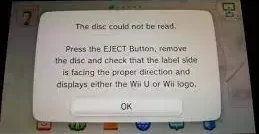
Short Answer: The Wii U not reading discs could be due to several reasons such as dirty or damaged discs, a faulty disc drive, or an issue with the console’s firmware.
There are a number of potential roadblocks that might prevent the Wii U from reading discs.
1. Damaged or Dirty discs
Discs that are damaged or filthy are one of the potential causes. It’s possible that the disc drive on the Wii U won’t be able to read the disc properly if it’s unclean or damaged, which would result in the system not being able to detect the disc.
2. Malfunctioning Disc Drive
A malfunctioning disc drive is yet another potential reason why the Wii U is unable to read discs. In the event that the disc drive is broken, it is possible that it will not be able to read the disc correctly, which will cause the console to be unable to identify the disc.
This may be the result of normal wear and use, damage caused by dropping or otherwise improperly handling the console, or another problem.
3. Fault in Firmware
Last but not least, if there is a problem with the console’s firmware, then the Wii U could not be able to read discs. It’s possible that the console won’t be able to read game discs correctly if the software has become outdated or corrupted.
If this is the case, trying to repair the issue by upgrading the console’s software or performing a factory reset may be helpful.
The failure of the Wii U to read discs might have been caused by any one of a number of different issues.
Fix: Wii U not reading discs
-
Method 1: Do a check on the disc
In the event that your Wii U is unable to read discs, the first thing you should do is examine the disc itself. There are situations when the problem is caused just by the disc itself being filthy or damaged. If this is the case, try using a soft cloth to wipe the disc off before attempting to play it again. It is possible that the disc will need to be replaced if it has significant scratches or other damage.
-
Method 2: Do a reset on the Wii U
Restarting the Wii U console is another straightforward solution that may be tried. It is possible that the problem is caused by a defect or malfunction in the program; in this case, restarting the console should fix the issue. To restart the console, first press and hold the power button on the Wii U until it shuts off, and then press and hold the power button once again to turn it back on.
-
Method 3: Do a Search for Updates
It is possible that your Wii U’s disc-reading capabilities are affected by an older firmware version. Go to the settings menu on your Wii U and choose “System Update” to see if there are any new updates available.
You should download and install any updates that are available as soon as possible. It’s possible that this will cure any problems caused by using outdated firmware.
-
Method 4: Inspect the Disc Drive for Accuracy
If the solutions outlined above do not work, the problem may lie with the disc drive of the Wii U. It’s possible that the disc drive will become damaged or unclean over time, which will prohibit it from reading game discs correctly.
To remove any dust or debris from the disc drive, you can either use a soft cloth or compressed air to clean it. It is possible that the disc drive may need to be replaced if it has been damaged.
-
Method 5: Contact Nintendo Help
If none of the measures outlined above is successful, you may need to get in touch with Nintendo’s customer care. In the event that it is required, they are able to offer more troubleshooting guidance or repair choices.
Conclusion
In conclusion, the Wii U’s disc-reading issues might make it difficult for gamers to play their favorite games. Yet there are numerous actions that may be made to address the issue. Check the disc itself first for dust or scratches, then clean it if required or replace it. Any software-related problems can also be fixed by restarting the console or checking for updates.
If the problem does not go away, the disc drive may need to be cleaned or, if it is damaged, replaced. To avoid any potential problems in the future, the console must be handled carefully and kept clean.
Contacting Nintendo support might offer more troubleshooting guidance or repair alternatives if none of the aforementioned procedures work. It is crucial to keep in mind that attempting to resolve the problem on your own might potentially do more harm to the console, thus in more serious situations it may be advisable to seek expert assistance.
Follow us on Twitter & like our Facebook page for more post-updates.
Check out more –

An experienced gaming content writer who emphasizes on offering the most recent information and how-to tutorials for the trending titles. Being a Hardcore gamer himself, he likes to try an array of games and likes to spend his time exploring them. He likes to unwind by listening to R&B music when he’s not writing about gaming stuff.

