Last updated on April 2nd, 2025 at 01:31 am
Have you ever been using Xbox when you discovered that your account has been blocked? You may have heard that one of your friends’ Xbox accounts had been suspended and wondered how long it would last.
You will undoubtedly want to know the duration of your Xbox suspension or how to remedy it, regardless of the query you have.
Check your email if you want to know for sure how long your Xbox has been suspended or banned since Xbox will give you a notice when one is issued and specify how long it will last.
The Xbox ban notification that notifies you of your suspension or ban and the duration of it may appear when you attempt to sign into your Xbox online account. Here is our guide on Fix: Xbox live enforcement action.
What is Xbox live enforcement action?
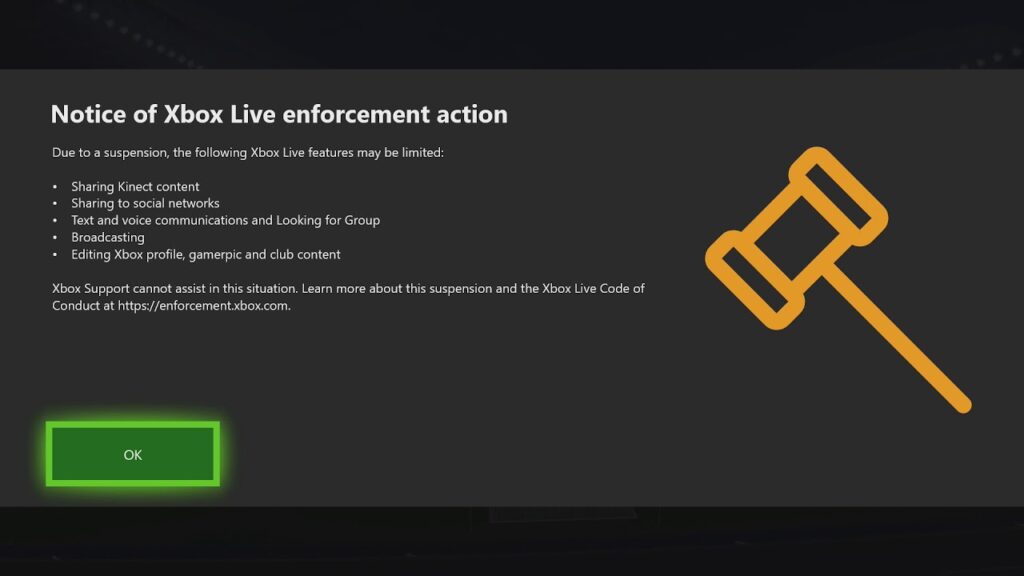
Short Answer: Xbox live enforcement action is taken if your account’s activity feed item or remark was deemed to be unsuitable. This material may include offensive language, inappropriate content, hate speech, contentious religious ideas, allusions to infamous people or groups, and references to delicate current or historical events.
It can be anything else that is meant to resemble, allude to, or sound like such material. The offensive remark or item from the activity stream was deleted.
Xbox communication restrictions (for voice or chat) often last 24 hours or 7 days. The length of the suspension will vary depending on what you said, whether it is your first violation, and if you have previously gotten com bans.
The majority of Xbox.com bans continue for 24 hours since, after that, most users become more cautious to prevent such incidents from happening again. However, your second or third communications restriction can endure for seven days if you continue to scream obscenities at individuals, bully them, etc.
If you have been informed that your console or account has been suspended or banned (through email or a message on your Xbox). You may be asking why it would be issued by the Xbox enforcement team.
The enforcement team may prohibit your Xbox for a variety of reasons, but these are the most frequent ones. This list is where you should start if you find yourself with a banned or suspended account or console so that you can figure out what went wrong.
Fix: Xbox live enforcement action
-
Method 1: Wait for the suspension to end
Suspensions often finish at or close to the same time as the day they are imposed, not at the start of the calendar day. A 24-hour suspension, for instance, that is imposed at 3 p.m. would finish at roughly 3 p.m. the following day rather than at midnight on the day it was issued.
For the time of the suspension, account suspensions prevent you from signing into the Xbox Live service (basically, they are an Xbox Live ban). These may be obtained for 1, 7, or 14 days. However, a permanent suspension is also an option if there are several infractions.
The final decision on whether your account will be permanently suspended or just temporarily suspended will be made by the Xbox enforcement team.
Inappropriate behavior during communication activities on Xbox Live will result in a communication suspension (often known as an Xbox communication ban) (or an Xbox Party chat). You won’t be able to use any of the Xbox Live communication features if you get this ban.
This suspension is often given as a result of abusive language, bullying, or other inappropriate behavior. Normally, in order to earn this kind of suspension, a person must be reported by the gaming community.
An account may have its privileges suspended if it has misused a certain Xbox Live function. It could also happen if the account has broken the Code of Conduct but just needs a partial account suspension.
Xbox has the option to forbid certain games from being played on their systems, but they seldom do. They do this because they want players to have the greatest possible experience and access to a broad range of games.
-
Method 2: Use the Check console tool
Anyone who owns an Xbox does not want their device to be banned. But how can you know if your Xbox has been suspended? If you suspect someone is attempting to sell off their banned Xbox, how can you prevent yourself from being tricked?
To check whether your Xbox has been banned, all you need to do is input the current serial number into the Console Check Tool.
By doing this, you will be sent to the enforcement.xbox.com website, where you may determine if your console has been suspended or barred.
If you are purchasing a secondhand Xbox system from someone, it is usually a good idea to verify this. If the console has been banned or not, you may find out by visiting the enforcement.xbox.com website.
The fact that there isn’t now a ban doesn’t exclude its addition in the future as a consequence of the prior owner’s behavior, so bear that in mind as well. After all, it takes time to investigate the infractions and choose the appropriate ban.
Overall, following the code of conduct’s guidelines can help you avoid getting your account banned. In most cases, a suspension on your account won’t last more than two weeks. However, if you continue to disregard the stated guidelines, you should be prepared to face a permanent suspension.
-
Method 3: Submit your request to enforcement.Xbox.com
You must file a case review at enforcement.Xbox.com to lift a communication prohibition on Xbox. Contact Xbox account support at 1-800-4my-Xbox if you want to get rid of it even quicker and don’t want to wait 24-48 hours for a response.
Everyone who has ever been barred wants to lift their communication restriction. Nobody wants to play games with their pals online while being unable to communicate with them. This is particularly true if you’re playing a strategy game where team communication is crucial.
That’s it with our today’s article on Fix: Xbox live enforcement action. Do try all the sections and tell us which one worked for you. Till then, stay safe and follow us for more upcoming coverage.
Follow us on Twitter & like our Facebook page for more post-updates.
Check out more –
-
Fix: ‘Your network is good but there are some Xbox service issues’
-
Fix: ‘Your network is good but there may be matchmaking issues’ Xbox

An experienced gaming content writer who emphasizes on offering the most recent information and how-to tutorials for the trending titles. Being a Hardcore gamer himself, he likes to try an array of games and likes to spend his time exploring them. He likes to unwind by listening to R&B music when he’s not writing about gaming stuff.


