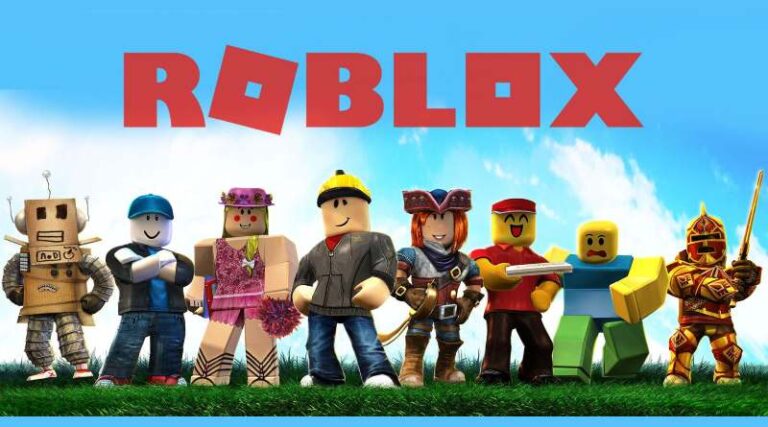Roblox is a popular gaming platform with a large number of games to choose from. Users can participate in a range of games. People may play games from a variety of genres on Roblox.
On the other hand, Roblox is more than just a game launcher. It’s a full platform that lets users interact with their avatars and other online gamers.
Bloxburg is a life simulation Roblox game. It simulates the daily activities of a virtual metropolitan household. If you want to make a unique house in Bloxburg in Roblox, here is the post for you.
Welcome to Bloxburg by Coeptus is a Roblox life simulation and roleplaying game. A simulation of one virtual player’s daily activities in a residence near a fictional city is included in the experience. Maxis and Electronic Arts’ The Sims game series, particularly The Sims 3 and 4, influenced the game’s premise.
The game is an open-world life simulation game set in the fictional city of Bloxburg. Players must take care of their characters by keeping them happy. Players may build and customize their homes to their preferences.
People may also develop new skills, make money, travel around the city, and, most importantly, roleplay and interact with other people.
Bloxburg has a number of pre-fabricated homes. If you want to buy a pre-built house in Bloxburg, you’ll need to know how to do it. We’ll go through how to get it and the many sorts of pre-built homes available in Bloxburg in this piece.
Here is our article on How to get Mansion in Bloxburg. So, let’s get started.
Article Contents
How to get Mansion in Bloxburg

The House is a large residential structure in Welcome to Bloxburg where a player lives. All of the houses in Bloxburg were created by the players, with the exception of the prebuilt houses that the player can choose from when starting a new game.
A standard home plot is 3030 units, whereas a house plot with the Large Plot gamepass is 5050 units (2500 units). When a player first enters the game after wiping their data (removed as of 0.6.9) or purchasing a new house space for B$300, there are six pre-built houses available in the menu.
The mansion is one of the pre-built houses. However, you can also build one of your own mansions.
Bloxington Mansion
Bloxburg’s Bloxington Mansion is the city’s largest and most expensive pre-built mansion. It also has a lot of rooms because it is Bloxburg’s sole prefabricated home with an external wall. Bloxington Mansion’s villas are modeled after those seen in California and Italy.
For your information, the Bloxington Mansion costs $200,000.
Plot Data
The amount of space that players have taken upon a plot is referred to as plot data. An empty plot has no plot data. Prior to version 0.10.1, players could only use up to 100% plot data; if they wanted to keep adding items beyond that, they had to destroy other plot objects.
After getting 100 percent plot data in version 0.10.1, players may now purchase an extra 20 percent plot data for 59 Robux.
House Bills
The player must pay residence expenses every few game days. If the player does not pay their house bills on time, their power and water will be turned off, preventing them from utilizing anything until they pay their debts. The cost of your bills is determined by the worth of your home.
Note that the bills do not accumulate and are not required to be paid, but water and electricity will not be available.
By navigating to Options in the Main Menu and selecting “Automatically Pay Bills: Off/On,” the player can opt to pay their house bills automatically.
Build Mode
Welcome to Bloxburg has a complex construction system, which is referred to as Build Mode in Welcome to Bloxburg. Other Roblox games do not have this feature. In a Roblox game, Build Mode allows users to design complicated virtual architecture.
Build Mode allows users to construct whatever they want utilizing a wide range of goods and infrastructure that can be put anywhere on their plot.
All modifications made in Build Mode are immediately added and maybe interacted with after the player exits Build Mode, and nearby players can witness the plot alter in real-time.
Players will require some in-game cash to buy products and infrastructure in exchange, which may be gained through work or purchased using Robux.
Players may also purchase gamepasses to unlock more features in Create Mode, such as the ability to build many levels, a basement, more accurate building techniques, and more.
If a pre-built house is preferred, players can select from a number of Starter Houses. These plots provide a basic building model that the user can tweak in Build Mode. It costs B$300 to add a new plot to the Main Menu, and all houses cost money unless they pick an empty plot.
When in Bloxburg, players may enter Build Mode by interacting with their mailbox, which is instantly affixed to the front of their plot, then selecting ‘Build Mode,’ or by clicking the house button on the bottom right side of their screen when on their plot.
They have a wide number of options to pick from, and new assets are added with each release.
The player’s mailbox will be located in the front of each plot and will be utilized to select Build Mode. All they have to do is select “Build Mode” after clicking or tapping on the mailbox.
Inventory
Players may also enter Build Mode by touching or clicking on the house symbol in the bottom right corner of the screen, then tapping or clicking on “Build Mode.” This only works if they are on their plot.
They will be welcomed with the user interface right away and may start developing. The enormous X button on the bottom right of the screen may be clicked or tapped to quit Build Mode.
Build Mode is a work in progress, and players may encounter complications when constructing.
In Build Mode, players may discover their inventory by looking at the bottom left of their screen and clicking “Inventory.” The inventory keeps track of Blockbux purchases, prizes, and seasonal products. The number of objects that may be retained in an inventory is unlimited.
That’s all for today’s article on How to Buy a House on Bloxburg: Roblox. Do check out all the sections and know you should know which one is the best for you. Till then, stay safe and follow us for more upcoming gaming coverage.
Follow us on Twitter & like our Facebook page for more post-updates

An experienced gaming content writer who emphasizes on offering the most recent information and how-to tutorials for the trending titles. Being a Hardcore gamer himself, he likes to try an array of games and likes to spend his time exploring them. He likes to unwind by listening to R&B music when he’s not writing about gaming stuff.