Gimkit stands out as a fun and engaging platform for both students and instructors in the fascinating area of online educational games. Gimkit games often need players to input a special game code that is given to them by their teacher or host. But what if you want to play a Gimkit game but don’t have access to a certain code?
Fortunately, even without easy access to the code, there are some innovative techniques and approaches you can use to start learning in a gamified environment by playing a Gimkit game. In this post, we’ll examine these other methods for joining a Gimkit game without a code.
Take a look at our guide on How to join a Gimkit game without a code.
Article Contents
How to join a Gimkit game without a code?
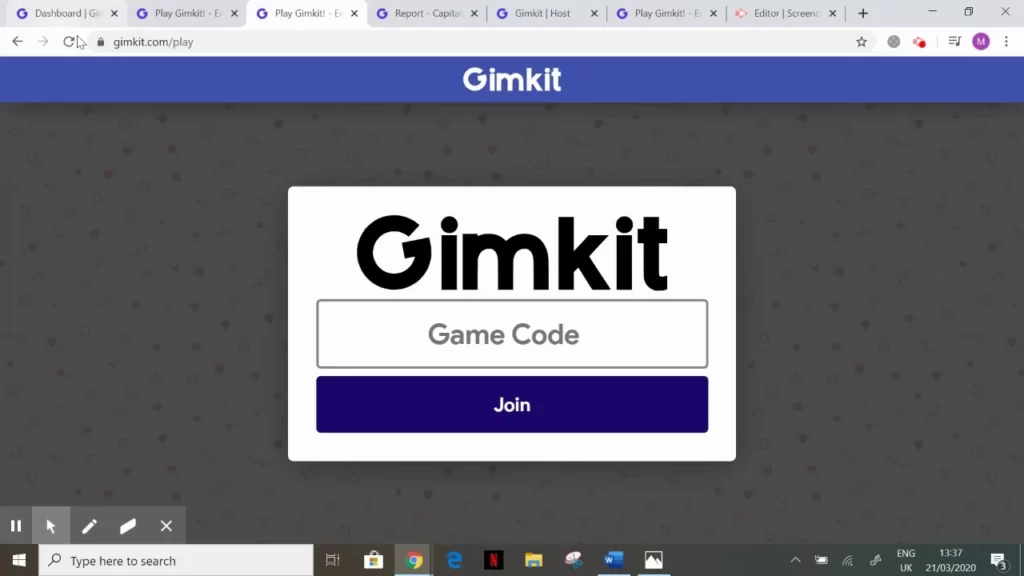
Gimkit, a cutting-edge educational platform, has quickly become the dominant player in the field of interactive education. Its game-based approach is gaining popularity among both educators and students as a means to make learning more interesting and fruitful. On the other hand, in order to join a Gimkit game, participants are often required to input a specific game code.
What should you do then if you want to take part in a Gimkit game but don’t have access to a certain code? In this in-depth guide, we will examine a variety of approaches and ways that can assist you in joining a Gimkit game without the need for a code. This will make learning more approachable and entertaining.
Now that we have that out of the way, let’s investigate the several ways that Gimkit games may be accessed without a game code.
1. Playing Public Games
Gimkit has a function known as “Public Games,” which makes it possible for teachers to develop games that can be played by anyone and do not require the entry of a specific code. The operation is as follows:
A Gimkit game is developed by the instructor, who then makes the game accessible to the public by selecting “Public” in the game settings. After that, they are able to distribute the URL to the game to the participants or pupils.
To participate in the game without needing a code, students or other people can just join by clicking on the URL that has been supplied. This strategy is especially helpful for instructors who wish to make Gimkit games accessible to a larger audience, such as during review sessions or extracurricular activities outside of the classroom.
2. Joining a Gimkit via Shared Links
There are occasions when professors or hosts will email, post on messaging applications, or post directly to websites with direct links to games that can be found on Gimkit. Through the use of these links, one can avoid entering a game code. Using a shared link, you may join a Gimkit game in one of the following ways:
If you have been given a link to the Gimkit game by a teacher or a host, you can enter the game by clicking on the link. You won’t need to input a code since you’ll get straight to the game when you click here. When the connection is easily accessible, this strategy is not only effective but also simple and convenient.
3. Joining Through Classroom Platforms
Gimkit is compatible with a number of different learning management systems, including Google Classroom, Edmodo, and Microsoft Teams, amongst others. Gimkit enables educators to immediately develop assignments or activities and share them with their students through these channels. When this occurs, it will no longer be necessary for students to have a separate code in order to access the game. The operation is as follows:
Gimkit is integrated by the instructor into the platform that they like to use in the classroom, such as Google Classroom. The Gimkit activity or game is then shared with the students via the platform, resulting in an uninterrupted learning experience for the latter.
The students will find a link or access point to the Gimkit game when they access the assignment through their classroom platform. This will allow them to complete the task.
4. Gimkit Game Directory
Gimkit provides a “Game Directory” that allows users to search for and join already existing games that have been developed by teachers and students all around the world. This directory is a treasure trove for those who are interested in joining games that do not require codes:
You may view a list of games that are freely available to the public by going to the Gimkit Game Directory. Explore the directory to locate a video game that caters to your preferences and requirements. Simply select the game you wish to play by clicking on it.
To participate in the game that is now being displayed, all you have to do is click the “Join” button; you will not be required to enter a code.
5. Collaborate with Your Educator
There can be occasions when your educator or instructor will be the only one who can allow you to join a Gimkit game without a code. The following is a list of ways in which you can work together with them:
Talk to one of the educators and let them know if you’re interested in playing a certain Gimkit game. Your instructor can design the game and offer you the access you need to play it, such as by sending you a URL or including you as a player in the activity.
After the game has been prepared by your instructor, you will be able to access it by the means that have been supplied to you, which might be a link or an invitation.
6. Explore Gimkit Alternatives
Even though Gimkit provides an amazing platform for interactive learning, there are other tools and platforms that are available that are analogous to Gimkit and might perhaps meet your requirements. These alternate options typically come with their own means for entering games, which, depending on the circumstances, may be easier to access.
Another popular site for game-based learning, Kahoot! provides users with the opportunity to participate in public games and challenges. You can participate in a public Kahoot! games by searching for the game’s PIN or by utilizing a link that has been given to you.
Learning and studying with peers can be a lot of fun when you use Quizlet Live. Games are developed by teachers, and students can participate in them by inputting a game code. Although it does not offer the same degree of adaptability as Gimkit, using it is a delightful educational experience.
Follow us on Twitter & like our Facebook page for more post-updates.

An experienced gaming content writer who emphasizes on offering the most recent information and how-to tutorials for the trending titles. Being a Hardcore gamer himself, he likes to try an array of games and likes to spend his time exploring them. He likes to unwind by listening to R&B music when he’s not writing about gaming stuff.


