Battle.net gifts can be exciting to receive, but the disappointment when they don’t come as expected can be frustrating for both recipients and givers. Usually, interactions are easy because of Battle.net’s virtual environment, which serves as a gateway for Blizzard Entertainment’s games and services.
But occasionally, a mistake could leave a situation where gifts or money do not appear in a user’s account. This mystery may be brought on by connectivity issues, technical issues, or even misunderstandings during the giving process.
Whether it’s a much-anticipated in-game item, a monetary donation, or the game itself, the disappointment of it not appearing can be demoralizing. In this post, we’ll examine possible causes for this problem and troubleshooting techniques to assist gamers and gifters in navigating the digital maze and ensuring that the Battle.net presentations finally display as they should.
Here is our guide on Fix: Battle Net Gift not showing up.
Article Contents
Why is Battle Net Gift not showing up?
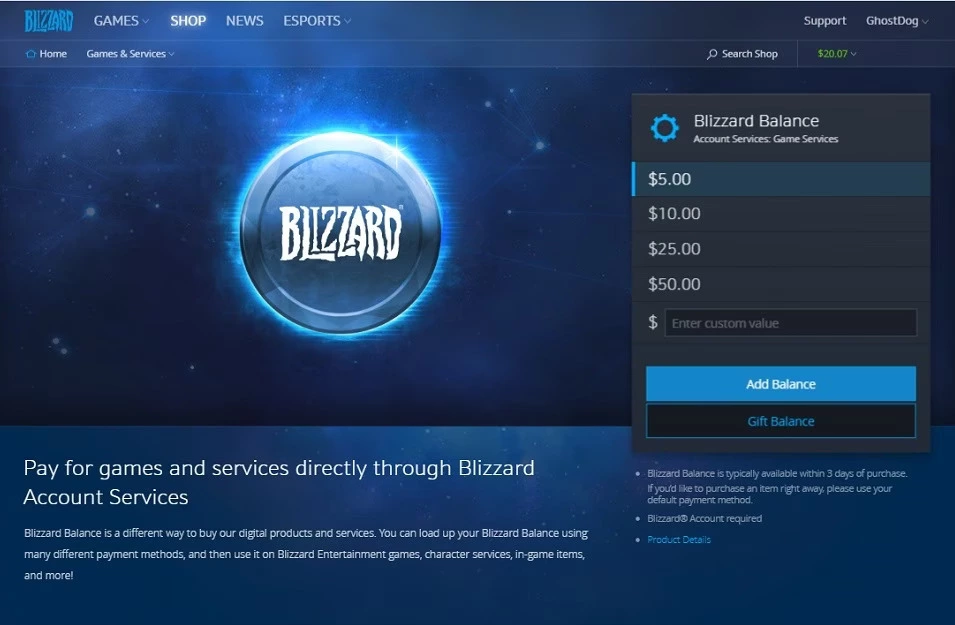
Short Answer: Battle.net Gift not showing up includes technical glitches, delays in processing, incorrect recipient information, account restrictions or suspensions, email filtering, and server issues.
Giving bears a special appeal in the digital gaming world, where virtual and real worlds mingle. This act is made possible via the Battle.net platform, a hub for Blizzard Entertainment games and services, which enables players to share the joy of in-game items, monetary donations, and even entire games with other players.
However, when the anticipated benefits don’t show up, the pleasure and expectation surrounding these presents can be dampened. A further investigation into the potential culprits behind this mystery is prompted by the strange circumstance of Battle.net presents not appearing.
1. Technical Issues
Technical issues are a constant worry in the complexity of any online platform. Even well-designed systems occasionally experience problems. These errors could stop the flow of data and transactions, which would delay the distribution of gifts. Gifts may not show as intended due to server problems, software faults, or coding incompatibilities in the platform.
2. Network Connectivity Issues
Stable internet connections are essential to the functioning of today’s digital environment, yet they are by no means faultless. Communication between the devices of the sender and recipient and the Battle.net servers may be interfered with by network outages, whether local or caused by an ISP issue.
This disruption may cause processing to take longer than expected, which could prevent gifts from being shown right away or at all.
3. Recipient Information Errors
Accurate recipient information, such as the receiver’s BattleTag or email address, is necessary when gifting on Battle.net. A single error or tiny omission from the accurate information can cause the present to be delivered to the incorrect location or, worse yet, never reach the intended recipient at all.
4. Processing Delays
From the moment the donation is initiated by the sender until the point at which it finally appears in the recipient’s account, the sophisticated web of digital transactions entails many stages. These phases can take some time, especially when the system is undergoing maintenance or when traffic is at its busiest.
Therefore, the gift might not materialize right away, raising needless anxieties.
5. Account Restrictions or Bans
In order to guarantee a fair and pleasurable gaming environment, Battle.net imposes rigorous restrictions. Accounts that break these rules may be subject to limitations, suspensions, or bans. If the recipient’s account has been marked for disciplinary action in such a circumstance, the gifted products may not show up.
Check to see if the recipient’s account complies with the platform’s conditions of use before presuming a technical problem.
6. Inventory or Storage Limitations
In some circumstances, the recipient’s game’s storage restrictions may prevent them from accepting a gift. The present might not find a home if the recipient’s inventory is already full or they have used up all of their storage. In this case, the gift could not appear right away.
Fix: Battle Net Gift not showing up
The world of online gaming is one of adventure, friendship, and shared experiences. On websites like Battle.net, gamers may show their thanks by giving away in-game items, virtual currency, or even complete games.
However, when a gift does not arrive as anticipated, the excitement and joy of giving or receiving one can soon turn into annoyance. This tutorial seeks to solve the puzzle of why Battle.net gifts don’t appear and offers practical strategies to make sure your generosity and efforts are appropriately rewarded.
Method 1: Check the recipient’s details
Before beginning the process of debugging a technical issue, it is essential to verify that the information about the receiver is correct. A single typo in the recipient’s BattleTag or email address has the potential to result in the gift not being delivered at all or being given improperly.
While you are presenting the gift, it is important that you double-check all of the specifications in order to avoid any problems.
Method 2: Verify the Account Status
Battle.net has stringent regulations in place to ensure that everyone has an equal opportunity to win games. If the recipient’s account is subject to disciplinary processes, limitations, or bans, the gifts the sender intends to provide them may not appear as expected.
Before assuming that there is a technical problem, make sure that the recipient’s account is in good standing with the terms and regulations of Battle.net.
Method 3: Verify That You Are Connected to the Network
It is essential to have dependable internet access if one wants to do business successfully online. The processing of gifts might be slowed down as a result of disruptions in the network, such as those caused by local power outages or problems with the internet service provider (ISP).
Be sure that your internet connection is reliable and consistent so that you do not experience any difficulties communicating with the Battle.net servers.
Method 4: Make sure there’s enough time for processing
After the donation has been started, it will travel through many stages before finally being deposited into the account of the receiver. When there is a significant increase in the volume of customers or when there are scheduled maintenance periods, processing times may be extended.
Please be patient as the many components of the system work together to fulfill your request for the gift.
Method 5: Creating Space Within the Inventory
There is a possibility that the recipient’s game storage limits will prevent the delivery of their presents on occasion. If the receiver already has a lot of items in their inventory or storage space, the gift could not fit. Before attempting to obtain the gift, the giver should be encouraged to clear some space in the game for themselves.
Method 6: Communicate with the company’s customer care
If none of the solutions described above are successful, you should get in touch with the customer support team at Battle.net. They have a support staff that is solely devoted to assisting customers with their technology issues, and they may offer individualized solutions depending on the specifics of your situation.
Provide them with all of the information that you are aware of on the gift, the receiver, and any error messages that you encountered.
Method 7: Make sure it’s compatible
Make sure the present you’re giving is compatible with the recipient’s gaming account, game version, and/or localization settings. It’s possible that compatibility issues will prevent the gift from materializing. Before you give the gift, you should double-check the details of the compatibility assessment.
Method 8: Confirm the Gift Purchase
If you are the person who sent the gift, you should make sure that it was successfully purchased and that the money has been processed. In the event that there is a problem with the payment, the gift could not be given.
Method 9: Logout and Login Again
It’s possible that logging out and back in again or refreshing the Battle.net client could be all that’s needed to make the item you were granted show up. You may check to see if the gift is still accessible by closing the client, reopening it, and signing into your account once again.
Method 10: Try reloading the game client
Both the sender and the receiver should ensure that they are using the most recent version of the game client. It is conceivable that an outdated client can create compatibility issues, which will prohibit the gift from being shown.
Conclusion
The generally joyful act of gift-giving within the gaming community might be marred by the disappointment of Battle.net presents not arriving. However, many of the frequent problems can be addressed and fixed by taking proactive measures and diligently troubleshooting.
Verify recipient information, look up account status, keep a steady network connection, give processing time, free up space in the inventory, and take compatibility into account. Don’t hesitate to contact customer support for additional specialized assistance if following these procedures does not resolve the issue.
The gaming community relies on cooperation, and fixing gifting problems is only one more method to make the connections between gamers stronger. Remember, despite occasional difficulties in the digital world, you can soon have those anxiously awaited Battle.net gifts in your possession or safely send them to a friend who plays the same game.
Follow us on Twitter & like our Facebook page for more post-updates.

An experienced gaming content writer who emphasizes on offering the most recent information and how-to tutorials for the trending titles. Being a Hardcore gamer himself, he likes to try an array of games and likes to spend his time exploring them. He likes to unwind by listening to R&B music when he’s not writing about gaming stuff.


