FPS (Frames Per Second) dips in RimWorld can be a frequent, annoying problem that detracts from your game experience. The efficient operation of RimWorld necessitates a particular degree of system performance due to its detailed simulations and sophisticated AI. Your ability to efficiently manage your colony might be severely hampered if your game begins to stutter, lag, or slow down.
We’ll look at the many causes of FPS dips in RimWorld in this tutorial, and we’ll provide you with a number of practical fixes to deal with them. By the time you’re done, you’ll have the skills necessary to play more smoothly and enjoyably without worrying about FPS decreases. Here is our guide on Fix: FPS drop in Rimworld.
Article Contents
Why does FPS drop in Rimworld?
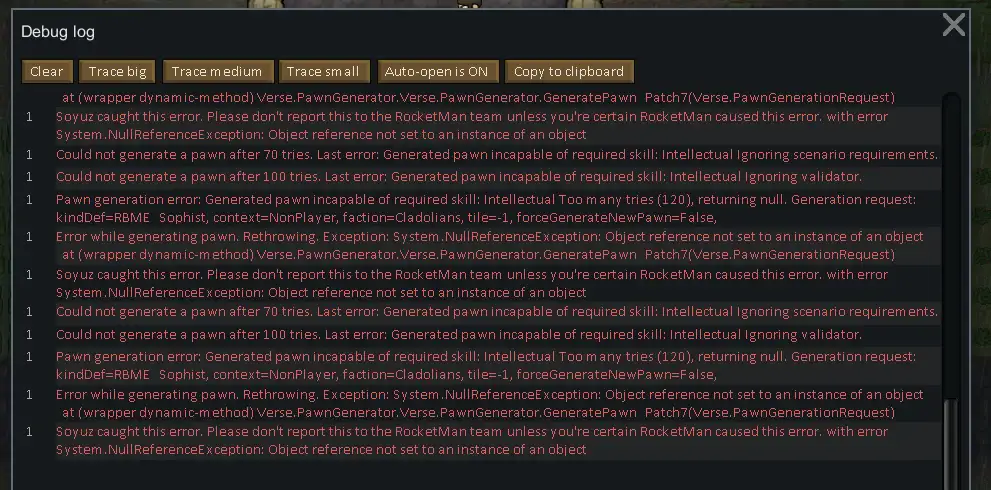
Short Answer: FPS drops in RimWorld can be caused by factors such as large colonies, resource-intensive mods, outdated hardware, concurrent background processes, and suboptimal in-game graphics settings. Addressing these issues through optimization and hardware upgrades can help improve performance.
In this extensive piece of writing, we will investigate the myriad of RimWorld-specific elements that might contribute to a decrease in frame rate. In this guide, we will delve into the complexities of huge and complicated colonies, resource-intensive modifications, old hardware, concurrent background activities, and in-game graphical settings.
Along the way, we will provide you with actionable solutions to help you experience smoother gameplay.
1. Large and Complex Colonies
The opportunity to construct huge and complicated colonies is one of the aspects that sets RimWorld apart from other virtual worlds. However, the more colonists, animals, and items you add to the game, the more processing power your system will need in order to keep the gameplay flowing smoothly.
The following are some of the ways in which huge and sophisticated colonies might cause a decline in FPS: Your whole colony, including all of its inhabitants, animals, and objects, is considered to be a single entity that the game must handle separately. This entity count can rapidly increase as your colony expands, putting additional strain on your computer’s processing power.
More colonists and constructions will require additional computations for pathfinding. This level of complexity has the potential to overload your central processing unit, especially during conflict or critical conditions.
2. Resource-Intensive Mods
The modding community for RimWorld is active and creative, and it provides a wide variety of mods that improve the game’s overall experience. On the other hand, several modifications include functionality that requires a lot of system resources or graphical changes that can push the limits of your computer’s capability.
The following are some of the ways that modifications might cause a reduction in frame rate: Mods that add elaborate game features or AI behaviors can greatly increase the amount of processing the computer has to do. Modifications to the graphics that include high-resolution textures, detailed models, or sophisticated lighting effects might be demanding on the GPU.
3. Outdated Hardware
The minimal prerequisites for playing RimWorld are not very stringent, making the game available to a large number of potential players. However, this might cause frame rate reductions on hardware that is either too old or not powerful enough to keep up with the needs of the game. The following are examples of common problems connected to hardware:
RimWorld places a significant emphasis on the performance of a single-core CPU. It’s possible that older or lower-end CPUs don’t have the processing power necessary for a good gaming experience.
Insufficient RAM can result in longer loading times and higher disc shifting, both of which can cause noticeable slowness when playing a game.
4. Concurrent Background Processes
It is possible for other apps and background processes that are running on your computer to compete for vital system resources while you are playing RimWorld. This competition may result in a decrease in the game’s frame rate. The following are examples of common background processes that may impair performance:
Browsers that run a large number of tabs or extensions can use up a significant amount of RAM and processing power. It is possible for automatic system upgrades to create slowness and a diversion of resources, particularly while a game is being played.
5. Inefficient In-Game Graphics Settings
RimWorld provides players with a variety of graphical options within the game to accommodate a wide range of computer setups. However, choosing settings that are not suited for your hardware will put a strain on your GPU, which can result in a dip in your frame rate. The following is a rundown of how the graphical settings in a game might affect performance:
When playing a game on a GPU that isn’t up to the task, enabling ultra-high resolutions or graphical quality settings might cause the GPU to get overloaded. Additionally, dynamic shadows and complex particle effects might put a burden on your GPU.
Fix: FPS drop in Rimworld
We’ll look at a variety of tactics and fixes to get you the lag-free performance you want, from upgrading your hardware to optimizing your in-game settings to dealing with mod-related problems.
Method 1: Improving the game’s settings
Optimizing your in-game settings to fit the capabilities of your machine is the first step in resolving FPS decreases. You may customize RimWorld’s looks and performance with a range of graphics and performance choices. For setting optimization, follow these steps:
FPS may be greatly increased by lowering the game’s resolution, especially on older or less powerful PCs. Select a resolution that balances performance and visual fidelity. Set the graphics quality settings such that your GPU can handle them without experiencing any strain. A considerable speed improvement may be obtained by lowering settings for post-processing effects, shadows, and texture quality.
The amount of in-game graphics can be decreased by enabling texture compression, which can result in quicker loading times and better overall performance. The visual quality might be slightly impacted by this though.
Method 2: Carefully Manage Mods
The RimWorld modding community is active and inventive, offering a broad variety of tweaks that improve gameplay. To prevent potential FPS decreases, it’s crucial to intelligently manage your modifications. Here are a few advice:
Use mod management tools like Fluffy’s Mod Manager or Mod Manager. With the use of these tools, you may more easily add or disable modifications while figuring out which modules might be contributing to performance difficulties.
There may be incompatibilities between some modifications, which might cause conflicts that cause FPS dips or crashes. Examine mod compatibility and review mod descriptions for any known conflicts or difficulties.
Resource-intensive modifications can put a burden on your system, especially ones that include intricate AI behaviors or high-resolution graphics. If they have a major influence on performance, reduce the quantity of these tweaks or think about deleting them.
Method 3: Upgrade graphic driver software
RimWorld and other games may experience performance difficulties as a result of outdated or mismatched graphics drivers. Updating your graphics card drivers on a regular basis may frequently fix FPS problems and increase overall system stability.
Users of NVIDIA may download and install the most recent graphics drivers for their GPU model by going to the official NVIDIA website. The most recent graphics drivers that are compatible with your AMD GPU may be found and installed by visiting the official AMD website.
In order to download the most recent drivers for their particular hardware, users of Intel integrated graphics can go to the Intel Graphics Driver Download Centre.
Method 4: Allocate Enough RAM
In RimWorld, insufficient RAM might cause FPS dips and longer loading times. Make sure your computer has enough RAM to run the game and any modifications you’re running without experiencing any lag.
Watch how much RAM your computer is using as you play RimWorld. Consider upgrading to more RAM modules if you discover that your RAM is frequently at its maximum capacity.
RimWorld’s speed may be improved by releasing more memory by shutting off background programs and tasks that use a lot of RAM.
Method 5: Improve Your CPU
The speed of the CPU is crucial to RimWorld, especially when executing difficult AI computations and pathfinding. FPS losses can be considerably reduced by optimizing your CPU utilization.
The Task Manager’s CPU priority setting for RimWorld may be changed to give the game greater processing power. Use this choice with caution, though, as giving RimWorld a greater priority may have an impact on how well other programs on your computer function.
Since each colonist needs processing power for AI and pathfinding, reducing the population of your colony might reduce CPU load.
Method 6: Keep an eye on the heating and cooling
Thermal throttling, which happens when there is too much heat, might cause your CPU or GPU to run less quickly in order to prevent overheating. Make sure your system has appropriate cooling to avoid this problem.
Dust may build up within your computer over time, obstructing ventilation and overheating components. Keep your computer clean frequently to avoid heat problems.
Your computer case’s ventilation and cable management should be optimized to keep temperatures down and sustain performance.
Method 7: Replace Outdated Hardware Parts
It might be time to think about hardware improvements if you’ve optimized your settings and managed your modifications but you’re still suffering consistent FPS decreases. Performance may be considerably increased by upgrading certain components.
A faster and more powerful CPU can significantly increase performance if yours is old or weak. An enhanced FPS is the outcome of a graphics card that can handle higher graphical settings and modified material more effectively.
You may avoid system slowdowns brought on by inadequate memory by increasing the RAM capacity of your machine.
Method 8: Update the Game Frequently
Performance improvements and bug fixes may be included in updates as RimWorld is always changing. Make sure the game is installed in its most recent version.
When connected to the internet and if you bought RimWorld through Steam, the game should update to the most recent version automatically. For non-Steam versions, check the platform where you downloaded the game or the RimWorld website for updates and patches.
Follow us on Twitter & like our Facebook page for more post-updates.

An experienced gaming content writer who emphasizes on offering the most recent information and how-to tutorials for the trending titles. Being a Hardcore gamer himself, he likes to try an array of games and likes to spend his time exploring them. He likes to unwind by listening to R&B music when he’s not writing about gaming stuff.


