War Thunder has made a name for itself in the huge world of virtual fighting by luring players into the thick of epic conflicts and violent combat situations. However, a fresh problem has surfaced among the excitement of well-coordinated strategy and teamwork. Gamers are running into an unanticipated barrier while trying to join squads.
Unfortunately, some players are unable to access the much-anticipated feature of creating squads to work with friends and allies, preventing them from benefiting from the teamwork and companionship that squads provide.
This article examines the confusing issue of War Thunder players being unable to join squads, looks into possible reasons for this problem, and looks for workable ways to bring back flawless squad interactions on the game’s realistic battlegrounds. Here is our guide on Fix: War Thunder joining a squad is not available.
Why is War Thunder joining a squad is not available?
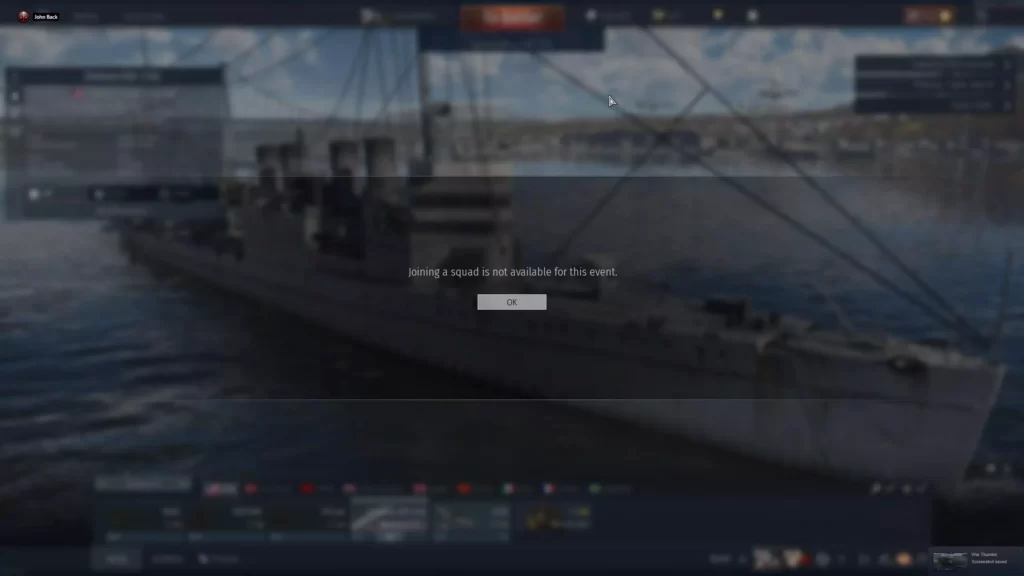
Short Answer: War Thunder joining a squad is not available due to server issues affecting squad functionality, matchmaking discrepancies between players, incomplete or unstable game updates, or potential network connectivity problems disrupting the squad joining process.
This in-depth investigation will focus on the probable causes of this interruption, explain the workings of War Thunder’s squad structure, and consider possible solutions.
1. Server Uncertainty
Server reliability is a key factor in every multiplayer online game. Squad systems depend on participants being able to communicate easily, which might be hampered by server problems. The ability of players to join or form teams might be hampered by overloaded servers or server maintenance.
Players dispersed across different areas may have varied degrees of connection and accessibility, which might be caused by regional server discrepancies.
2. Matchmaking Mismatches
The matching algorithms that balance teams based on player skill level, vehicle tier, and available resources are frequently used in War Thunder’s squad dynamics. Players may not be able to join squads due to mismatched matching if the game is unable to locate acceptable enemies or allies that fit the squad’s requirements.
This can cause unbalances in the game, which would make it difficult for squads to work together efficiently.
3. Patches and game updates
For the purpose of expanding user experience, enhancing gameplay, and addressing issues, frequent updates and patches are imperative. These upgrades occasionally, nevertheless, unintentionally create new problems. The squad system may become momentarily inaccessible if changes are made to the game’s code, gameplay, or features.
The majority of the time, developers respond to these problems quickly, although gamers can encounter downtime while solutions are being made.
4. Network Connectivity
An efficient network connection is necessary for squad joining. Process delays or pauses may result from sluggish or unreliable internet connections. Furthermore, firewall settings, router setups, or even issues with local internet service providers might cause network troubles. To minimize connectivity-related team troubles, players must make sure their network settings is optimized for seamless online gaming.
5. Restrictions and Account Verification
If a player hasn’t reached certain gaming milestones or has just joined an account, War Thunder may impose some restrictions. This is frequently done to stop feature abuse or exploitation. Squad membership could be prohibited until a player’s account satisfies the prerequisites if it hasn’t done so already.
6. Bugs in the User Interface
The user interface (UI) of the game is an important element that promotes communication between players and the game environment. Players may encounter UI bugs or issues that prevent them from using specific functionality, such as joining a squad.
These bugs might be anything from buttons that don’t work to graphics that don’t load properly, keeping players from successfully creating or joining squads.
7. Software Interference from Third Parties
The operation of War Thunder could be hampered by other software programs that are open at the same time. The squad joining procedure could be hampered by background programs, especially ones that use network resources. Before starting the game, players should think about shutting down any unneeded programs to prevent any interference.
8. Cross-Platform Compatibility
Cross-platform play is supported by War Thunder, letting players use various devices to engage in combat together. Cross-platform interoperability, however, may bring up difficulties with team formation and matching.
As the game tries to preserve balance while taking into account variations in control schemes and performance, compatibility concerns between platforms might potentially cause issues with squad membership.
9. Developer Oversight
Even with thorough testing, certain problems could go undetected throughout the development stage. Squad joining issues might result from unanticipated events or interactions that developers weren’t prepared for. The player community’s regular feedback is crucial in identifying and fixing these unresolved problems.
Fix: War Thunder joining a squad is not available
In this post, we will begin on a journey of discovery, exploring the many factors that are behind the War Thunder squad joining difficulty, and presenting a detailed approach to troubleshooting and resolving this issue.
Method 1: Capacity and Stability of the Servers
War Thunder servers bear the burden of innumerable conflicts and exchanges since they serve as the hub around which people from all over the world congregate. When there is a lot of traffic on the server or the server is unstable, it might mess with several parts of the game, including the creation of squads.
It is possible for players to discover that they are unable to join squads owing to the server being overloaded, undergoing maintenance, or experiencing a technical malfunction. The developers frequently make an effort to fix these difficulties as quickly as possible, but patience is absolutely essential until the server environment stabilizes.
Method 2: Check for Matchmaking Mechanics
War Thunder utilizes complex matchmaking algorithms to ensure that conflicts are fair and evenly matched. However, due to the intricacy of the situation, there are often problems with joining squads.
The fact that the game makes an effort to pair players with appropriate adversaries and allies might result in scenarios in which joining a group is rendered momentarily impossible. In the event that this occurs, waiting for the process of matching to adjust to the shifting conditions may provide favorable outcomes.
Method 3: Check for Software Upgrades and Bug Fixes
The implementation of routine updates and patches is essential to the process of fixing issues and improving playability. However, the addition of new material might accidentally interfere with the operation of pre-existing functionality.
There is a possibility that the mechanics of squad formation have been altered by a recent update, which has resulted in the function being temporarily disabled. Keeping up with the official announcements and the discussions between developers might give useful information about known problems and forthcoming remedies.
Method 4: Ensure for any Difficulties Establishing Connectivity
The ability to join a squad is dependent on having a continuous network connection. During the process of forming a team, there is a potential for delays, timeouts, or disruptions to occur if the internet connection is slow or unstable.
Players have to make certain that their network configuration is optimized for online gaming, which includes making use of wired connections and reducing the amount of activity that occurs in the background on the network.
Method 5: Bugs in the User Interface and the Interaction
User interfaces, sometimes known as UIs, are the entryways through which players interact with a game. There is a possibility that players will be unable to access particular functionality, such as joining a squad, if the user interface contains bugs or other issues.
Elements that do not respond properly, such as buttons, or that do not load their associated information appropriately might impede the process. Restarting the game, checking for updates to the user interface, and making adjustments to the display settings are all potential solutions to problems of this nature.
Method 6: Verification of Accounts and Certain Restrictions
In order to prevent players with newer accounts from abusing the game’s features, War Thunder may put some limits on such accounts. There may be restrictions placed on the ability to join squads for players who have not yet reached certain milestones or fulfilled certain conditions.
These restrictions will remain in place until the prerequisites have been satisfied. This precaution is typically taken in order to preserve a just and equitable atmosphere within the gaming community.
Method 7: Interference from software developed by a third party
War Thunder’s functionality can be disrupted if other programs, including background programs, are operating at the same time. The process of joining a squad might be hampered by apps that need a lot of network resources, firewalls, or even antivirus software.
In order to provide a more seamless experience while joining a squad, players should think about temporarily removing or modifying such programs.
Method 8: Verify Cross-Platform Challenges
Players using a variety of devices are able to participate in the same fights in War Thunder because of the game’s cross-platform nature. Nevertheless, keeping interoperability between platforms might be difficult, which can possibly have an effect on the mechanics of joining a squad.
The development teams strive hard to mitigate these obstacles as much as possible, but there is still a possibility that issues might surface sometimes owing to differences in the control schemes or performance capabilities.
Follow us on Twitter & like our Facebook page for more post-updates.

An experienced gaming content writer who emphasizes on offering the most recent information and how-to tutorials for the trending titles. Being a Hardcore gamer himself, he likes to try an array of games and likes to spend his time exploring them. He likes to unwind by listening to R&B music when he’s not writing about gaming stuff.

