The power supply for the Xbox One has built-in surge protection and a status indicator that alerts you to hardware issues. What does the orange light on the Xbox One power supply actually mean?
The Xbox One is in standby mode if the orange power supply light is on. You won’t be able to switch it on since it isn’t getting enough electricity. You should disconnect the power source and wait for 10 Complete minutes to resolve this issue. The power supply needs to be reset by this.
The Xbox One power supply’s orange light is a frequent source of consumer complaints. It is a frequent Xbox One power supply problem. Here is our guide on Fix: Xbox One not turning on power brick orange. So, let’s get started.
Why is Xbox One not turning on power brick orange?
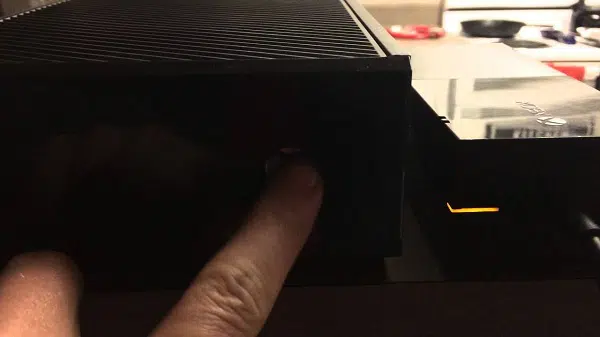
Short Answer: The Xbox One power brick orange problem might be brought on if the Xbox system was not shut off correctly. In addition, a broken power cord, an unreliable outlet, or even a blocked power brick are to blame.
The first-generation Xbox One demands a significant amount of electricity, which is obtained from your wall through a large external power supply. In order to facilitate troubleshooting in the event that the power supply experiences issues, Microsoft attached a status light to it.
The presence of an orange light indicates a problem with your power supply, which prevents it from giving the console the necessary power. Fortunately, getting this resolved won’t likely need you to send the console in for repairs because Microsoft has developed several self-help troubleshooting techniques.
The console will start with a constant orange glow that will eventually become white. You may also see the continuous orange light here if the console is off, which indicates that the power supply has switched to a power-saving mode and is no longer required to power the console.
An orange light that flashes is saved for faults or when the power supply brick is malfunctioning. You should think about troubleshooting if you notice this light on the brick.
Fix: Xbox One not turning on power brick orange
-
Method 1: Analyze any power fluctuations
The power brick won’t let power through if your main supply is having problems because it was specifically created to safeguard your pricey console from power fluctuations in your main supply. If you believe you are experiencing power fluctuations, get in touch with your utility provider right once because they are the only ones who can restore your power to normal.
Power-hungry gadgets can also be disconnected from your primary power source. In order to determine whether you are having power fluctuations, check your home’s lights. If there are significant power problems, bulbs may flicker and shut off.
-
Method 2: Reset Xbox One Power Supply
It turns out that doing a power supply reset should be your first course of action if your Xbox One won’t start up. Resetting the power supply enables the power supply to empty out its capacitors and might be very useful. Although it may seem difficult to do so, this is actually the simplest way that can be used to assist you in solving the problem.
Simply unhook your Xbox’s wires, followed by unplugging the console from the socket, to reset the power supply. Your power supply should be left in place for a bit after you have totally disconnected it. Your power supply’s orange light should go off.
After some time has passed, plug in your Xbox One and the power supply, then try turning it on to check if the problem still exists.
-
Method 3: Power Brick should be Clean
A clean power supply is always a positive indicator since it keeps many power problems from happening. There is a very strong likelihood that the problem is being caused by your own power supply if it is blocked or dirty. Typically, dust may heat up the power supply, which prevents them from working as intended.
Your console won’t turn on as a consequence because it can’t get enough power from the source as a result. Therefore, it is a good idea to constantly make sure that your power supply is clean and interference-free.
We advise blowing out the dust with compressed air if your power brick is blocked or covered in dust. You may power it up again to see if the problem still exists after you’ve finished doing that and cleaned your power brick.
-
Method 4: Examine the power brick or cable
After a power loss, your power supply may occasionally fail. Therefore, we advise you to examine the integrity of the power brick or cable. You may accomplish this by using the Xbox console’s new power brick and cord.
If the Xbox One power brick orange light is not on when it powers up, your prior power supply could have become faulty. You can attempt different alternatives if this one doesn’t work.
Power supplies can frequently fail, typically during power outages, and as a result, they are unable to provide the console with enough power, which is why it won’t turn on. Additionally, there are several instances where your power cable’s pins sustain damage or break, which might prohibit it from functioning.
As a result, you should check your power cord first to ensure that all of the pins are present. Use a different power source with your console in this situation to see if it will start up.
It might be a good idea to utilize the power supply from another console you might have lying around your house to test whether it boots up correctly. If it happens, you will be able to see that your power brick has malfunctioned and just require a replacement.
-
Method 5: Hard Reset Xbox One
Your Xbox One settings or cache files may in certain cases be the blame for the problem. A hard reset in this situation might help you get back on track. Not all of your data is deleted when you conduct a hard reset; just the temporary cache files are cleared. In addition, a few settings are reversed, but your data is still there.
Hold down the power button on your Xbox One console while it is plugged in for around 10 seconds to execute a hard reset. After the screen turns off, let go of the power button, and after another 10 seconds, detach the power line from your Xbox.
The console can then be turned on after which you can reconnect the power cord to verify whether the problem still exists.
That’s it with our today’s article on Fix: Xbox One not turning on power brick orange. Do try all the sections and tell us your favorite. Till then, stay safe and follow us for more upcoming coverage.
Follow us on Twitter & like our Facebook page for more post-updates.
Check out more –

An experienced gaming content writer who emphasizes on offering the most recent information and how-to tutorials for the trending titles. Being a Hardcore gamer himself, he likes to try an array of games and likes to spend his time exploring them. He likes to unwind by listening to R&B music when he’s not writing about gaming stuff.


