One of the few video games that seem to be able to maintain its appeal indefinitely is Minecraft. Players have flocked to it continuously since the beginning, which was a little over ten years ago. We believe that this is due to the fact that the game’s minimal restrictions on what you may accomplish.
Teleporting to stay alive Ender pearls are typically used in Minecraft to traverse a number of different blocks. The player is immediately transported to the specified position when the thrown Ender pearl makes contact with a solid block.
On the other hand, when you sleep in Minecraft, the coordinate where your bed is situated becomes where you spawn. Therefore, until you die in hard mode, you will always rebirth in your bed unless it is also destroyed. Here is our guide on How to teleport to bed in Minecraft.
How to teleport to bed in Minecraft
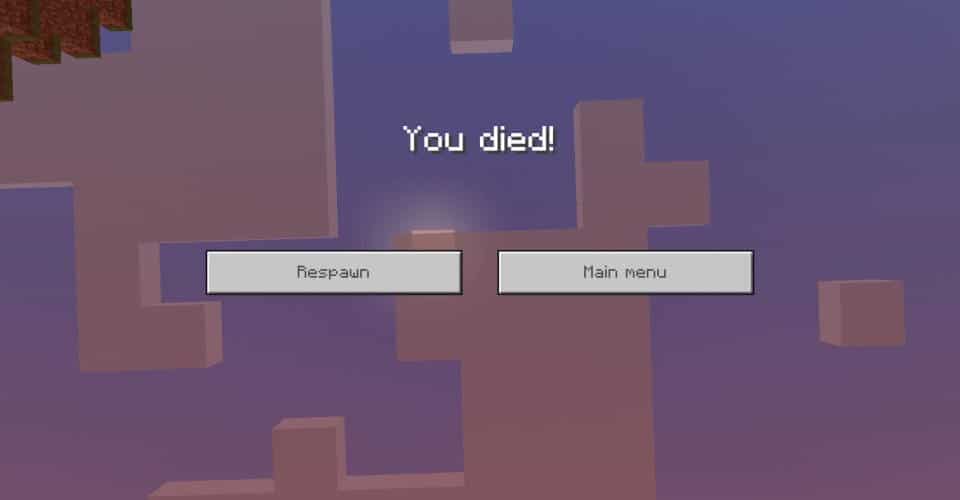
Given how large the Minecraft universe is, the majority of us will opt to teleport instead of spending hours wandering.
It’s a fantastic feature that enables you to quickly appear on the map wherever you choose by simply entering the proper coordinates first. Having said that, it appears that quite a few of you are experiencing some difficulty teleporting to your bed.
You will be able to tell when you have successfully teleported by the sound you hear, and you will arrive at your destination. If, however, you are not hearing this sound, it is likely that other entities are also attempting to pass through the portal at the same moment.
Later, we’ll go into greater detail about how that operates. For the time being, the most crucial fact to be aware of is that, whether you’re playing on a console, computer, or mobile app, you can teleport. The catch is that everyone has a somewhat different approach to doing so.
-
Method 1: Death and Rebirth
Respawning after death is the quickest and simplest way to travel back to your bed in Minecraft.
If you leap from a cliff, you’ll suffer severe fall damage and perish. You can allow hostile mobs to murder you. In a small lake, a twisting river, or a vast ocean, you can perish.
In Minecraft, there are several ways to pass away, and after each one, players can respawn and teleport back to their bed. Just make sure you’ve used your bed as the spawn place either doing so at night or by just right-clicking on it during the day.
Another piece of advice is to put all your possessions in a chest before you die since they will all fall to the ground if you die or are killed with them.
-
Method 2: Teleportation Command
You can effectively transport creatures to chunks that haven’t even been created yet by using the /teleport command. A chuck here corresponds to a 16×6 block.
This designates the chunk in which the player you are relocating is contained as a newly produced chunk. In addition, freshly produced blocks will also surround the teleport destination.
When playing in Creative mode on a Minecraft world, commands are immediately enabled. Make sure to turn on the Allow Cheats setting in the World Options before playing on a Survival world before starting a new Minecraft world.
From there, you can now use the /teleport or /tp commands. The player will be teleported to that particular coordinate by typing /tp [player username] [coordinates/XYZ].
As a result, in order to teleport to your bed in Minecraft, you must first know its precise geographical position. By just stepping on your bed and hitting the F3 button or the third function key on your keyboard to display the debug screen, you may find the coordinate.
The XYZ indicated on the upper left is the precise coordinate of your bed. If you intend to travel the globe, note these numbers down or keep them in mind so that you may quickly and simply use orders to teleport back to your bed.
In addition, depending on the version of Minecraft you are using, the teleport command has a different syntax or structure. On this fandom wiki page, you may find an overview of the teleport command syntax for the Java and Bedrock versions of the game.
-
Method 3: The Ender Dragon’s Death
To return to your bed, you can also travel to End and slay the Ender Dragon. A doorway forms in the center of the main End island when the dragon is killed.
If your bed is still intact, entering that portal will return you right away to the Overworld, where you originally started. So long as you have a simple means to go to the End, travelling there and returning through that portal is a dependable way to teleport back to your bed.
Does the bed really matter that much?
Clearly, the answer is yes. One of the most crucial building pieces in the whole game is the bed. In addition to allowing the player to relax, it also prevents them from sleeping in any old bed. The game will prevent you from utilizing a bed if someone else is already occupying it.
Therefore, you are free to invade a villager’s bed whenever you like. The benefit of making a bed is obvious: you can position your spawn point directly next to it, ensuring that you always have access to your belongings.
A player’s spawn point will be shifted to this bed as soon as they climb into it. The good thing in this situation is that you are aware of where you may return to if you end up being attacked by mobs. In relation to that, hiding in bed is the best strategy to defend yourself from roving hordes.
Simply sleep it out until dawn if it all becomes a little too much. Additionally, if the bed you were sleeping in at the time of your death isn’t available for whatever reason, you will rebirth at the default world location. Just one more compelling argument for always sleeping on your own bed.
That’s all for today’s article on How to teleport to bed in Minecraft. Do check out all the sections and know you should know which is the best command. Till then, stay safe and follow us for more upcoming gaming coverage.
Follow us on Twitter & like our Facebook page for more post-updates

An experienced gaming content writer who emphasizes on offering the most recent information and how-to tutorials for the trending titles. Being a Hardcore gamer himself, he likes to try an array of games and likes to spend his time exploring them. He likes to unwind by listening to R&B music when he’s not writing about gaming stuff.

