Since its first release in 2011, Minecraft has swept the game industry. Minecraft has sold more than 150 million copies worldwide since its debut.
Minecraft’s creator Mojang is responsible for the game’s phenomenal success. This game has stood the test of time thanks to the creators’ continuous stream of new features.
Because survival is such a big focus in Minecraft, almost everything you do is for the sake of staying alive. This Sandbox game lets you do whatever you want. Minecraft’s features will never cease to surprise you.
If you love Minecraft, you’ll love these 15 amazing games like Minecraft for Android and iOS that are similar to it.
In addition, the creators of Minecraft have created an in-game shop where users may purchase different skins for their characters.
Recently, however, the servers have been malfunctioning, causing users to encounter issues such as the Minecraft Store not working. Because there are no set restrictions in Minecraft, users may do anything they want.
To begin, participants are deposited in the game’s Blocky World, where they are summoned at random.
After then, the players are free to do anything they want to stay alive in their environment. Players are generated in various places every time they start a new game in Minecraft, making spawns very random.
In this article, we will be talking about how players can turn themselves invisible in Minecraft. So, let’s get started right away.
How to turn Invisible in Minecraft
There are 2 methods by which you can turn invisible in Minecraft. Following are the methods:
Method 1: Command
To turn invisibility on in Minecraft:
- /effect (player name) invisibility 99999 255 true
To turn invisibility off in Minecraft:
- /effect (player name) clear
You may use your own or someone else’s username in the box labelled “Player Name.”
Method 2: Brewing
Required Ingredients to make Invisibility Potion. Following are the ingredients you’ll need to create an invisibility potion:
- Blaze Powder
- Water Bottles
- Nether wart
- Golden Carrot (For night vision potion)
- Fermented Spider Eye
Finding a nether fortress is the most challenging aspect of making potions. Night vision potions will be made in the stronghold, which will house flame and the nether wart.
For brewing, you’ll need blaze rods, which you’ll acquire by defeating blazing opponents. These rods may be used to make the brewing platform and to power it.
To keep the potion’s effects intact, you’ll need water bottles. If you want glass bottles, you’ll need three pieces of glass, which may be produced by melting some sand.
The uncomfortable potion, which is the starting point for night vision potions, can’t be made without a Nether Wart.
The nether wart may be developed in the overworld if you have soul sand. Plant a few extra so that you’ll have plenty on hand for future concoctions.
The golden carrot may be used to transform clumsy potions into potions that provide the user night vision. One carrot and eight gold nuggets are required.
Night vision potions may be turned into invisibility potions with fermented spider eye. Before you can produce an invisibility potion, you’ll need to create two distinct potion effects.
Steps to make Invisibility Potion in Minecraft
-
Step 1: Prepare the Blaze Powder
For starters, always have Blaze Powder in the upper left corner of the Brewing Stand and a Water Bottle in either of the bottom three areas.
-
Step 2: Add Nether Wart
Next, place a Nether Wart on top and wait for an Awkward Potion to be created.
-
Step 3: Add the Awkward Potion
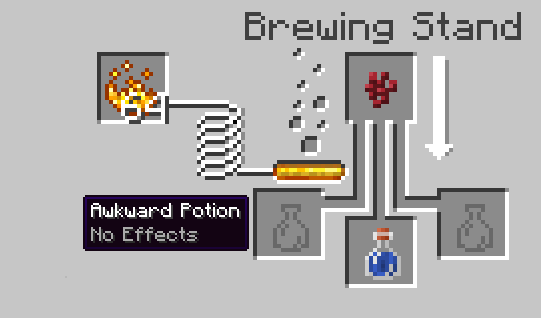 Add the Awkward Potion to one of the bottom parts, then top it up with a Golden Carrot and wait for it to turn into a Night Vision Potion.
Add the Awkward Potion to one of the bottom parts, then top it up with a Golden Carrot and wait for it to turn into a Night Vision Potion.
-
Step 4: Place the Night Vision Potion appropriately
Next, place the Night Vision Potion in one of the bottom three parts, then add a Fermented Spider Eye to the top and wait for it to produce an Invisibility Potion (Which will be 3 minutes long).
-
Step 5: Use the Invisibility Potion
Lastly, place the Invisibility Potion in any of the bottom three parts – add a Redstone Dust to the top and wait for it to create an Invisibility Potion (Which will be 8 Minutes long).
When you have the Invisibility effect, you are completely invisible to others. Others will be able to view the particle effects surrounding you while you are invisible, but they won’t be able to see you.
With Invisibility, you may become invisible for a period of time before reappearing. Using greater degrees of Invisibility does not provide any benefits at the moment.
The mirror symbol will show in the upper-right corner of your screen while you have the Invisibility feature on.
Particle effects will also be there, drifting about you. For the time being, particle effects in Minecraft will have dull grey color.
Once the Invisibility effect wears off, you’ll no longer see the icon or particle effects. You’ll soon be able to return to your previous position.
Duration of Invisibility
The length of time you’re invisible will vary based on how you obtained it. The leftover time for the effect may be seen in your inventory menu.
Because of the Invisibility feature, you will not be able to see your own picture on the inventory menu. The only thing you’ll see is a dark box.
FAQs
1. What are the effects of the Invisibility potion?
You become invisible as a result of their efforts. Your armour is unaffected by this. It also doesn’t make anything you have in your hands invisible. Invisibility potions may be turned into splash potions if desired.
This may be used to make hordes of mobs vanish. There is no way to make someone’s horse magically disappear from their stable, but you may surprise them with an unseen hostile crowd.
They do, in fact, prevent mobs from aggroing you when they are further away. A potion of invisibility may save your life if you find yourself being pursued by a horde of hostile mobs.
2. If you’re wearing the Potion of Invisibility, can an Enderman still see you?
Unfortunately, even if you use the invisibility potion, the enderman will still be able to attack. Avoid being blinded by the hulking screechy crowds.
Follow us on Twitter & like our Facebook page for more post-updates.
Check out related Minecraft posts
- Top 14 Best Roblox Minecraft Games
- Top 15 Best Games like Minecraft for Android/ iOS
- Fix: Minecraft store not working 2021

Abhigyan identifies himself as a tech geek, gaming cognoscenti, and also a connoisseur of music. Unidentified and mysterious phenomena never fail to gather his undivided attention. When not reading about bizarre and perplexing entities across the Universe, he can often be found cheering for his favorite teams in Football.


