There is a way to go from the Nether to the Overworld in Minecraft, and it involves an obsidian portal called a “Nether Portal.” They have a unique whining and wailing sound, and their dust-like purple exhalations are easily recognizable.
Nevertheless, several players have reported issues with the Nether portal not working; this might be because the Nether is not enabled on the server in question, or it could be a temporary issue in the game.
We’ve laid out the measures you may take to fix the problem below for your own convenience.
Why is my Nether Portal not working?
Short Answer: If your Nether Portal isn’t working, it might be because it’s too small, the Nether isn’t accessible on your server, or there’s a bug in the game that can simply be fixed by restarting the game.
Whatever the cause, you need not worry as we have outlined the best possible fixes for the Nether Portal not working issue. So, make sure you stick to the end.
Fix: Nether Portal not working
Method 1: Destroy the world and rebuild it
In the event that repositioning the portal doesn’t work, you should just destroy the entire portal and try building it again. Assuming it worked, you should destroy the other portal and reinstall your portal in its original location.
Method 2: Make a note of the coordinates and divide them by eight.
Methodologically, this is how it goes down:
When you go through a portal, the game scans a square of +/-128 blocks for an exit portal (y is irrelevant). For example, in the Overworld, a portal’s entry point of x=100, y=60, and z=200 would be similar to the Nether at x=12, y=60, and z=25.
The game checks every y value between 0 and 128 inside the square ranging from (x=-116, z=103) to (x=140, z=153). You appear at the location of the portal nearest to you in that region of space. In the absence of a pre-existing portal, one will be constructed nearby.
Since it’s possible that coordinates x=12, y=60, and z=25, which add up to a total of -128 blocks, are blocked, the game will look for a clear spot in that region. If a location like this can be discovered nearby, everything will be OK; the new portal will just reconnect with the old one in the overworld.
Please keep in mind that the game will only scan up to the height of the map. If you try to build a portal over the nether’s ceiling, the game will generate a new one automatically since it cannot be located.
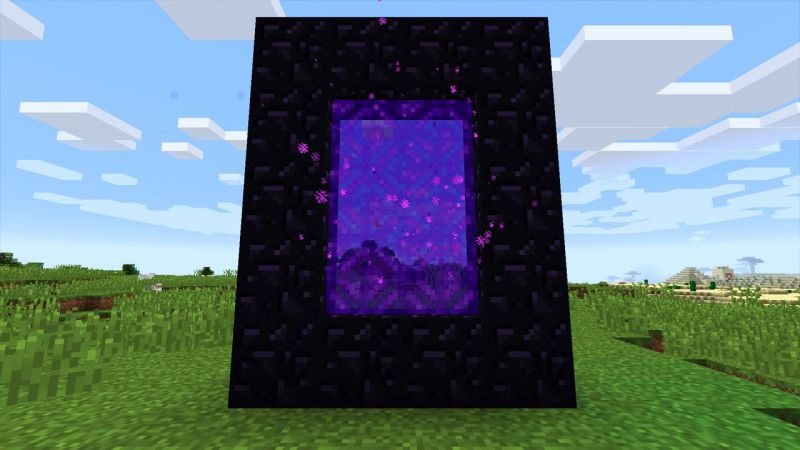
Nevertheless, if the game can’t locate a better spot, it will occasionally place the Nether portal a long way from the initial location. Keeping inside the +/-128 bounding box, let’s suppose that this places the Nether portal at coordinates x=80, y=60, and z=110.
As soon as you go through the portal, the game will begin searching the equivalent area of the overworld, beginning at x=640, z=880, and continuing until you reach x=768, z=1008.
The primary Overworld Portal, as you may have seen, is outside of this region. To accommodate this, the game will generate a new portal in the overworld. That’s the way things are going in your world right now.
To remedy this, press F3 to get the overworld portal’s coordinates, then divide those numbers by 8. Get yourself into the Nether, go to the specified coordinates, and open a portal there.
So long as you’re within 16 blocks of the computed coordinates, that’s good enough (you need to match only x and z, y is irrelevant). After that, the game should locate the first overworld entrance. Alternative: Use the reasoning given above to shift the Overworld portal.
There seems to be no method, without physically relocating one of the portals, to have the two portals in the scenario described above point in the same direction. If the new location of the Nether Portal is outside the fortress, you should construct a short, secure path leading to the castle.
Method 3: Delete the game and reinstall it.
Far too many glitches exist in Bedrock, increasing the likelihood that you will be unable to use the Nether portal. To be sure, remove the game and then reinstall it.
In all likelihood, it would solve the current problem. The game’s issues may be fixed by applying the latest patch, which is included with a fresh installation.
Method 4: Get that parrot off your shoulder!
Is that a parrot perched on your shoulder?
There is no way to access the Nether or the End if you are riding a horse, or a boat, or have a parrot perched on your shoulder. Some folks have reported that it doesn’t function if you’re carrying a parrot over your shoulder; if that’s the case, try taking the bird off your shoulder and check if the issue persists.
Method 5: Restart your server after deleting files from the world folder.
- Step 1: Sign in and choose your server
Sign in to the GPORTAL online interface and choose your Minecraft server.
- Step 2: Halt the server
The server must be halted and a backup must be created.
- Step 3: Next, use an FTP application to connect to your server.
The access information is available on your server’s status page.
- Step 4: Navigate to the world folder.
The name of your world serves as the name of this folder. Now, locate the level.dat and level.dat_old files in that directory.
- Step 5: Simply erase these two files and restart the server.
It’s not a problem; the game will regenerate these two files to fit your environment. Once again, the Nether or Ender Portal should be accessible to you.
FAQs
1. Why does my Nether portal take me somewhere else?
Since the cords connecting your overworld portal and nether portal are reversed, you end yourself someplace else when you try to utilize the nether portal.
Check your nether cords to make sure they align with the overworld cords of your overworld portal in java or bedrock since one block in the nether corresponds to eight blocks in the overworld.
Follow us on Twitter & like our Facebook page for more post-updates

Abhigyan identifies himself as a tech geek, gaming cognoscenti, and also a connoisseur of music. Unidentified and mysterious phenomena never fail to gather his undivided attention. When not reading about bizarre and perplexing entities across the Universe, he can often be found cheering for his favorite teams in Football.


