Last updated on May 8th, 2025 at 01:21 pm
Hey there, gamers! Have you ever thought about what it would be like to catch Pokémon in the Minecraft world?
That’s what Pixelmon is all about! It’s a super cool mod where the worlds of Pokémon and Minecraft collide.
But here’s the big question: Can you play Pixelmon on your PS4?
Let’s dive into this and find out.
Can you play Pixelmon on PS4?
Officially, no, you cannot play Pixelmon on PS4. Minecraft on PS4 uses the Bedrock Edition, which does not allow mods like Pixelmon. The official Minecraft Marketplace on PS4 only offers pre-approved content, and Pixelmon is not part of it.
![]()
How to play Pixelmon on PS4 (unofficial methods)
Given that Pixelmon cannot be directly played on a PS4, those looking to enjoy Pixelmon would need to consider alternative methods.
Here are a couple of potential workarounds:
1. Playing on a PC or a Compatible Device:
The most simple way to play Pixelmon is on a device that supports Minecraft modding, like a PC.
You can install the Java edition of Minecraft on your computer and then add the Pixelmon mod.
This method offers the full Pixelmon experience without the limitations of console gaming.
Follow the following steps to download and install Pixelmon mod:
- Visit MCDLSpot.com: Go to MCDLSpot.com to find the Pixelmon mod.
- Search for Pixelmon: Look for ‘Project Pixelmon’ on the website.
- Download the Mod: Click ‘Download Resource MCPack’ and follow the instructions on Linkvertise, leading you to Mediafire for the actual download.
- Download the Behavior Pack: Back on the Project Pixelmon site, select ‘Download Behavior MCPack’.
- Import Packs on PC: If Minecraft is installed on your Windows 10 PC, double-click the downloaded packs to automatically import them into the game.
- Activate the Mod in Minecraft: In Minecraft, go to Play > Create New > Create New World, and under ‘Resource Packs’, select ‘My Packs’ to activate the Pixelmon mod.
- Edit Your Realm: On your PC, go to Minecraft, select ‘Play’, and in the realm area, choose ‘Edit’ for the realm you want to modify.
- Replace World with Modded Version: Select ‘Replace World’ and choose the modded world and Add-On realm, then wait for the upload.
- Load the Realm on PC: Load the realm once on your PC.
- Connect PS4 via LAN: On your PS4, go to ‘Friends’ and select the world running on your PC. Agree to download any required resource packs.
- Play the Game: Once downloaded, Minecraft should display the ‘Pixelmon’ logo, indicating the game is ready to play.
2. Streaming or Remote Play
Moving on, the next method to play Pixelmon involves streaming or remote play.
If you have a PC that can run Pixelmon, you might use PlayStation’s Remote Play feature or a third-party streaming service to stream the game from your PC to your PS4.
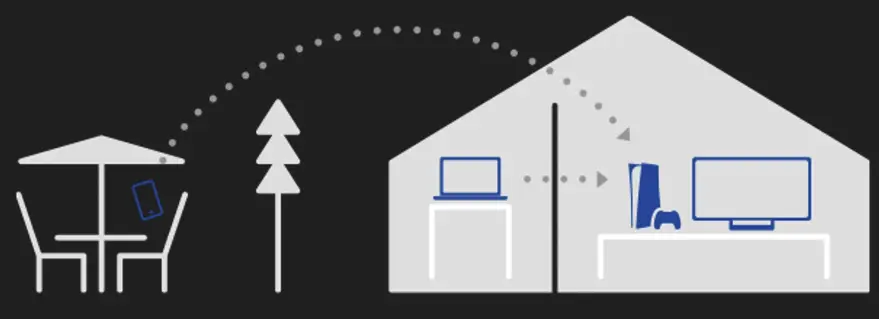
This method requires a strong network connection and can be technically challenging, but it’s a way to play the game on your PS4 screen.
3. Alternative Mods on PS4
While Pixelmon itself isn’t available, you might explore other Minecraft mods or add-ons that are compatible with the PS4 version.
While these won’t replicate the Pixelmon experience exactly, they could offer a similar flavor of gameplay within the constraints of the PS4 platform.
Follow us on Telegram, Twitter, WhatsApp and like our Facebook page for more post-updates.
- Top 14 Best Roblox Minecraft Games
- Top 15 Best Games like Minecraft for Android/ iOS
- Fix: Minecraft store not working 2021

Hi, I’m Ankit Kumar, the founder of StealthyGaming. I handle everything from SEO to researching and writing gaming articles. I’m passionate about helping fellow gamers stay updated with the latest tips, guides, and news. When I’m not optimizing content, I’m probably testing out new games or digging into strategies to make my articles as helpful and engaging as possible.

