For more than a decade, the Nintendo Wii has been a well-liked gaming platform. Although it is renowned for its entertaining and creative gameplay, it occasionally has technological problems.
The disc reader becoming dusty is a regular issue that affects Wii owners and can lead to games freezing or not loading at all. For serious players who desire uninterrupted access to their favorite games, this might be annoying.
The Wii disc reader can be cleaned easily and quickly by following a few basic procedures. To prevent harming your console or game discs, it’s crucial to follow the appropriate safety measures. We’ll show you how to properly clean your Wii disc reader in this article, along with some practical advice for keeping your console in good working order.
So, here is our guide on how to clean Wii disc reader.
Article Contents
How to clean Wii disc reader
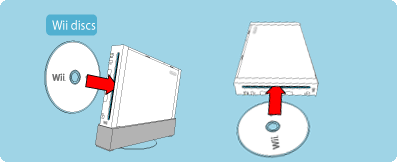
A quick and simple approach to preserve your Wii’s functionality and increase its longevity is to clean the disc reader. Games may freeze or load incorrectly if dust, grime, and other particles build up on the disc reader’s lens over time. Thankfully, cleaning the disc reader on your Wii is a quick task that only requires a few simple tools and materials.
The following steps will show you how to clean your Wii disc reader:
-
STEP 1: Compile Your Materials
You’ll need to acquire some items before you start cleaning your Wii disc reader. You will require a cleaning solution, a can of compressed air, a microfiber cloth, and a soft-bristled brush.
You may buy a cleaning product made especially for cleaning game discs, or you can make your own by combining water and rubbing alcohol in equal parts.
-
STEP 2: Shut down your Wii gaming system
Make sure your Wii console is off and removed from the power source before you start cleaning the disc reader. This will lessen the chance of you injuring yourself or accidentally damaging your console.
-
STEP 3: Take Off the Cover of the Wii Console
You must take the Wii console’s cover off to access the disc reader. The two rubber feet on the console’s bottom may be taken off simply by turning the console over and doing so.
Two screws that need to be removed with a Phillips-head screwdriver are located beneath the rubber feet. Remove the screws, then carefully peel the console’s lid off and set it aside.
-
STEP 4: Find the Disc Reader
You should be able to find the disc reader after taking off the Wii’s cover. It is a tiny, round lens that is situated in the middle of the disc drive. It can have a little plastic cover over it that needs to be taken off before cleaning.
-
STEP 5: Use a soft-bristled brush to clean the disc reader
Clear the lens of the disc reader of any dust or debris using a soft-bristled brush. Avoid applying excessive pressure or using a brush with strong bristles since doing so might scratch or harm the lens. To eliminate any debris, gently move the object in a circle.
-
STEP 6: Spray the Disc Reader with Compressed Air
After brushing away any loose debris, use a can of compressed air to clear the lens of any residual dust or grime. Use brief airbursts to clear away any debris while holding the can approximately 6 to 8 inches away from the lens. Be careful not to apply too much pressure or hold the can too close to the lens as this might harm the lens.
-
STEP 7: Use a Cleaning Solution to Clean the Disc Reader
It’s time to clean the lens of the disc reader using a cleaning solution after getting rid of any loose debris and blowing away any leftover dust or grime.
Using a microfiber cloth dampened with a tiny quantity of the cleaning solution, gently wipe the lens in a circular motion. Avoid applying too much pressure or rubbing too vigorously to avoid damaging the lens.
-
STEP 8: Reassemble your Wii console
It’s time to put the Wii console back together after cleaning the disc reader. Replace the screws and rubber feet on the console cover before restoring the plastic cover over the disc reader (if it was removed). Reconnect your Wii console’s power and switch it on after the lid is firmly in place.
Tips for Maintaining Your Wii Disc Reader
Maintain Proper Game Disc Storage
The lifespan of your Wii disc reader might be significantly impacted by how you keep your game discs. To avoid scratches or other damage, be sure you keep your game discs in their original packaging in a protective storage case. Avoid stacking your game discs on top of one another or positioning them in a vulnerable area.
Do not use scratched discs
A scratched or broken game disc may not function correctly and may even harm your Wii disc reader. You should avoid using scratched or broken game discs, and if you do, you should think about having the disc fixed or getting a new one if there are any visible scratches or other damage.
While placing and removing discs, use caution
The disc reader on your Wii console might become damaged over time from repeated insertion and removal of game discs.
Use the eject button on your console to remove discs instead of physically pulling them out, and make sure you insert and remove discs carefully. This will guarantee that your discs are read correctly and help avoid damage to the disc reader.
Try not to overload your Wii console
The functionality of your disc reader may be impacted if your Wii system is overloaded with games or data. Be sure to routinely remove any games or data you don’t use or require to avoid this. By doing this, you can make sure your Wii system is operating at its peak efficiency and extend the life of your disc reader.
Follow us on Twitter & like our Facebook page for more post-updates.

An experienced gaming content writer who emphasizes on offering the most recent information and how-to tutorials for the trending titles. Being a Hardcore gamer himself, he likes to try an array of games and likes to spend his time exploring them. He likes to unwind by listening to R&B music when he’s not writing about gaming stuff.


