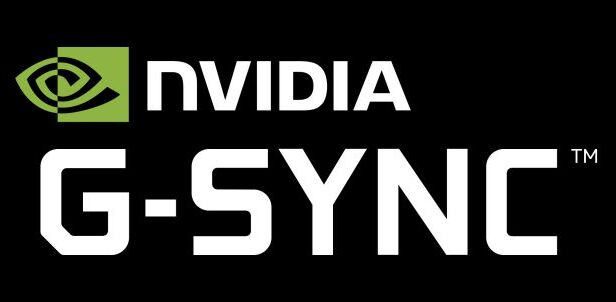The V-Sync and G-Sync technologies developed by Nvidia are designed to improve visual quality by eliminating screen tearing. However, the use of V-Sync results in input lag and stuttering during gameplay. But, G-Sync resolves each and every one of these problems.
Every gamer has experienced a situation in which they were in the last stages of a game when suddenly their computer slowed down or the sights got distorted, which eventually led to the death of their character.
Anyone who plays high-visual games or games in which every millisecond matters will find that G-Sync is a feature that offers a significant advantage. It eliminates problems such as input lag, screen tearing, and a stuttering frame rate, which helps to keep the display on your personal computer working at a smoother framerate.
Now, if you have been wondering whether G-Sync causes input lag, this article includes everything you need to know about the same and more.
Does G-Sync cause input lag?
Short Answer: The answer is No; G-sync does not result in input lag. Instead, it was implemented to eliminate input lag by requiring the monitor’s refresh rate to automatically adjust to coincide with the pace at which your GPU is generating frames.
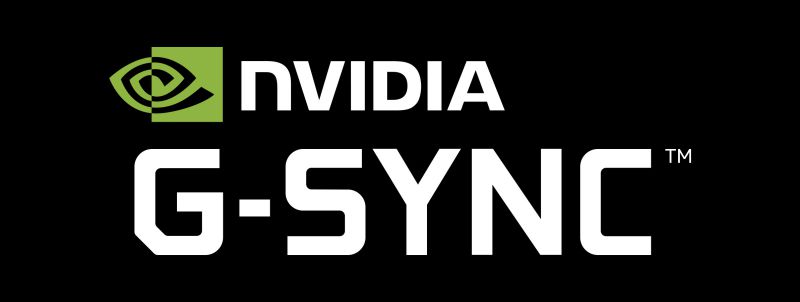
To be clear, G-sync does not immediately mitigate input lag. It just allows for the possibility of a frame showing the consequence of an input having taken place to become visible earlier, but only if the feasible frame rate is greater than it would have been if operating at a fixed screen refresh rate. However, this does not affect any potential delays in sending and responding upon input.
Nvidia G-Sync is a technology built into certain monitors that helps reduce or eliminate issues like screen tearing, stuttering, and juddering while playing games or watching television.
Everyone has experienced the frustrating side effects of a video’s frame rate not syncing properly problems: screen tearing and stuttering. In order to generate a seamless movie, a graphics processing unit (GPU) displays the visuals on your screen at a rate of frames per second. At the same time, your screen is constantly updating to display the latest visual data being sent by the GPU.
Even while the GPU attempts to prevent screen tearing by a preloading portion of the next frame into a buffer, there is still a chance that the buffer and the display may become unsynchronized. Screen tearing happens when the frame rate of the source and the target device are not in sync, causing the two frames to appear on the screen simultaneously.
With V-Sync, Nvidia has developed a workaround for this issue. Adaptive Sync is a technique that forces your graphics card to save frames until the display can refresh. However, this might result in input lag, which is the time it takes for the frame to be sent from the GPU to the monitor and then shown on the screen.
It’s at this point that G-Sync comes into play. As a result, the input lag problem was fixed by making the display adjust its refresh rate to match the pace at which your GPU renders frames, which also eliminated the tearing that may occur in such situations.
How do I use Nvidia G-Sync?
Even though it has the potential to be a useful piece of technology, G-Sync is not known for being the feature that is the simplest to install.
Because it was created by Nvidia, in order to utilize a G-Sync display, you will also need a graphics card manufactured by Nvidia in order to get the highest level of performance. You can utilize G-Sync with an AMD card even if it won’t be via Nvidia’s completely G-Sync module if you have one of the more current G-Sync displays that supports an HDMI variable refresh rate.
It’s true that gaining access to G-Sync isn’t as easy as we’d want it to be, but if you’re interested in a more fluid gaming experience and you have the time to organize the appropriate prerequisites for your own computer, it might save you some frustration the next time you wanna play a game.
Follow us on Twitter & like our Facebook page for more post-updates.
- Does Adaptive Sync work with Nvidia
- Does G Sync work with HDMI
- (2023) Does Freesync work with Nvidia
- (2023) Fix: Nvidia Reflex low latency not showing

Abhigyan identifies himself as a tech geek, gaming cognoscenti, and also a connoisseur of music. Unidentified and mysterious phenomena never fail to gather his undivided attention. When not reading about bizarre and perplexing entities across the Universe, he can often be found cheering for his favorite teams in Football.