Since its launch in 2006, the Nintendo Wii has been a successful gaming system due to its ability to provide gamers of all ages with an immersive gaming experience. The Nintendo Wii, however, is not immune to problems that may develop over time, just like any other electronic gadget.
When the console is unable to read game discs, users of the Wii may hear a clicking sound instead. This is a typical issue that some users have with the device. This problem may be quite aggravating, particularly if you have recently acquired a new game or have been looking forward to playing a game that you consider to be one of your all-time favorites.
In this post, we will investigate the many factors that may be contributing to this problem and offer some troubleshooting advice to assist you in fixing it. So, follow our guide on Fix: Wii not reading discs clicking noise.
Article Contents
Why is Wii not reading discs clicking noise?
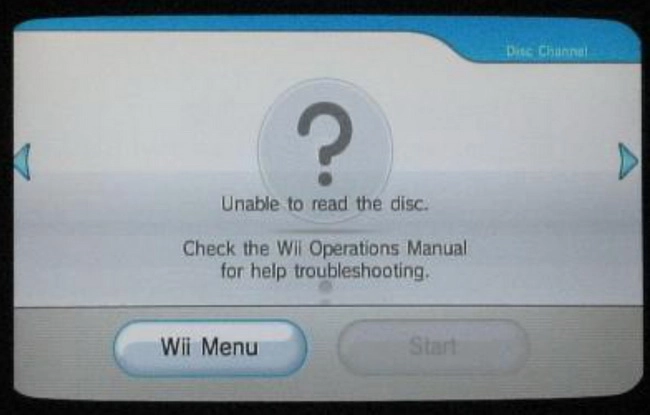
There may be various underlying reasons why a Wii console cannot read game discs and instead makes a clicking noise. The following are some of the most frequent causes of this problem:
1. Damaged game discs
Game discs that are filthy or broken are one of the most frequent reasons for a Wii to stop reading discs and make a clicking noise. Game discs can develop scratches over time or gather debris, dust, and fingerprints, which might interfere with the Wii disc drive’s ability to read them.
The disc drive may make a clicking sound when the Wii tries to read a scratched or damaged disc as it struggles to read the data.
2. The Wii console has a buildup of dust and debris
The Wii console itself may become clogged with dust and dirt, which can result in the Wii not reading discs and making a clicking noise.
The disc drive and other inside components of the console, including dust, grime, and other material, can assemble over time. When trying to read a disc, the disc drive may function poorly as a result and make clicking noises.
3. Drive that is misaligned or worn out
The Wii disc drive is a sophisticated mechanical device that might eventually get misaligned or worn out. When trying to read a disc, a disc drive that is not correctly aligned could make clicking noises. Similar to the hard drive, a worn-out disc drive may have trouble reading discs and make clicking noises while doing so.
4. Faulty connections or damaged parts
Loose connections or harmed parts within the system may also be to blame for a Wii that is not reading discs and making a clicking noise. For instance, a faulty disc drive might make clicking noises due to a loose wire connecting it to the motherboard. Similar to that, a malfunctioning or damaged console component may also result in disc drive issues.
5. Outdated system software or firmware
The last possible cause of a Wii not recognizing discs and making a clicking noise is out-of-date firmware or system software. The Wii may not be able to correctly scan newer game discs or may make clicking noises while trying if its firmware or system software is out-of-date.
Fix: Wii not reading discs clicking noise
-
Method 1: Clean the Wii disk reader
Before beginning to clean your Wii disc reader, you should first gather the necessary equipment, which includes a can of compressed air, a microfiber cloth, a brush with soft bristles, and a cleaning solution.
After turning off the console and unplugging it from the power source, remove the lid, locate the disc reader, and use a brush with soft bristles to clean it.
To clean the lens of the disc reader, use a brush with soft bristles to remove any dust or debris that may be present. Compressed air should be blown over the lens, and then brief bursts of air should be used to blast any debris away from the lens.
Use a cleaning solution to disinfect the disc reader, and then wipe the lens off with a microfiber cloth to remove any dust or debris. Reassemble the Nintendo Wii by first removing the plastic cover that was covering the disc reader, then replacing it and reattaching it. After reconnecting the console to its power source, turn it on.
-
Method 2: Lens cleaning
Cleaning the lens and the disc should be tried first. The disc should be cleaned with a gentle cloth to remove any smudges or scratches. You can get a lens cleaning kit for the lens at the majority of electronics retailers. Carefully follow the directions to avoid damaging the lens.
-
Method 3: Reset your Wii
Occasionally, a reset will solve the issue. Reset the Wii by unplugging it for at least 30 seconds, plugging it back in, and turning it on. See whether it works by attempting to insert the disc once again.
-
Method 4: Examine for updates
Ensure that the most recent software updates are installed on your Wii machine. Go to the Wii menu and choose “Wii Settings” > “Wii System Update” to check for updates. If you need to update the program, follow the instructions.
-
Method 5: Verify the disc’s format
Verify that the disc you are attempting to play is appropriate for the Wii gaming system. Just a few disc formats, including Wii and GameCube discs, can be read by the Wii. It won’t function if you try to play a disc that is incompatible.
-
Method 6: Check for debris and dust
Discs may not read properly if there is dust or dirt on the lens or within the console. To clear the console of any dust or debris, use a can of compressed air. Take caution not to harm any of the parts.
-
Method 7: Refocus the lens
If none of the aforementioned techniques work, you might have to change the lens. Only someone with repair experience for electronics should perform this. Take your Wii system to a reputable repair shop if you are not confident handling this yourself.
-
Method 8: Replace the drive
If the aforementioned techniques are unsuccessful, it’s conceivable that the disc drive has to be replaced since it has failed. Once more, only someone with competence in electronics repair should perform this.
In conclusion, there are a number of potential fixes for a Wii console that is not reading discs and making a clicking sound, including cleaning the disc and lens, resetting the Wii, checking for updates, checking the disc format, checking for dust and debris, adjusting the lens, and replacing the drive.
Follow us on Twitter & like our Facebook page for more post-updates.

An experienced gaming content writer who emphasizes on offering the most recent information and how-to tutorials for the trending titles. Being a Hardcore gamer himself, he likes to try an array of games and likes to spend his time exploring them. He likes to unwind by listening to R&B music when he’s not writing about gaming stuff.


