Robux is the in-game currency of the popular game Roblox. The players can easily buy Robux from the official website of Roblox. Similarly, developers and creators can earn Robux by selling their game passes and in-game items on Roblox.
But, before the creators can use the earned Robux for their use, the status of the Robux is first changed to pending. Users wonder about the time it takes for pending Robux to appear in their account for further use.
Well, here is the post, we are about the answer the same question.
If you have the same query stay tuned to find the answer.
Article Contents
How long does pending Robux take
Quick Answer: Pending Robux takes around 5 to 30 days before they are reimbursed in your account. The waiting time depends on the quantity of Robux.
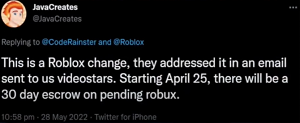
Roblox altered the pending time, which might explain why bigger quantities of Robux are waiting longer, implying that it could take up to 5 to 30 days depending on the quantity of Robux. If you have been waiting for more than a week, please notify the Roblox authorities so that they can alter how and when you receive your Robux. If you need your Robux faster, go to Roblox Support and contact them.
Game passes, similar to VIP shirts, provide players with extra advantages and abilities in games. These enhanced powers may be anything from extraordinary strength or speed to a unique item—the rewards are entirely up to the game designer. Game passes are completely free to make. Then you may sell them for whatever much Robux you want.
Robux obtained through Game Passes are held in a pending state for up to seven days before being reimbursed to the account. Escrow is the term for this pending condition. View your Summary Transaction Tab to view your pending sales. These monies will also be subject to a transaction charge, as with all sales.
Pending Sales are categorized under developer products. Roblox altered the pending time, which might explain why bigger quantities of Robux are waiting longer, implying that it could take up to 5 – 30 days depending on the quantity of Robux.
Roblox allows anybody to conceive and build 3D games. Perks and virtual items may be purchased directly from these game creators for Robux. Game passes are available for purchase on the game’s Store website, while all other virtual products are available for purchase within the game.
The Developer determines and maintains pricing and quality, not Roblox. Attempt to contact the game’s developer via private messaging or their groups.
Why is my Robux still pending?
You may have purchased Robux in Roblox, only to discover that you did not get it. If this occurs, you may be concerned since you have spent money on it.
Reason 1: You are not using the correct account
The first step is to ensure that you are using the correct account when you make your purchase. It’s because a lot of people play Roblox, and your family or friends could as well.
So, there’s a chance they’ve signed in to their account on the device where you’re attempting to buy the Robux, and you’ll be startled when you log in to your account the next time and all your Robux that should be there are gone. As a result, you must double-check all of the facts and ensure that there are no mistakes or errors.
Reason 2: You have used your Robux
You should also review your transaction history. There’s a chance you’ve spent your Robux and have forgotten about it. Another possibility is that someone else has used your Robux and you are unaware of it.
As a result, you must check your transaction history to see if your Robux has been spent or not. Do you know how to verify the status of your transaction? Roblox keeps track of all transactions that occur when your Robux is purchased and spent. As a result, everything may be double-checked here. The first step is to click on the Robux symbol if you want to see how much Robux you have bought and spent.
Following that, you must tap on the Robux value. Then, under the summary tab, you can view the Currency purchase, which is separated into the previous day, week, month, and year. If you are successful in locating the purchase, you must also check the My Transactions page.
How to check pending Robux on mobile
When you log in to your account the following time, all of your Robux that should be there has vanished. As a result, you must double-check all of the data to verify that there are no errors or inaccuracies.
In addition, you should go through your transaction history. It’s possible that you’ve spent your Robux and forgotten about it. Another possibility is that someone else has used your Robux without your knowledge. As a result, you must examine your transaction history to see whether or not your Robux has been spent.
After that, you must touch the Robux value. Then, under the summary tab, you can see the Currency purchases for the preceding day, week, month, and year. If you locate the purchase, you must also check the My Transactions page.
Check out more Roblox Games –
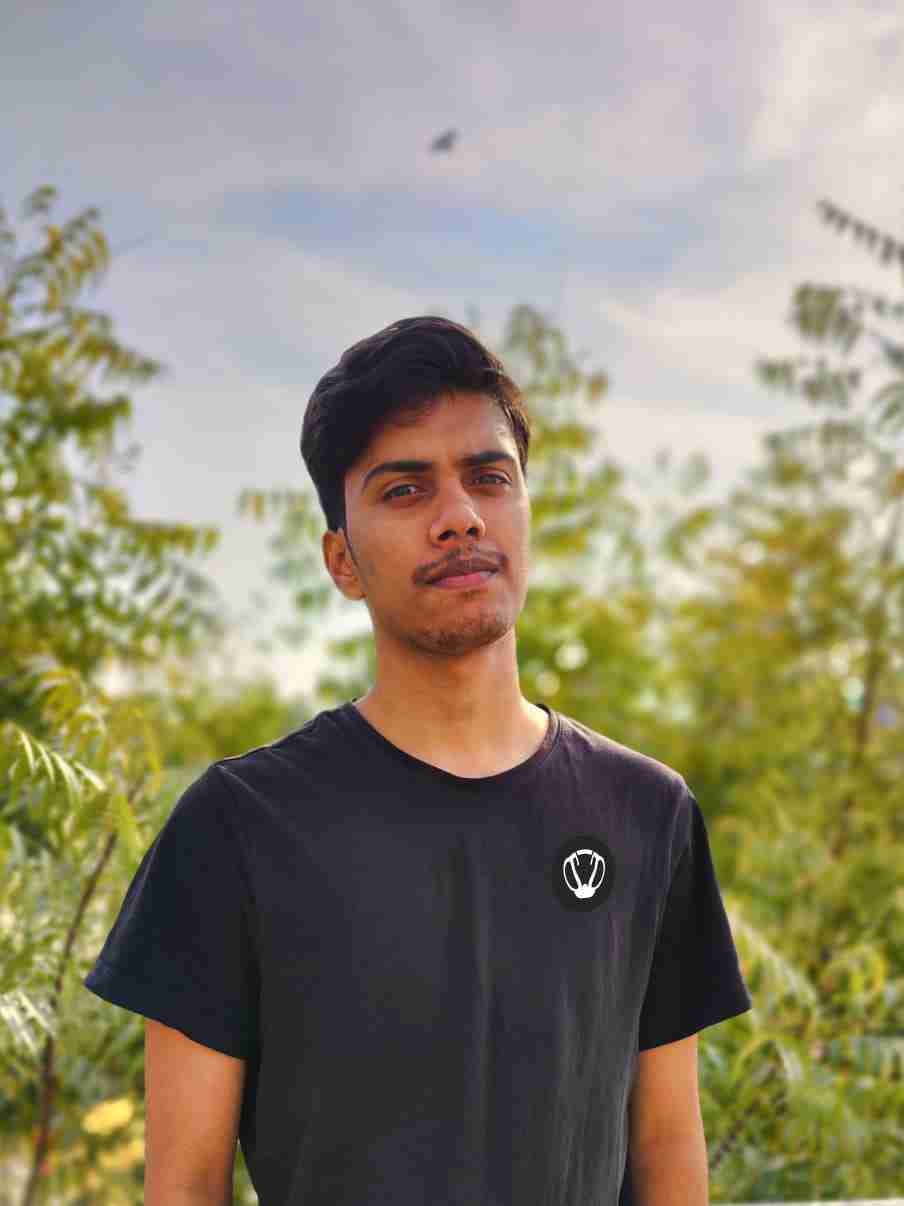
Nishant ‘thatman’ Singh is a Digital Marketing Manager and a fan of the COD, Minecraft, and Roblox. Perfection is his forte, and the same can be seen in his work. He loves to invest his time in creating awesome content on YouTube and discovering the latest games.


