Call of Duty Mobile’ Season 12 is live right now. Players are really content with the Season 12 Going Dark update. The new Season got along with it a truckload of new content and rewards. Season 12 of Call of Duty Mobile is arguably one of the best updates the game has seen thus far.
Call of Duty Mobile has grown to be quite a popular game ever since its release. So much so that, it has become one of the most downloaded games on the mobile platform. The realistic graphics, the fast-paced gameplay combined with the regular release of new content with every season is what has kept players engaged and entertained.
Article Contents
How to prone in Call of Duty Mobile Battle Royale
Today we will be talking about how to enable the prone button in COD Mobile. When we say COD Mobile is a fast-paced game, we mean that players use a lot of buttons and maneuver around the map a lot and quite fast too, might we add. This is because, they perform several actions like jump, crouch, slide, prone, etc.
Trending: How to unlock weapon attachments in Call of Duty Quickly
We all have heard of “Drop-shots”. The infamous technique of shooting where the shooter prones down while shooting. This technique is especially useful against players who have a slower reflex.
There are two ways via which a player can prone. A player can either use the crouch button or the dedicated prone button.
Crouch button
Players can prone using the crouch button. To make your character prone, simply long-press/hold the crouch button.
Tapping the crouch button will result in your character crouching whereas, holding it will ensure your character prone down. Tapping on the crouch button whist in prone mode will enable the player to get up again.
Prone Button

Players can also make use of the dedicated prone button to enable their in-game characters to prone on the ground.
Players simply have to tap the “prone” icon on the screen to make their character slither on the ground. Tapping it again will result in the character getting up back again.
MUST-READ: How to destroy Ballistic Shield in Call of Duty
How to enable prone button in Call of Duty Mobile Battle Royale:
To enable the prone button, go through the following steps:
- Click on the Menu icon on the top right corner of the screen (Three Horizontal lines)
- Click on Settings
- Click on Basic
- Choose MP Mode or BR Mode as per your requirement.
- You will see a “Hide Prone Button” option. Disable that to get the dedicated prone button on your hud layout.
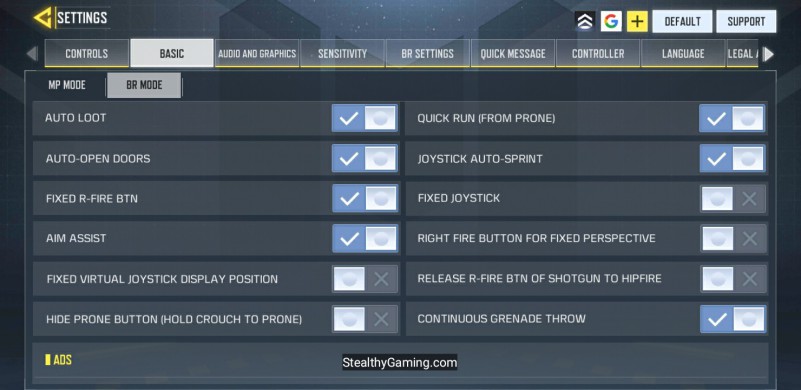
Now that you have a dedicated prone button on the screen, you’re all set to get those quick, drop-shot kills. Go out there and make full use of this new prone button.
Subscribe to our Youtube Channel. Follow us on Twitter & join our Telegram channel for more post-updates.
Check out GUNSMITH LOADOUTS here –
- COD Mobile Fennec Gunsmith Loadout – ‘Low Recoil’ Fennec Loadout
- COD Mobile HG-40 Gunsmith Loadout – ‘No Recoil’ HG-40 Loadout
- COD Mobile KN-44 Gunsmith Loadout – “No Recoil” KN-44 Loadout
- COD Mobile DR-H Gunsmith Loadout – “No Recoil” DR-H Loadout
- iFerg HBR Gunsmith Loadout COD Mobile – Is it Good?

Abhigyan identifies himself as a tech geek, gaming cognoscenti, and also a connoisseur of music. Unidentified and mysterious phenomena never fail to gather his undivided attention. When not reading about bizarre and perplexing entities across the Universe, he can often be found cheering for his favorite teams in Football.


