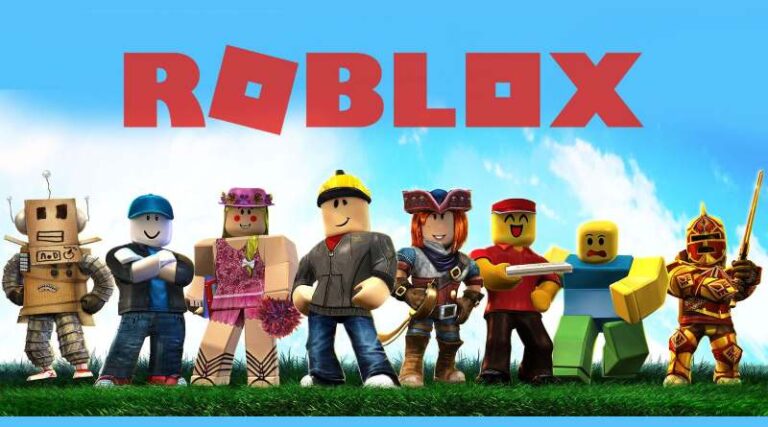Last updated on January 2nd, 2023 at 05:42 pm
Roblox is a fantastic open platform game that can be enjoyed on a PC, phone, PS, or maybe even a Mac. Most prominently, there is a wide range of games to choose from in a diverse array of genres, which really is a delightful surprise. If you want to add a little thrill and enjoyment to your day, here is the place to go.
A Roblox account enables you to personalize and change the appearance of your avatar, as well as build and engage in your own fantasy settings. On every server, you could make money by creating private rooms and selling game passes to other players. Gamers may play a variety of games with their friends, such as tycoon games, survival games, and simulator games with their friends.
Roblox enables players to be as imaginative as they want while also offering a wide variety of games. Roblox offers a wide selection of games, including famous battle royale types, ranging from murder investigations and jail escapes to treasure-seeking.
Glitch hunting is indeed one of the oldest and most reliable hobbies in gaming history. Millions of gamers have long wished to be able to accomplish things in video games that others cannot.
Roblox gamers, on the other hand, have found one of these desired flaws by figuring out how to clip through walls with a perfectly timed emote.
In this article, we will be giving you guys a detailed explanation of how you could glitch through walls in Roblox games. You could try this trick out to impress your friends in the game. Stick to the end of the article to know more about how to glitch through walls in Roblox.
How to Glitch through Walls in Roblox
When it comes to Wall Climbing Glitch, it is one of the greatest aspects of Roblox that allows players to climb steep walls and wander throughout previously unreachable areas. This fantastic Roblox functionality was launched in 2015. The only thing the player had to bear in mind was that he or she may not be able to climb all of the walls.
The gamers are really only permitted to climb such walls that are composed of different colors, various materials, or outlines. The player must first identify the barriers and then walk on them. Roblox usually enables you to walk over Terrain walls since each “Block” of Terrain behaves as its own component.
Whenever the player wants to glitch the wall, he or she must push up against it, wriggle about, and just hold W. Once you’ve completed it, just hit the key in the direction you required to turn around.
The following are the steps on how to glitch through walls in Roblox:
-
Step 1: Go to Roblox and sign in
-
Step 2: Find a suitable game or location to practice
Locate a game, map, or location appropriate for practicing the glitch. Players must utilize a wall with a thickness ranging from 0.1 to 0.8 studs.
-
Step 3: Get close to the wall
Get as near to the wall as feasible; Roblox players must snuggle up very next to it.
-
Step 4: Navigate to the settings menu and enable Shift Lock
-
Step 5: Properly tilt the camera
Once the camera is angled over the player’s head, exit the settings window and hit the shift key.
-
Step 6: Move your avatar in the required manner
Whilst keeping their avatar near to the wall, Roblox users must move their avatar to the right slightly.
-
Step 7: Adjust the angle of the screen
Without relocating the avatar, players must adjust the screen angle of their character’s right side.
-
Step 8: Type the command /e dance2
-
Step 9: Once the dancing motion has finished, click the shift key.
Roblox players that properly followed these instructions would have successfully performed the glitch!
Other methods to glitch pass walls in Roblox
Roblox users that use a properly timed emote have the potential to glitch past barriers. Glitch hunting is one of the oldest and most reliable hobbies in video game history.
Thousands of gamers have long wished to be able to accomplish things in video games that others cannot. Roblox gamers, on the other hand, have found one of these desired flaws by figuring out how to clip through walls with a perfectly timed emote.
This bug will enable players to go out of bounds or past barriers that they would not be able to get through normally.
The bug itself may be useful while playing different Roblox games, giving individuals who understand how to use it a significant edge over other players.
In this section, we will be talking about some other methods which could be implemented by players in Roblox to clip through or glitch through walls in Roblox.
Method 1: Using Speed Boost
-
Step 1: Launch Cheat Engine
The very first step in glitching through walls in Roblox is to launch the Cheat Engine and then choose the flashing computer option.
-
Step 2: When you’re finished, go and choose “Roblox Player Beta.”
-
Step 3: Alter the numbers in the value field
A new Window page will appear, displaying different value boxes in which you may make adjustments as needed and exercise control as desired. Simply enter 60 in the Value field and set the value type to 4 Bytes.
-
Step 4: Check the numbers and make the required changes
When you’ve completed it, check this value and then take all the numbers with 60 in them before altering the whole amount to 150.
-
Step 5: Try walking on walls
After then, just attempt to walk on the walls; it will undoubtedly allow you to travel extremely quickly on the walls.
Method 2: Without using any clips
-
Step 1: Launch Cheat Engine
Simply launch the Cheat engine and then tap on the choice of associated computer icon accessible on your desktop screen to make yourself glitching over walls in Roblox without needing any clips.
-
Step 2: Alter the numbers in the value field
A new Window page will appear with your scan list; set the value type to “Float” and then enter 1000000 in the Value field to perform the first scan.
-
Step 3: Adjust the values of supplied numbers
Modify the values of all the supplied numbers between 1000000 and -500.
Once you’ve completed it, try walking on the walls; you’ll undoubtedly be able to move extremely quickly on the walls.
How to go through Walls in Roblox
This Roblox Glitch was released in 2015, thus it has been around for more than 5 years. In this bug, players could only climb colored walls, not all of them, since there exists a set of walls that cannot be climbed.
Before attempting the Roblox Wall Glitch, keep in mind that it would not enable players to travel beyond the borders of a game or inside locked structures.
-
Step 1: Find a wall
Initially, players must locate a location nearby the wall they want to glitch through, or in other words, climb.
-
Step 2: Position your character
Once you’ve located a corner near the wall, just position your avatar against it, with the head touching the corner.
-
Step 3: Align the cameras
You must now position the camera such that it is facing your figure and close to its feet. You would be able to look through the character if you position the camera correctly.
-
Step 4: Zoom in slowly
Then, all you have to do is gently pan into your avatar’s face from the feet.
-
Step 5: Zoom back to Third Person view
When you’re finished, simply zoom back into third-person mode.
If you look back, you’ll see that you’re on the other side of the wall. So that’s all there is to learn how to glitch past barriers in Roblox.
More practice will let you accomplish it fast and effortlessly.
If you’re searching for a solution to how to glitch through walls in Roblox, you’ve come to the correct spot. Simply put your opponents in greater danger by glitching through barriers in Roblox.
It is really a hack that you can simply put on to improve your game experience. Simply follow the steps below to do the same thing: –
-
Step 1: Push your character against the wall
Simply push your character against a wall, wriggle about, then hold W to begin glitching through barriers.
-
Step 2: Click the Keys required
Once you’ve finished, simply click two keys to complete the procedure: one to press and hold the W key, and the other to click the key in the direction you want to travel.
-
Step 3: Move as per requirement
If you want to turn left, tap and hold down key A, and if you want to turn right, press and hold down key D.
-
Step 4: Press the final keys
Once you’ve completed it, just press and hold space while also holding W and A/D to push yourself into the wall.
You may even go for rigorous practice by building your personal terrain wall and then using the above-mentioned method there.
How to corner clip in Roblox
Corner clipping was one of the earliest exploitable Roblox bugs discovered. It is accomplished by positioning your player against a corner and instantly turning it 180 degrees. It should place you on the other side of the street.
-
Step 1: Approach a corner in the third person
-
Step 2: Place your face on the wall you wish to clip through
-
Step 3: Angle your lens
Raise your camera lens as high as it will go in the reverse direction of the corner.
-
Step 4: Hold S to have your character attempt to walk around the corner
-
Step 5: Zoom in properly
Zoom in all the way to the first person, so your character rapidly switches to face the other direction.
FAQs
1. How to clip through walls in Roblox
Players can clip through walls by performing the following actions. Users should look for a corner near the wall they wish to blend through. Position their character against the walls, with its face pressed against the corner.
The camera should then be pointed at its avatar and positioned at its feet. Users ought to be able to see through the character if everything is done properly. Zoom in gently from the feet to your avatar’s head. When you return to a third-person perspective, you should be on the other side of the wall.
2. How to corner glitch in Roblox
Players could corner glitch by holding the W in 3rd Position and then in First Person. This could also be produced by a high-speed impact with a wall. Once you have your camera in a wall corner whilst pressing S, you may either zoom in or use your shift lock.
However, there is another way, which requires you to enter Shift Lock, then exit Shift Lock, then go into 1st person and drag the camera up till it doesn’t go up, then turn the lens into a wall, then into Shift Lock, and finally corner glitch in Roblox
Follow us on Twitter & like our Facebook page for more post-updates.
Check out more Roblox Games –

Abhigyan identifies himself as a tech geek, gaming cognoscenti, and also a connoisseur of music. Unidentified and mysterious phenomena never fail to gather his undivided attention. When not reading about bizarre and perplexing entities across the Universe, he can often be found cheering for his favorite teams in Football.