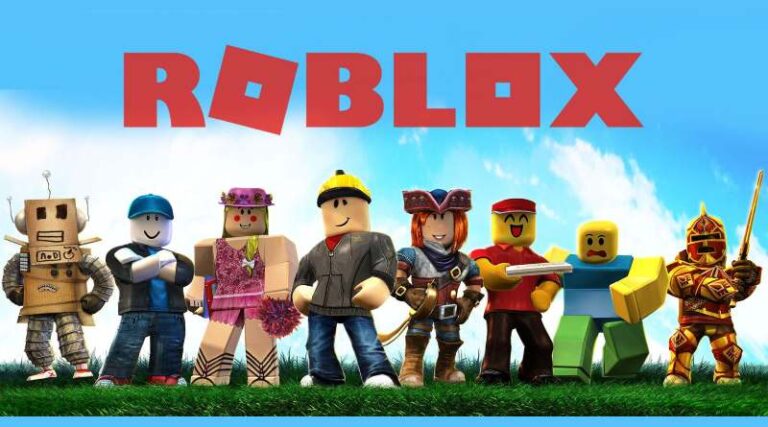Roblox allows users to create their own games as well as play other people’s games without having to write complex programming.
Roblox games are developed using the Lua programming language, which is a simple and lightweight programming language. As a result, Roblox has over 100 million active monthly users from over 200 countries.
Players may play a range of games with their friends, like tycoon games, survival games, and simulator games,
Roblox enables players to be as creative as they want while still offering a diverse range of games. Roblox offers a wide range of games, like famous battle royale types, ranging from murder investigations and jail escapes to treasure-seeking.
Can you Refund items on Roblox
Roblox is a lot of fun, but it is also very costly. Users may use Robux to acquire a variety of in-game goods that would otherwise cost real money. But, after spending Robux, can gamers get their money back? If not, will Roblox provide refunds in the near future? Here’s the most recent information about obtaining a refund from Roblox Corporation.
Did you inadvertently purchase an item on Roblox? Or did you purchase an item that you later regretted and want a return for?
Robux may be used to purchase goods at the avatar store on Roblox. Clothing, accessories, gear, and other items may be found at the avatar store.
When you purchase an item, it is added to your inventory. However, there will be no return option. While there is no opportunity to refund goods, there is a method to do it.
You’ll be able to obtain your Robux back this way. This tutorial will teach you how to refund things in Roblox so you can get your Robux back.
Regrettably, Roblox does not provide direct refunds for transactions made via Apple/iTunes, Microsoft Store (Windows App or Xbox), or Amazon. Select the appropriate link to address each platform owner and request a refund.
For a long time, Roblox did not provide any return options. Although this is a positive start, many people still wish for a stronger Roblox refund policy in the future. Getting a refund in Roblox is more difficult for parents than it is in Fortnite.
However, there is a possibility that Roblox Corp. may have to revise its policies shortly. A child and her father are now suing Roblox for removing her purchased goods without providing a refund or adequate compensation.
How to refund items on Roblox
#1 Use Support Form
To return an item in Roblox, use the Roblox support form.
-
Step 1: Enter your contact information in the Roblox support form
-
Step 2: Then copy the item’s URL
-
Step 3: Paste it into the “Description of problem”
You may copy the URL of an item by going to it on Roblox and copying the URL box. You must explain in the “Description of problem” section that you purchased the item by mistake and want a refund.
After you’ve completed the form, you must submit it. After then, you must wait 24 hours for Roblox to reply. Roblox will contact you through the email address you provided.
If you are under the age of 13, you may substitute one of your parents’ email addresses.
If you are successful, the Roblox support staff will refund your Robux and reverse the item you bought.
#2 Go to the Roblox help page
-
Step 1: The first step is to visit the Roblox help page.
You may contact Roblox directly via the Roblox support form. You must fill out the form with your contact information.
-
Step 2: Describe the problem
Then, you must describe the problem you are experiencing and submit it.
-
Step 3: Access Roblox Support Form
To access the Roblox support form, click on https://www.roblox.com/support.
Additionally, you may use Google to search for “Roblox support” and then tap on the result list that reads “Contact Us – Roblox Support.”
To access the Roblox support form, go to the “Contact Us – Roblox Support” page and click on the “Support form” link.
#3 Enter your contact details
You’ll see a “Contact Information” heading once you’re on the Roblox support form.
-
Step 1: Provide your contact information
To begin, you must provide your contact information. This will enable Roblox to react to your problem. To begin, type your first name into the “First Name” box.
-
Step 2: provide your Email address
Then, in the “Email Address” box, enter the email address associated with your Roblox account. If you are under the age of 13, you may substitute one of your parents’ email addresses.
Next, input your email address in the “Confirm Email Address” box to confirm it. Finally, in the “Login” box, enter your Roblox username.
#4 Make a note of the item’s URL
After you’ve provided your contact information, copy the URL of the item you purchased. This is where you tell Roblox about the item you wish to return.
-
Step 1: To begin, visit the Roblox website
-
Step 2: Sign in to your account.
-
Step 3: Open your inventory
You must open your inventory after logging into your Roblox account. There are many choices on the left sidebar, including “Home,” “Profile,” “Messages,” and others.
-
Step 4: Click the “Inventory” button.
-
Step 5: Click the item you wish to refund.
You must copy the URL of the item you wish to refund once you have clicked on it. To do so, highlight the item’s URL box, right-click it, and choose “Copy.”
#5 Fill out the form and describe your problem.
After you’ve copied the item’s URL, enter it into the support form.
-
Step 1: Go to Issue Details
To begin, scroll down until you reach the “Issue Details” heading on the support form.
-
Step 2: Choose the requisite device
Select the device that is causing the issue in the “Issue Details” heading.
-
Step 3: Select “PC” if you’re using Roblox on a PC.
Following that, you must choose a category and a sub-category for your problem.
-
Step 4: Select “Robux” as the category
-
Step 5: Choose “Website Item” as the sub-category.
Finally, you must explain the problem you are experiencing. Because you wish to return an item, you must give its URL as well as the reason for the refund. To begin, explain that you purchased the item by mistake and would want a refund.
Make sure to mention the URL of the item in the description. Here’s an example of a description: “Hey, I purchased the following item by mistake”, “insert item’s URL here,” and I would like to have a refund.”
Once you’ve finished filling out the form, click “Submit” to submit it. Then, you must wait for Roblox to reply.
Roblox will reply to you through email within 24 hours. If you supplied one of your parents’ email addresses, you must request that they check their inbox for Roblox’s answer.
#6 Scam and refund inquiries
Roblox’s billing staff will investigate and help you with qualifying refund claims once you submit relevant Credit/Debit, PayPal, or Google Play costs to Roblox’s Customer Support.
Due to the dispute procedure, Roblox will be unable to offer a direct or quick refund after it has been contested. Roblox accounts linked to illegal charges may be deleted.
How to refund items On Roblox Mobile
If you wish to get a reimbursement for anything you bought from one of the developers, you may do so online. Keep in mind that no one can promise you will get a refund.
To seek a Roblox refund online, follow these steps:
-
Step 1: Sign in to your account.
-
Step 2: Write the details of the item
Enter the name of the item from the specifications of the item you wish to be reimbursed for.
-
Step 3: Locate the developer’s account.
-
Step 4: Contact them with a Refund and the item’s name.
This will not work if you want your Robux reimbursed. Robux is a virtual currency that cannot be converted into real money.
Obtaining a Roblox Refund via Email
Due to Roblox rules, reimbursements are not available until your claim is deemed an exemption. This is not a surefire method of obtaining a refund, but if you want to try it, here’s how:
Collect as much information as you can about the item you want to be reimbursed. Make sure you include everything in the email body. Send an email to [email protected] with your request.
FAQs
1. How to return stuff on Roblox
The easiest method to obtain an item refund is to contact Roblox through the support form. However, you must expressly declare that you purchased the item by mistake.
Otherwise, Roblox may refuse to provide a refund. After submitting the support request, you must wait 24 hours for Roblox to reply.
Roblox will contact you through the email address you provided. As a result, you must check your email on a regular basis for their answer. If you are successful, the Roblox support staff will refund your Robux and reverse the item you bought.
2. Can you refund game passes on Roblox
If the game pass doesn’t really function properly, Roblox will refund your money. You have three days to contact them. One may do so by contacting their online customer service or via email. Most questions should be sent to [email protected].
You may anticipate a response to this kind of inquiry within 24 hours. If you wish to seek a refund because the game pass you bought did not match your expectations, you may contact the game pass’s developer.
3. Can you refund Robux
At the moment, there is no method to reclaim Robux after making a purchase, nor is there a means to remove a Roblox-created item after it has been purchased. Roblox has a function that avoids unintentional purchases.
The feature consists of a pop-up window asking you to confirm your purchase. In the future, you will be able to try on clothing before purchasing it.
To do so, go to the item you wish to try on and press the “Try On” button. That way, you’ll be able to see how it appears on your character.
We suggest that you utilize our Try it On feature before making a purchase.
Follow us on Twitter & like our Facebook page for more post-updates.
Check out more Roblox Games –

Abhigyan identifies himself as a tech geek, gaming cognoscenti, and also a connoisseur of music. Unidentified and mysterious phenomena never fail to gather his undivided attention. When not reading about bizarre and perplexing entities across the Universe, he can often be found cheering for his favorite teams in Football.